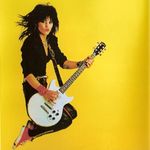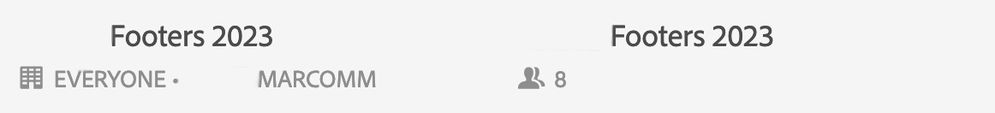Copy link to clipboard
Copied
My colleage invited me to collaborate with his library. When I clicked on the "Start collaborating" button in the email invite, it does not show up in my CC online nor the Adobe app libraries. I quite out of the programs and restarted my mac and I don't see anything. Thoughts?
 2 Correct answers
2 Correct answers
The problem has something to do with the email link. It doesn't function as expected.
If you open the CC app, click on notifications, and accept the invite there then it works.
The email needs fixed ASAP. It's causing a terrible user experience.
Rounding back to this!
I tried all of the suggestions folks posted. Colleagues on other teams couldn't open up their own notfications panels to find the library, logging in and out didn't work, checking firewall settings was a bust, etc. None of it worked for us!
Then i noticed the small icon next to the library i was trying to share. We have a corporate account. If a library was setup under my marketing group it wasn't shareable. I had to dupe the libraries i wanted to share into my personal li
...Explore related tutorials & articles
Copy link to clipboard
Copied
Are you logged into the same account your colleague sent the e-mail to?
Copy link to clipboard
Copied
Yes
Copy link to clipboard
Copied
Hi there,
Sorry to hear about your experience. Have you tried logging out and logging back into the Creative Cloud app? You may also check the shared content on this link: https://assets.adobe.com/libraries
Hope it helps.
Regards,
Ashutosh
Copy link to clipboard
Copied
I tried those things already and it didn't work. I ended up creating folders of my own and adding the company logos in there.
Copy link to clipboard
Copied
Rounding back to this!
I tried all of the suggestions folks posted. Colleagues on other teams couldn't open up their own notfications panels to find the library, logging in and out didn't work, checking firewall settings was a bust, etc. None of it worked for us!
Then i noticed the small icon next to the library i was trying to share. We have a corporate account. If a library was setup under my marketing group it wasn't shareable. I had to dupe the libraries i wanted to share into my personal library and share from there. That solved my problem.
Sharing an image below. Blocking out my company name to protect the innocent (Haha).
Copy link to clipboard
Copied
The problem has something to do with the email link. It doesn't function as expected.
If you open the CC app, click on notifications, and accept the invite there then it works.
The email needs fixed ASAP. It's causing a terrible user experience.
Copy link to clipboard
Copied
Thanks for that - worked perfectly after half an hour trying to figure it out. Seriously, Adobe - sh*t user experience!
Copy link to clipboard
Copied
@Kasandra, thank you! My coworkers and I were having the same exact problem and this was the solution.
Copy link to clipboard
Copied
I have shared multiple libraries with a colleague. She can click on the email link to join, but nothing happens.
The issue is that the notifications are not showing up either. The only notifications she sees are from several months ago.
Halp!
Copy link to clipboard
Copied
It could be security settings or firewall settings. I cannot use shared libraries at work, but on my home computer it works well
Copy link to clipboard
Copied
That happened to me before, I gave a client my email, but I was logged into my CC account with a different email. The email invite needs to match the login account email.
Find more inspiration, events, and resources on the new Adobe Community
Explore Now