- Home
- Illustrator
- Discussions
- Re: Shear objects: where's angled axis and how to ...
- Re: Shear objects: where's angled axis and how to ...
Shear objects: where's angled axis and how to understand coordinates?
Copy link to clipboard
Copied
I'm a beginner: please, help me to understand how to interpret coordinates so that I could rely on calculated values and not just on visual guidance.
I have an object I'm applying shearing to.
Object--Transformation preview.
Position 1, pic 1: axis angle - 30˚, slant - 45˚
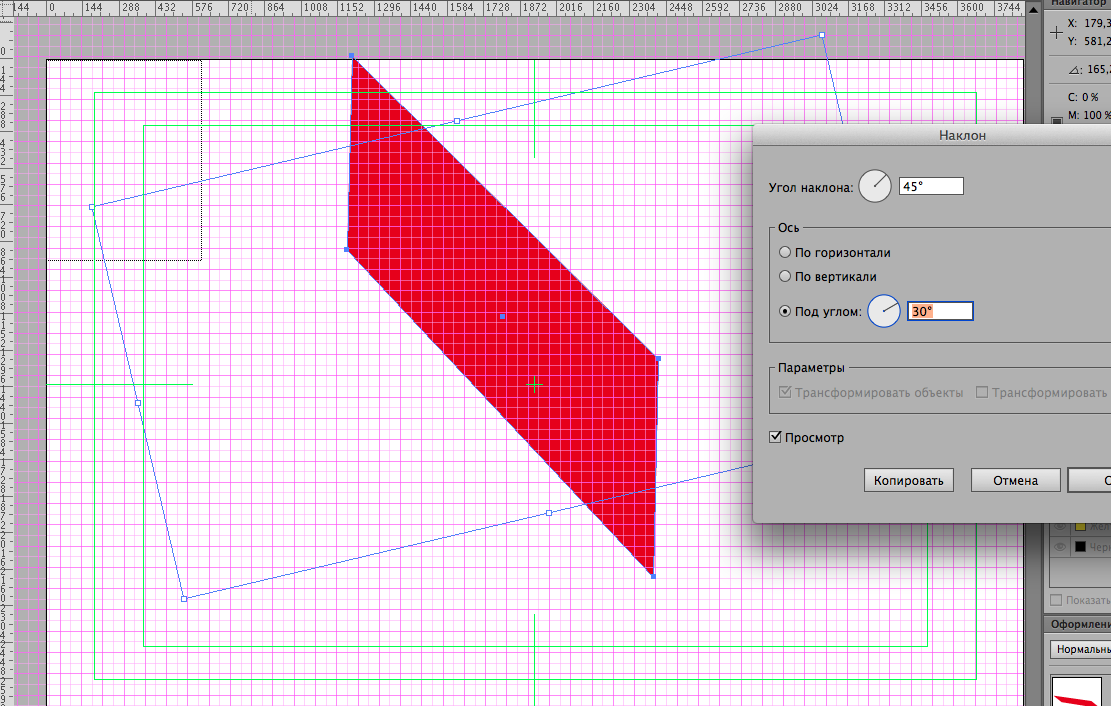
Position 2, pic 2: axis angle - 19˚, slant - 31˚. All values are arbitrary, just for the demonstration purpose.
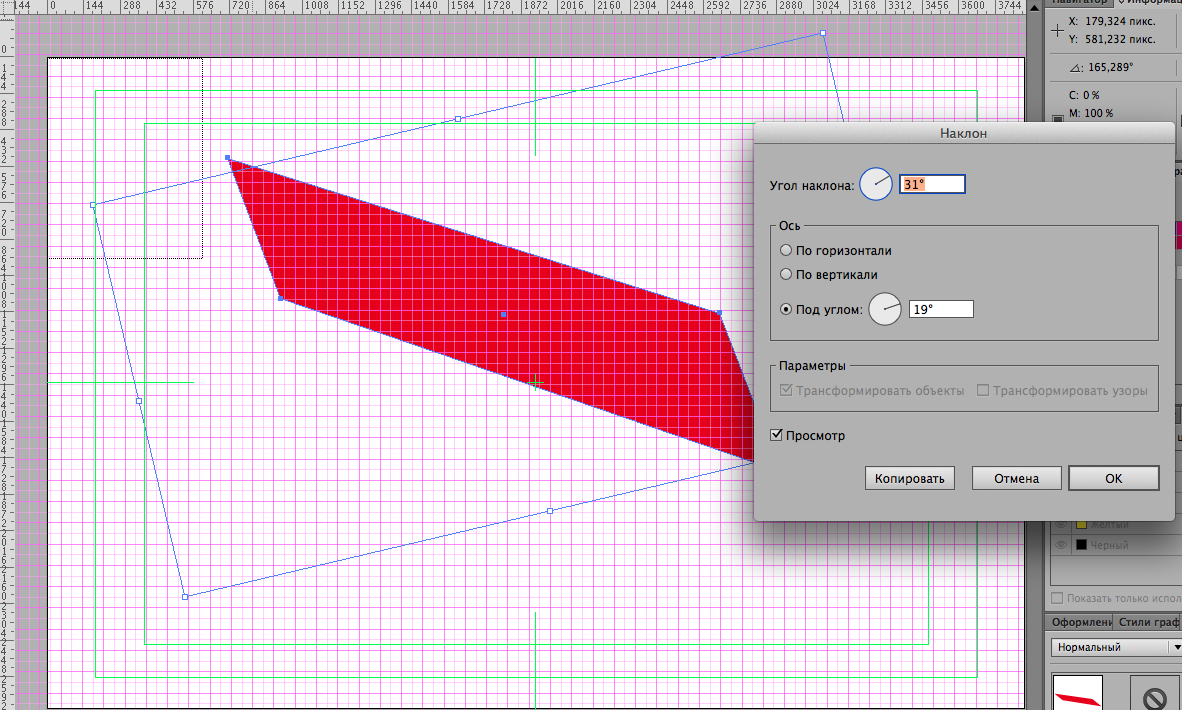
Info panel. Using shear tool
Position 2 transformed into position 3. Position 3, pic 3: axis angle - 180˚, slant - -115,423˚ (negative)
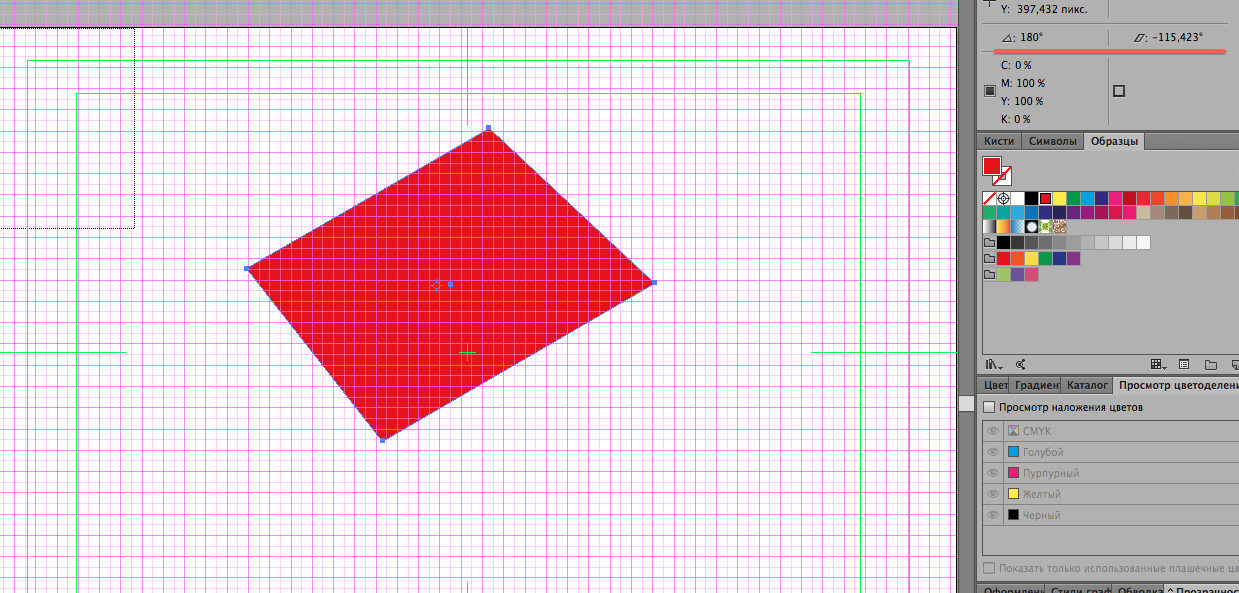
My questions:
#1 Where exactly does the axis cross the object at an angle?
#2 Do the slant and axis angle value changes imply 3D rotation?
#3 Position 3
Regarding usage of the shear tool. What points on the object and what movement do the values in Info panel correspond to exactly?
Explore related tutorials & articles
Copy link to clipboard
Copied
It might help if you visit the Help page on scaling/shearing How to scale, shear, and distort objects in Illustrator
Copy link to clipboard
Copied
I posted that question with the information provided by you in mind already since I read it in a PDF version of the Adobe's Guide to Illustrator. It didn't contain the answer I'm looking for. I know what reference points do in this context as well as that a slant is relative to either vertical or horizontal axis. It doesn't add to together though. I need to know exactly and sending away to reference materials in a forum dedicated to clearing up specific subjects is just another way to say "Google is you friend" which is not at all contributive.
Copy link to clipboard
Copied
1. The centreline, so far as I can tell:
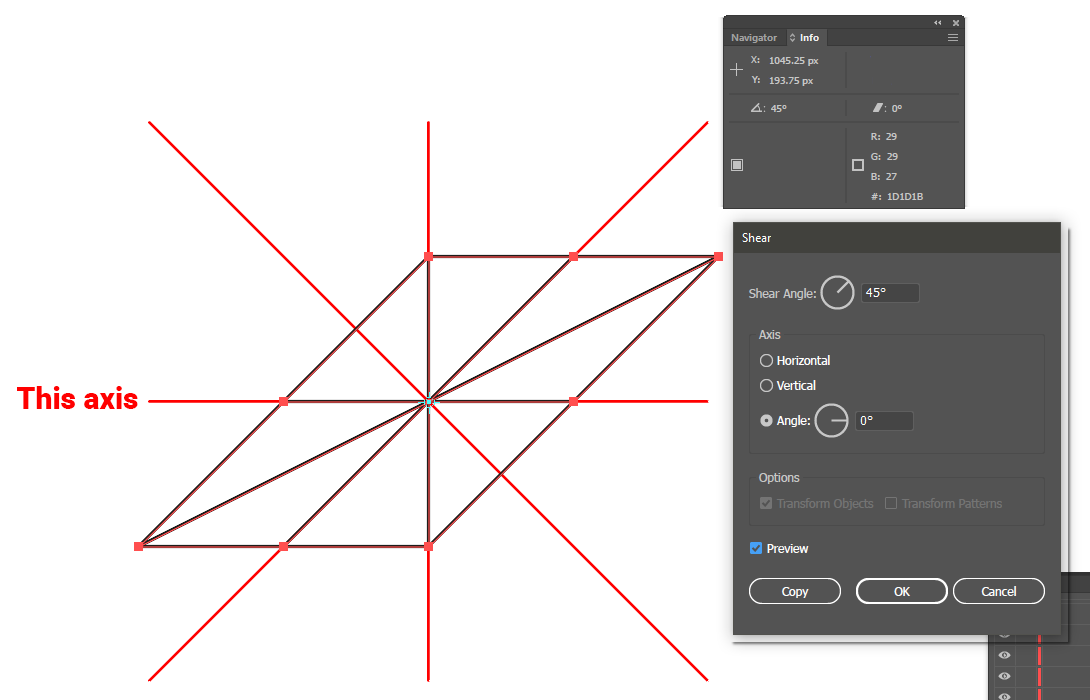
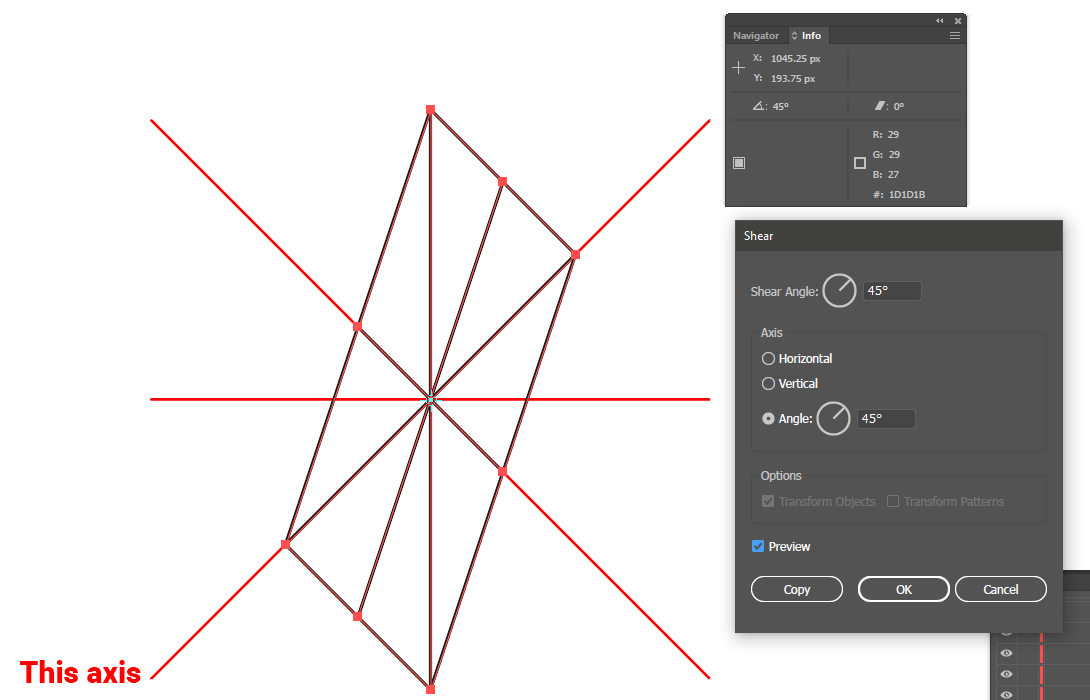
2. No
3. The values shown in the info panel are your last-used shear settings for the object.
Copy link to clipboard
Copied
Considering #1: in effect, are we talking about axial symmetry and central symmetry? Regular shapes have axial symmetry while such objects as parallelograms like those in your example drawings have central symmetry. In the latter case are the "axes" just lines going through the center-point? If that's the case then wouldn't it be legitimate to assume that such object can have 5 central symmetry lines and thus 5 axes?
Pushing this logic 1 more step forward am I correct in my assumption that axial angle is the angle between one of those central symmetry lines and the line of horizon?
Considering #3: Are these values reset after each use of the tool or being accumulated after each use?
Copy link to clipboard
Copied
If the axial angle is set at zero, the axis is a line running horizontally through the centrepoint of the object's bounding box. The symmetry of the initial object has no bearing on the shear tool settings.
The info panel isn't that smart. It shows your last used settings.
Copy link to clipboard
Copied
Sorry, if too late. Modified the illustration to match my current understanding.
From the Illustrator Manual, "Shear objects with Shear command" excerpt #1:
If you chose an angled axis, enter a value between –359 and 359, relative to the horizontal axis
From the Illustrator Manual, "Shear objects with Shear command", excerpt #2:
The shear angle is the amount of slant applied to the object in a clockwise direction and is relative to a line that’s perpendicular to the shear axis.
Here's the same illustrations of mine made to match my understanding drawn in an attempt to make sense of the citations above.
The angled axis runs at the angle alpha and is drawn in blue. The shear axis is the angle axis. The perpendicular line to the shear axis is the green line (it's the line relative to which the slant angle is calculated). The slant angle is the angle beta between the green line and the black line.
Am I correct? If not what am I missing?
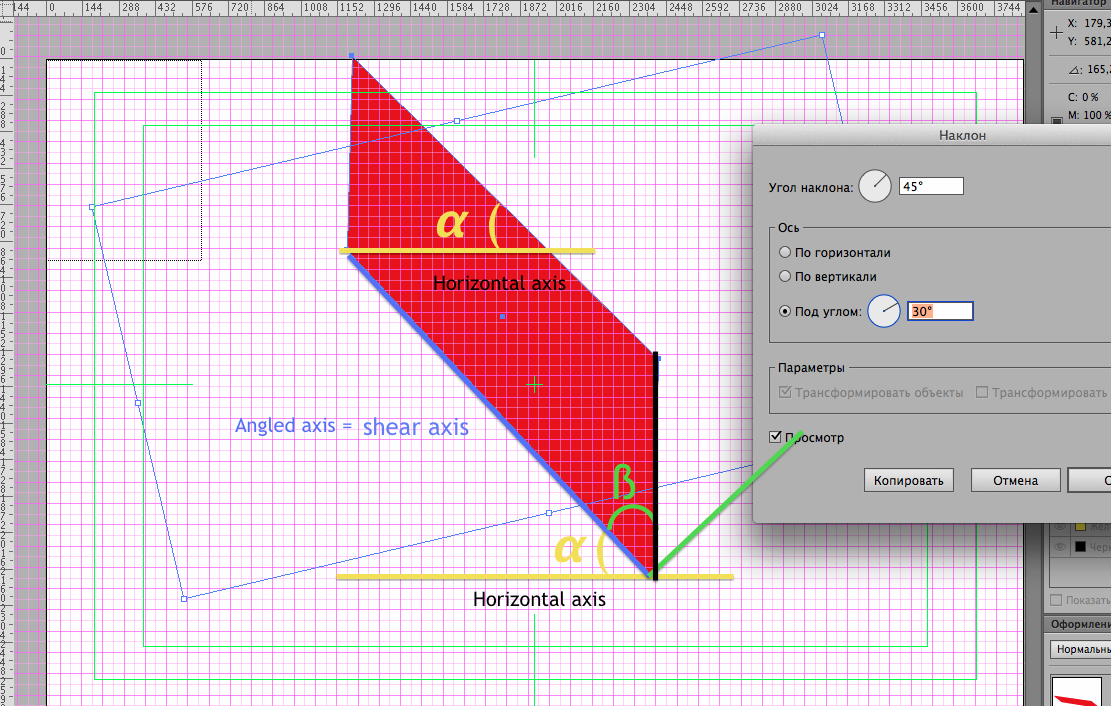
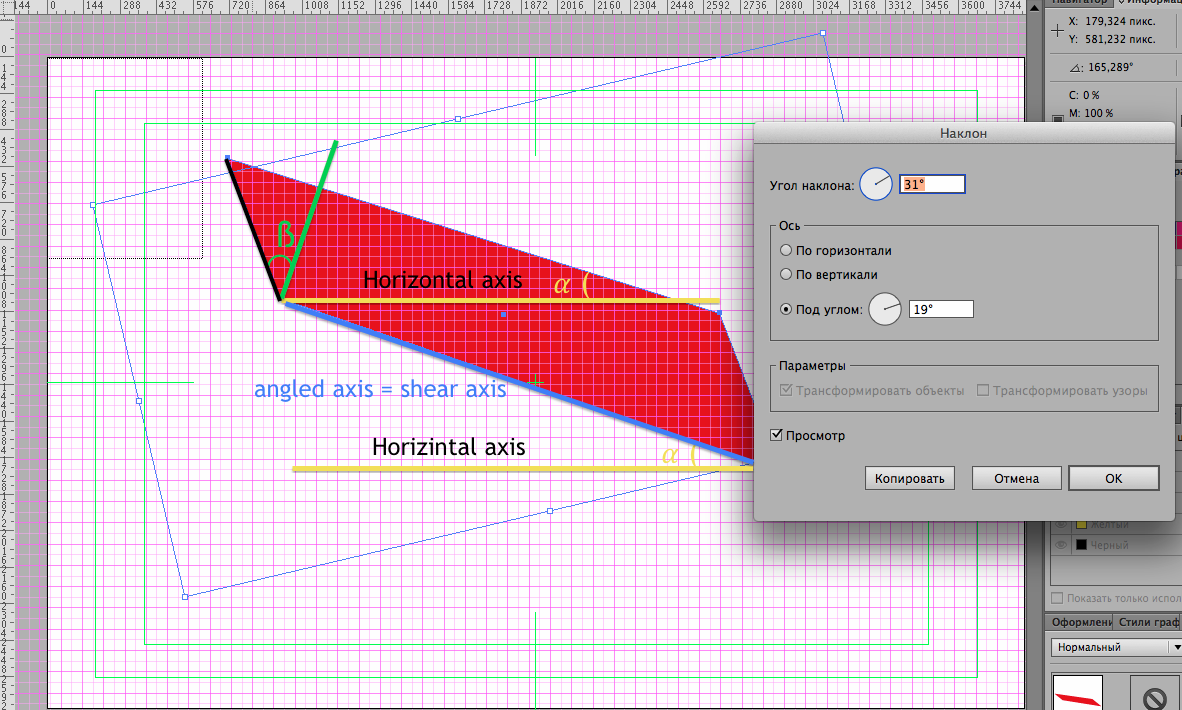
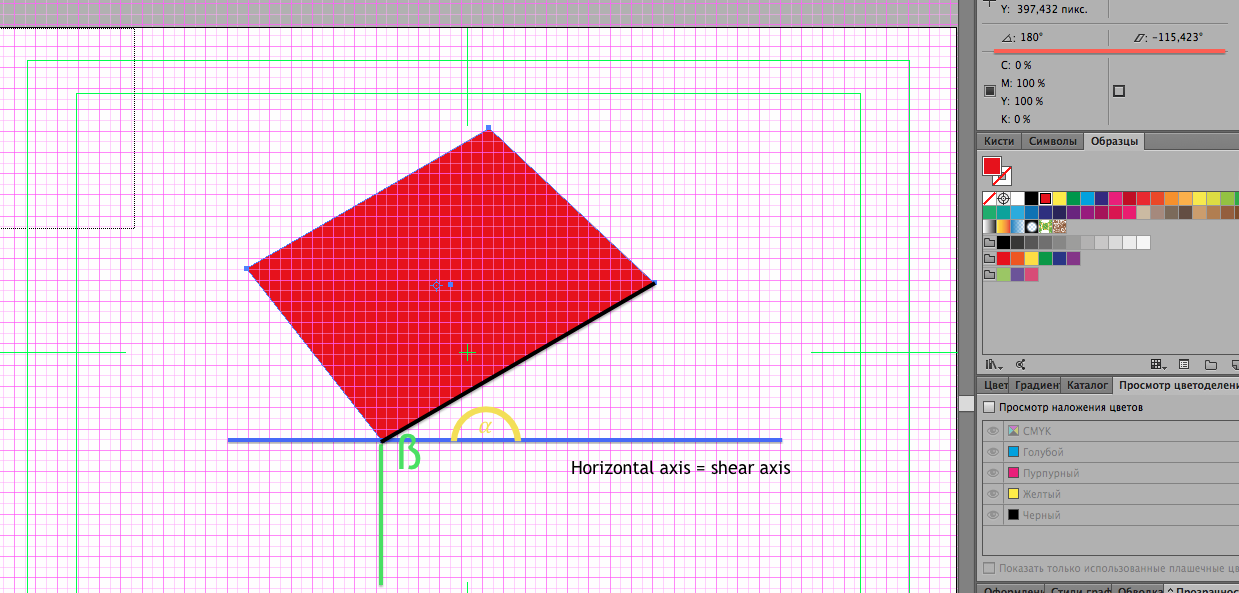
Find more inspiration, events, and resources on the new Adobe Community
Explore Now