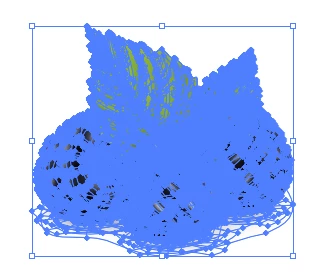질문
Show bounding box only, and not the vectors of that selected object
Is there a way to see only the bounding box? And not the vectors of the layer selected? For example, I have a group of berries from Adobe stock as an eps. When I select it, the makeup of that image (all the vectors and lines etc) I don't want to see when moving and scaling that layer.