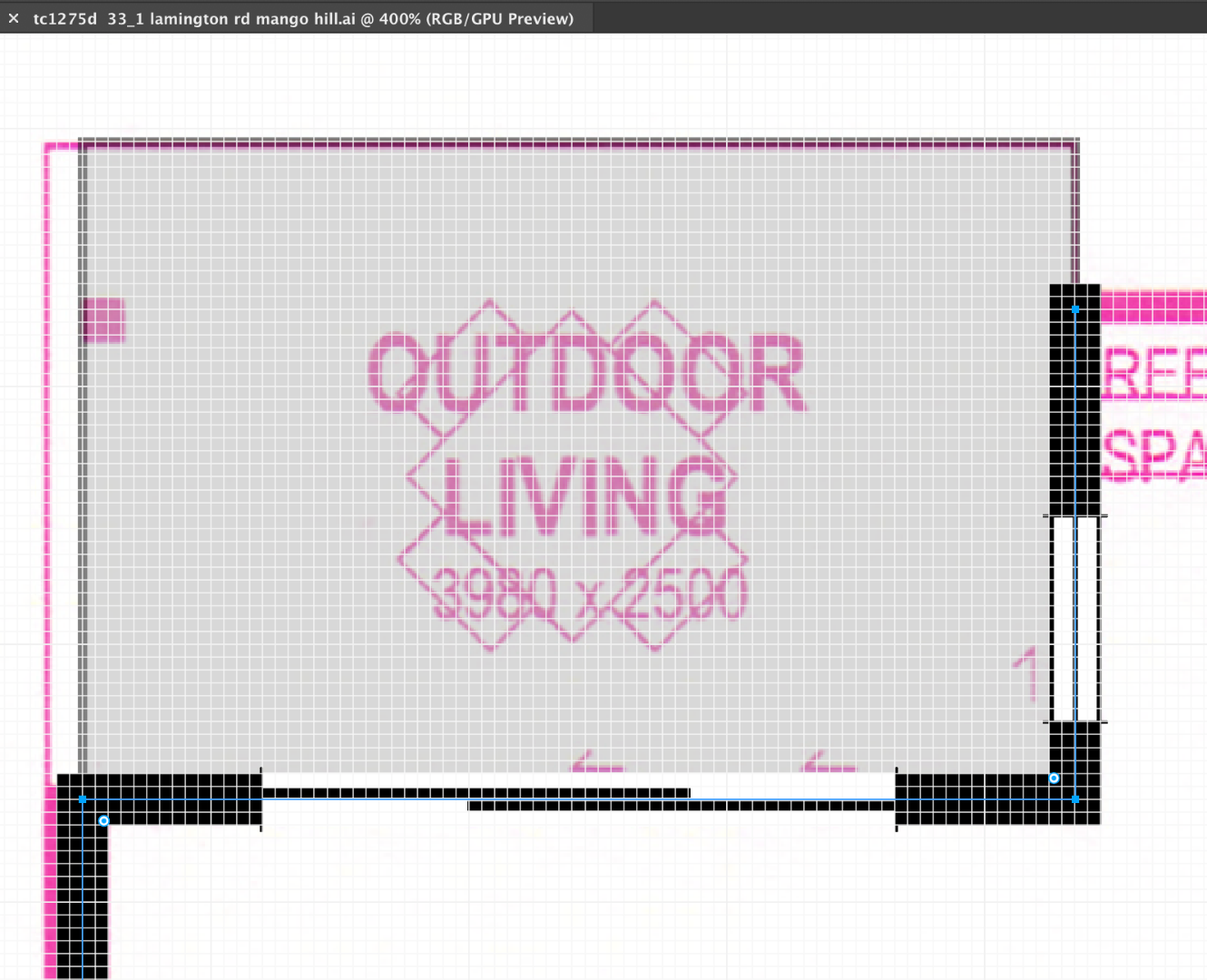Copy link to clipboard
Copied
Why can't I see the Grid over any bitmap in GPU Preview? (Mac/Illustrator 2019 and older)
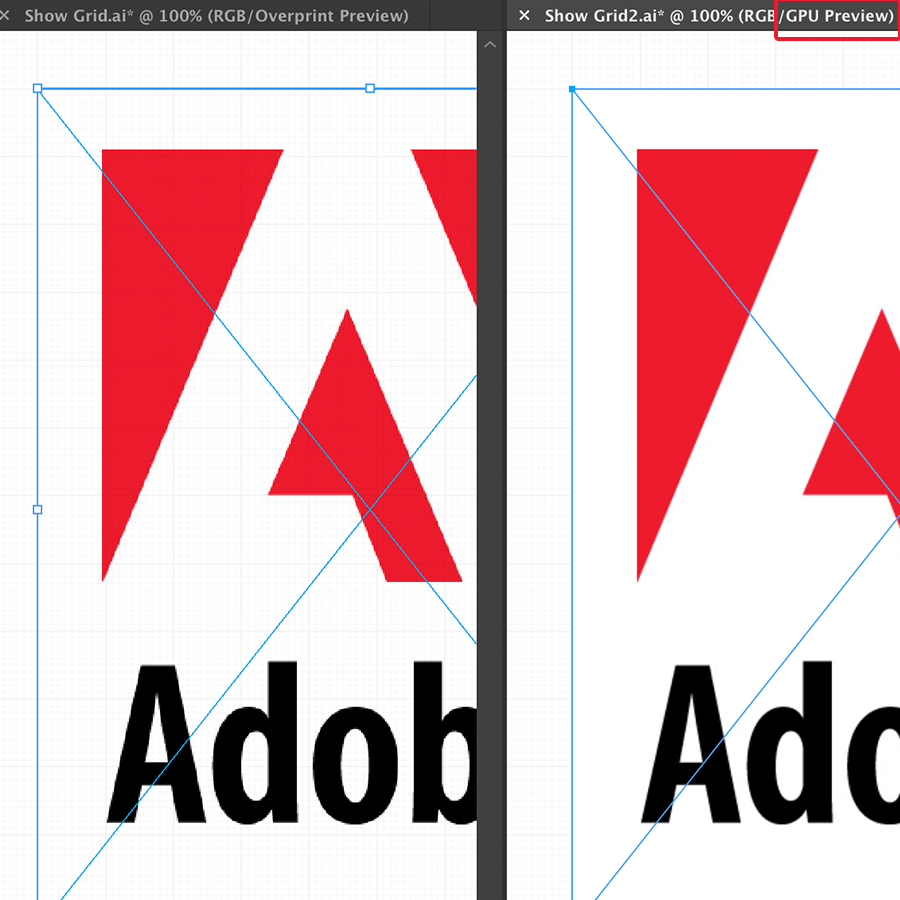
 1 Correct answer
1 Correct answer
In Guides and Grid Preferences, have you unchecked Grids in Back? I have GPU Preview on in InDesign CC 2019.
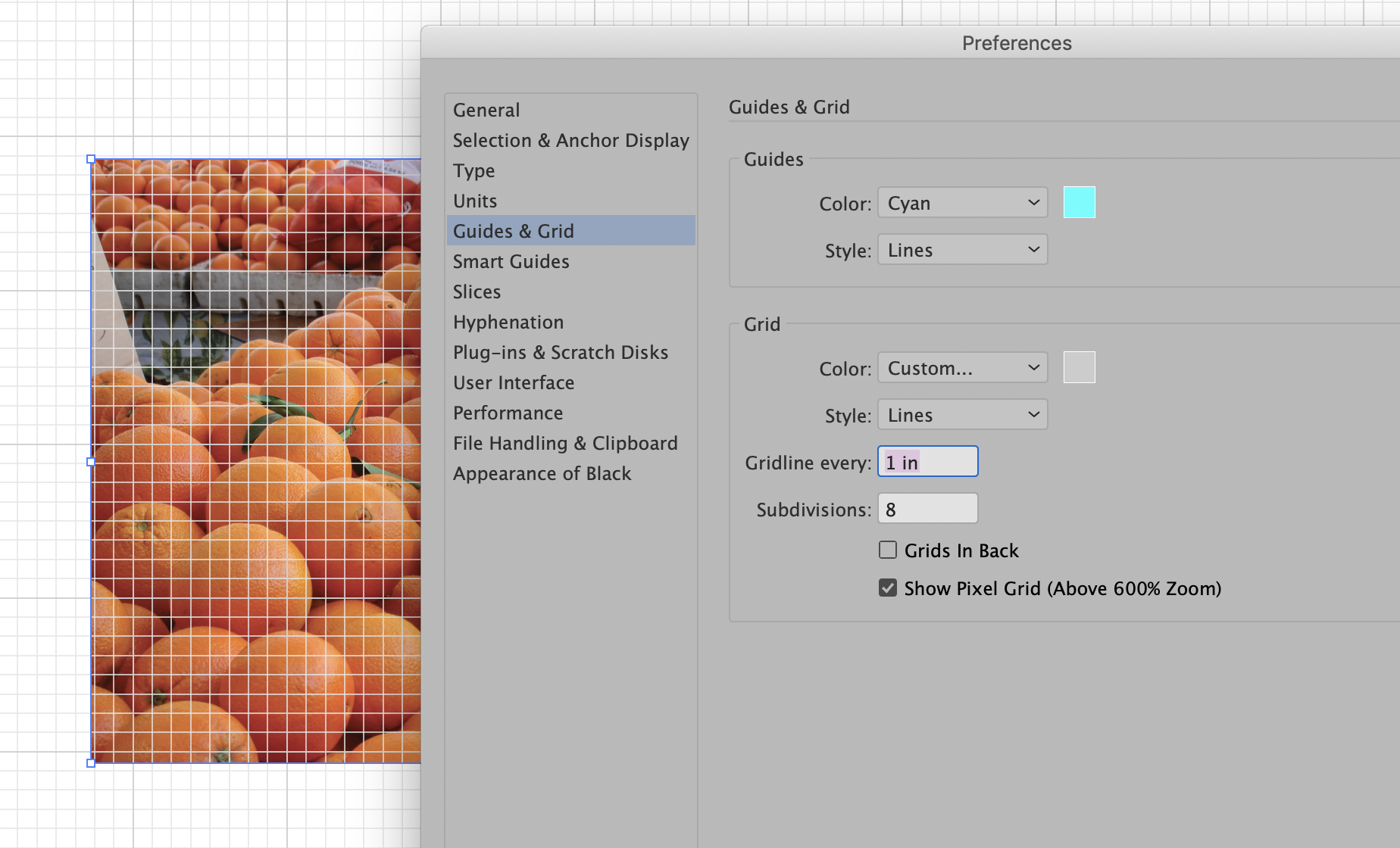
Explore related tutorials & articles
Copy link to clipboard
Copied
Hi,
please consider including the version of illustrator and operating system you are using when raising a question.
I think it is because GPU preview is acting as 'Print Preview' so some elements will be rendered to show final result.
Copy link to clipboard
Copied
macOS 10.14.5/Illustrator 2019 (23.04) and older (or any version Illustrator with GPU Preview)
So, Eric, in your opinion, GPU preview just for preview "final work", not for real working in GPU performance space?
Copy link to clipboard
Copied
I do not see a problem, as long as the background is transparent.
If you have a object filled with white, you cannot see the grid either.
I noticed that your first screenshot shows Overprint preview.
Copy link to clipboard
Copied
The problem is that I want to work productively in GPU preview with the grid, like in Overprint preview & Pixel preview. It's possible?
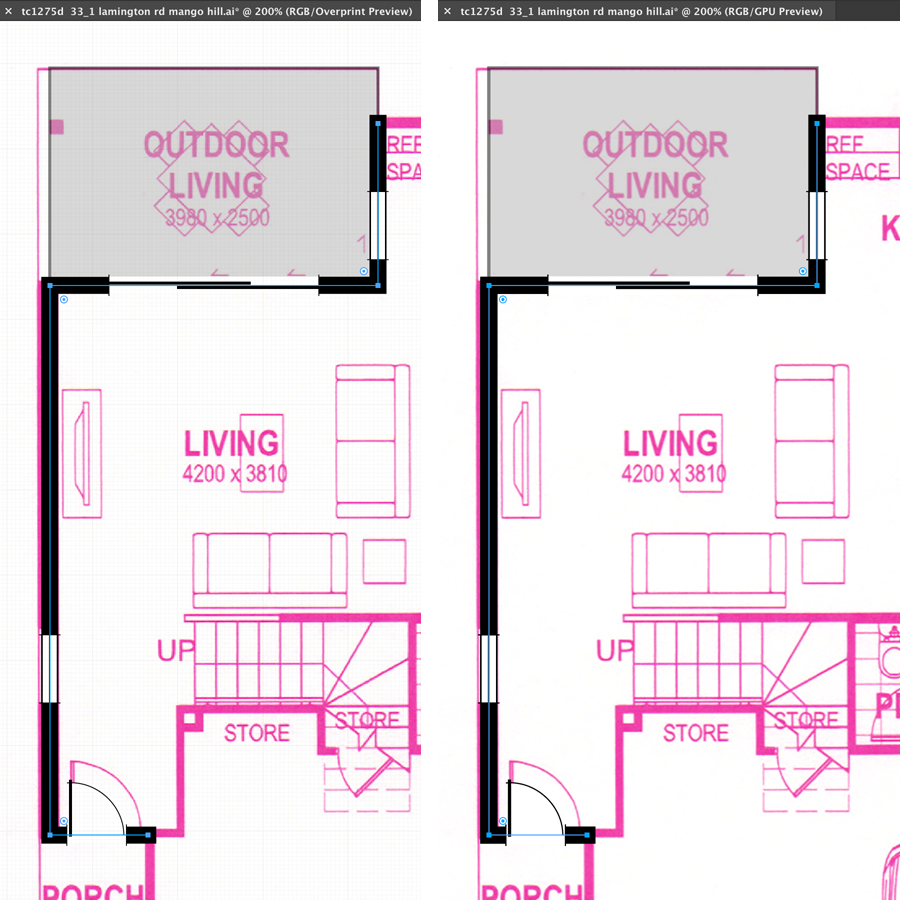
Copy link to clipboard
Copied
See Steve Werners answer above:
Uncheck the Guides in Back in Preferences.
Copy link to clipboard
Copied
In Guides and Grid Preferences, have you unchecked Grids in Back? I have GPU Preview on in InDesign CC 2019.
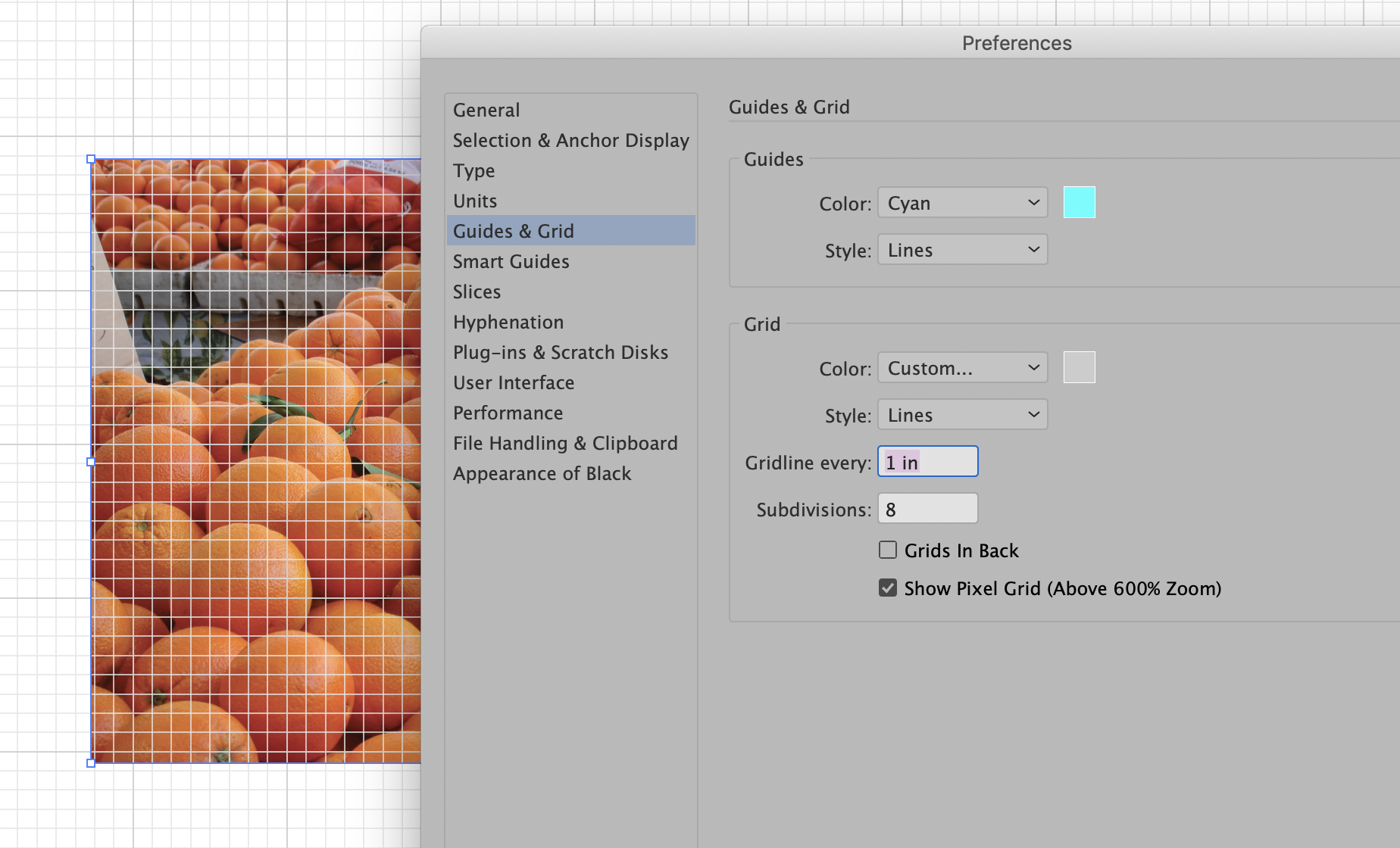
Copy link to clipboard
Copied
It's work! I'm not sure that is better, because of the grid now also above my drawing. But anyway Thanks!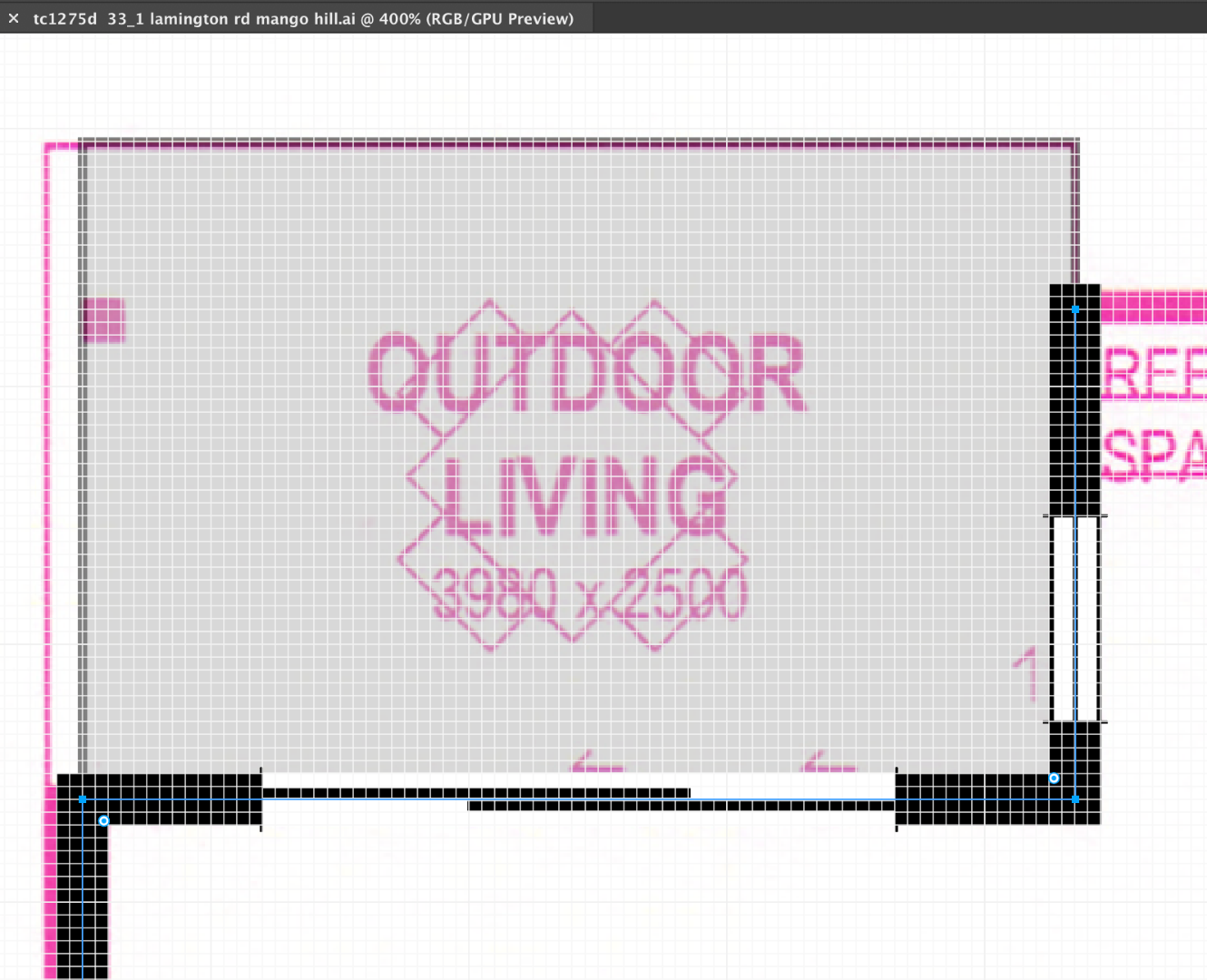
Copy link to clipboard
Copied
Extreamt wrote
It's work! I'm not sure that is better, because of the grid now also above my drawing. But anyway Thanks!
Extremamt, Maybe this will help you clarify.
My personal preference is to always work with Illustrator's Grids in Back_CHECKED.
This way, I can always see transparencies on any given object.
Especially useful with using Fill, Stroke of White or None.
Also useful seeing transparencies on any given Imports & embedded objects.
White/None colored objects, against a default white background, no selection, no grid showing . . . .
Well that is up to you!
Preferences >Grids can be your friend.
K
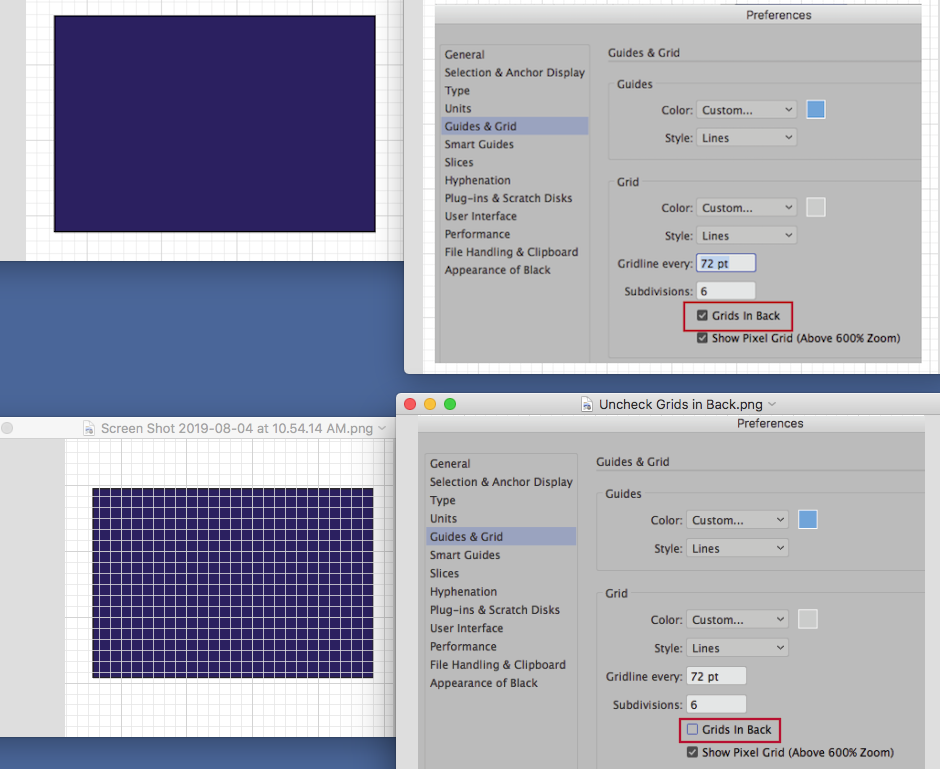
Find more inspiration, events, and resources on the new Adobe Community
Explore Now