Copy link to clipboard
Copied
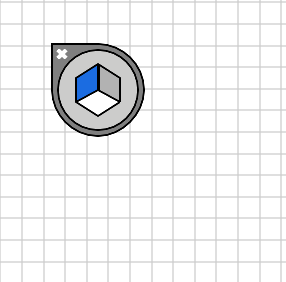
How do I show and hide?
 1 Correct answer
1 Correct answer
Double-click on the perspective tool in the tool bar and in the Perspective Grid Options that will come up uncheck Show Active Plane Widget.
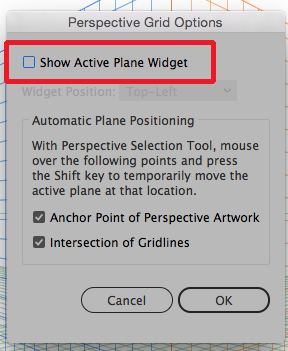
Explore related tutorials & articles
Copy link to clipboard
Copied
Double-click on the perspective tool in the tool bar and in the Perspective Grid Options that will come up uncheck Show Active Plane Widget.
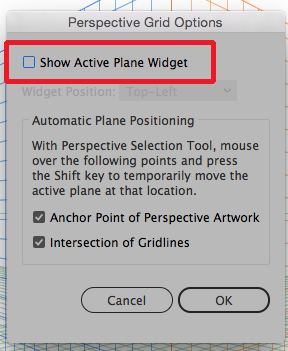
Copy link to clipboard
Copied
Hi Bill, thanks for the answer but I'm still experiencing an issue with every object I create is still on a perspective grid.
For instance, if I try to draw a two-dimensional rectangle it looks more like a polygon.
Copy link to clipboard
Copied
Go under the View menu to Perspective Grid to Hide Grid.
Copy link to clipboard
Copied
Thank you Bill, that has resolved the issue....it's rare Illustrator's tools are this unintuitive but I guess the tool is a little more complex than most. thanks.
Copy link to clipboard
Copied
Happy to help.
Find more inspiration, events, and resources on the new Adobe Community
Explore Now