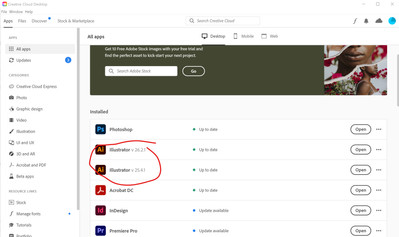- Home
- Illustrator
- Discussions
- Re: Silhouette Connect Plugin does not work with I...
- Re: Silhouette Connect Plugin does not work with I...
Copy link to clipboard
Copied
Hello all - I am using a plugin for the Silhouette Cameo craft cuttter. I have the latest version from Silhouette (1.6.066.001), which says it has been updated for Illustrator 2022. When I "Send to Silhouette Connect" from Illustrator, the registration marks show up in the wrong place in Silhouette. They don't match what's in Illustrator or what was printed. It is literally impossible to get the cut right when the marks are off. I have tried making sure I have the mat selected correctly in Silhouette - in fact selecting any mat of any size in Silhouette does not change the placement of the registration marks on their page. See attached pics. I have spent days in a frustrating customer support spiral over this. Is anyone else having this problem?
 2 Correct answers
2 Correct answers
You can install and run both copies of Illustrator using the CC desktop app to install.
No need to use a second computer.
https://helpx.adobe.com/download-install/using/install-previous-version.html
Update as of July 17 - 2022. Silhouette DOES have a new Beta version of the Connect Plugin available, and it does seem to correct this issue. Version 1.6.107 is the new one. It doesn't say anything about it fixing this bug, only support for CorelDraw 2022 and something about licensing, but I tried it nd it works. You have to go to the software downloads page, select "More Info" on the Connect Plugin choice, then select "Download Beta Versions" in small print. Them you will be presented with the
...Explore related tutorials & articles
Copy link to clipboard
Copied
I can't even get the latest Connect plugin to download - it just keeps looping back to the main download page on their site. Sorry.
Copy link to clipboard
Copied
Did you try reaching out to the Silhouette people?
Can you install different versions of Illustrator?
Copy link to clipboard
Copied
Yes, I went round and round with Silhouette for days and they finally admitted, under a lot of pressure, that it is an issue with Illustrator 2022 and their plugin. Apparently you can roll back to Illustrator 2021 and an older version of the plugin and it will work. I have a second computer that has a massive battery swelling issue that was my old computer before I upgraded, and it still works on those verisons from there. I would prefer no to roll back my new computer right out of the gate.
Copy link to clipboard
Copied
You can install and run both copies of Illustrator using the CC desktop app to install.
No need to use a second computer.
https://helpx.adobe.com/download-install/using/install-previous-version.html
Copy link to clipboard
Copied
At this time, you cannot install via creative cloud a version prior to 2021 and the silhouette connect plugin does not seem to work with these versions. No solutions from silhouette, no solution from Adobe 😞
Copy link to clipboard
Copied
If you contact asupport@adobe.com (or use the support chat) they'll give you a link to an older version of Illustrator that you can download.
Copy link to clipboard
Copied
Thank god you posted this. I am having the same problem and was pulling my hair out trying to figure out what was going on. To revert to an older version of Illustrator is ludicrous. We shouldn't have to do this. I just purchased the plunging hoping for easier integration with my portrait but now I'm basically back at square one.
The registration prints out one way but when using connect it resizes itself.
Copy link to clipboard
Copied
@m2tno you are correct that you shouldn't have to install an older version of Illustrator, but the issue is with Silhouette, not Adobe.
I went round and round with Silhouette for days and they finally admitted, under a lot of pressure, that it is an issue with Illustrator 2022 and their plugin.
Copy link to clipboard
Copied
Kevin,
Yes, you are right. The dig was at Silhouette, not Adobe.
Warmest regards,
Mike
Copy link to clipboard
Copied
Just following up on this. I still don't have a good solve. Apparently to install an older version of Illustrator, you have to UNINSTALL the current one. Well, ALL of my designs for the past three months are in 2022, so rolling back isn't an option. I thought I could run them side by side, but that doesn't appear to be the case. Still having to use a second computer and shuttle files back and forth. It's been three months since 2022 came out, and Silhouette still doesn't have a corrected version of their plug-in. Yeah, there's a reason I'm seeing more of a focus on Cricket and other brands in the craft stores and less of Silhouette.
Copy link to clipboard
Copied
Any new updates? I'm going crazy with this exact same issue. I've wasted so much ink and printable vinyl trying to get the registration marks to be consistent from screen to page. It's not working. The machine cannot read it and I get an error (almost every time) or a really messed up cut (sometimes) with slanted vertical sides. And the cut does not match up with what's on the page. I even downloaded the oldest version of Illustrator that I could, and it did not work. I'm so defeated. I see why people are going to Cricut too. Does Cricut integrate with Illustrator with something like this plug-in? I need to design and print in cmyk, which is why I cannot use silhouette studio. Plus Illustrator is simply superior and I'm more familiar with it.
Copy link to clipboard
Copied
Cricut doesn't have an Illustrator plugin. The workflow with Cricut is to export an SVG and upload it to their service.
Copy link to clipboard
Copied
Just following up on this. I still don't have a good solve. Apparently to install an older version of Illustrator, you have to UNINSTALL the current one.
By @Sean23298992ppxd
You don't need to uninstall the current one. What led you to believe that?
Copy link to clipboard
Copied
No you don't. See my post above. You can run 2021 and 2022 concurrently.
Copy link to clipboard
Copied
So, the developers from Silhouette should definitely join the Illustrator prerelease program...
That aside, I wanted to express sympathy here. In my experience, hardware often outlives software's ability to support it. I used to work at a university. A laser cutter in one lab was running a very old version of Illustrator and had to regularly save files up-and-down versions. The CNC machine was running an ancient version of Windows just to keep compatible software. Meanwhile two of the scanners far outlived Photoshop's TWAIN support, and then Canon's proprietary software as well. We had a couple of USB DVD/BD writers, but had to scrap them when Apple no longer supported the hardware connection in its OS.
It's not surprising that Silhouette can't keep updating in a timely way, but it is certainly irritating... and potentially bad for the environment 🤔...
Copy link to clipboard
Copied
So true.
Thankfully for some devices there is third party software to drive them, such as VueScan for ancient scanners. As long as you can connect them to your machine, of course (thinking of that SCSI scanner I had ...)
Maybe there is a thrid party driver for the plotter as well.
Copy link to clipboard
Copied
Update as of July 17 - 2022. Silhouette DOES have a new Beta version of the Connect Plugin available, and it does seem to correct this issue. Version 1.6.107 is the new one. It doesn't say anything about it fixing this bug, only support for CorelDraw 2022 and something about licensing, but I tried it nd it works. You have to go to the software downloads page, select "More Info" on the Connect Plugin choice, then select "Download Beta Versions" in small print. Them you will be presented with the download for it. Seems to work fine in this version, with Illustrastor 2022. Finally!
Find more inspiration, events, and resources on the new Adobe Community
Explore Now