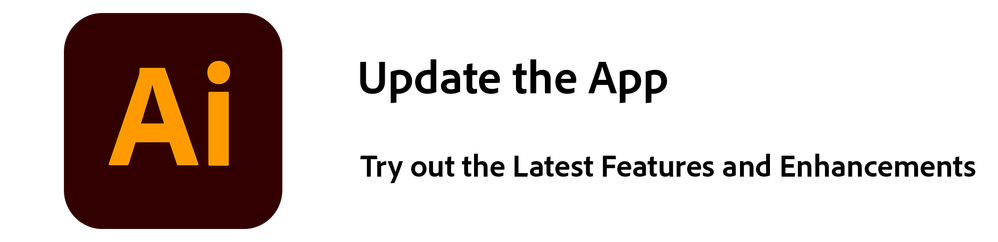- Home
- Illustrator
- Discussions
- Since the latest update (27.8) I keep getting this...
- Since the latest update (27.8) I keep getting this...
I'm getting a (UKCO) error
Copy link to clipboard
Copied
 1 Pinned Reply
1 Pinned Reply
Hello everyone,
Thanks for your patience. Our team has made some improvements in the latest version of Illustrator v27.8.1, which should help alleviate the trouble you're having with Illustrator. Would you mind trying to update to the latest Illustrator version and sharing your observations?
Looking forward to hearing from you.
Thanks,
Anubhav
Explore related tutorials & articles
Copy link to clipboard
Copied
My mistake, Monika. I kust saw a pop up from Creative Cloud about the new upgrade and thought is was a new version but it must be because I downgraded to the older version. Thank you for responding so quickly.
Copy link to clipboard
Copied
Hello Everyone,
We understand the frustration you're facing with the "UKCO" error in Illustrator 27.8. The product team is aware of this issue and has already worked on a fix. You can expect the resolution in the next release. To stay updated and receive the fix, I recommend upvoting this UserVoice (https://illustrator.uservoice.com/forums/601447-illustrator-desktop-bugs/suggestions/47043832-illust...)
In the meantime, you can try a workaround by removing the "Vectorizing Presets" from the preferences folder. Please note that any custom presets created in the previous releases for image trace might not appear after deleting this file.
Preferences folder location:
Windows - " %AppData%\Adobe\Adobe Illustrator 27 Settings "
Copy & paste this location into the My PC address bar.
Mac - " ~/Library/Preferences/Adobe Illustrator 27 Settings "
Note: Location starting with this "~" sign indicates the User Library, which is hidden. So, you need to copy & paste the exact path in spotlight search or from Finder Menu > Go > Go to Folder > Paste the location in the dialog box like this:
If you have any other questions or need further assistance, feel free to ask. We appreciate your patience!
Best regards,
Anshul Saini
Copy link to clipboard
Copied
The operation cannot complete because of an unknown error.
[UKCO]
Any idea what this is?
Copy link to clipboard
Copied
I can't even open Illustrator since the v 27.8 update (in Australia) - I'm on a Mac Studio, latest OS, and I get the
"The operation cannot complete because of an unknown error [UKCO]" message on trying to open it, even when opening from the creative cloud "Updated recently" screen.
Copy link to clipboard
Copied
Please try this or downgrade: https://illustrator.uservoice.com/forums/601447-illustrator-desktop-bugs/suggestions/47043832-illust...
Copy link to clipboard
Copied
THANK YOU - super quick fix, I can report moving Vectorizing Presets to a new folder within ~/Library/Preferences/Adobe Illustrator 27 Settings/ fixed this error for me
Copy link to clipboard
Copied
This worked for me. Thank-you!
Copy link to clipboard
Copied
Had to downgrade. But thanks for the tip, the link is useful!
Copy link to clipboard
Copied
This folder doesn't exist on my Mac M1 Mini so not able to do the workaround. Can anyone help?
Copy link to clipboard
Copied
Preferences folder location: " ~/Library/Preferences/Adobe Illustrator 27 Settings "
Note: Location starting with this "~" sign indicates the User Library, which is hidden.
Copy link to clipboard
Copied
Copy link to clipboard
Copied
Just to add to the above - the fixes at the top did not help
Copy link to clipboard
Copied
I also now have this error message. Updated to 27.8 and every action pops up this error and made Illustrator unusable.
Restarted and cleared preferences made no difference.
Using Apple iMac 5K Retina 27-inch.
64 GB RAM
Radeon Pro
Copy link to clipboard
Copied
The same, exact same. Started today right after the update to 27.8.
So looks very much like its caused by the same update.
Renaming UXP had no effect.
Its not just Mac either:
Windows 10 here (up to date)
i9-12900K
64 GB
RTX 3090 (drivers up to date)
Tons of space available.
Work fine up to upgrading to 27.8, now its about to cause me huge headaches.
Copy link to clipboard
Copied
EDIT 2023-08-09: ignore my post below... see here.
Hi recent posters, I also just had this problem pop up today (Adobe Illustrator 27.8, MacOS 13.5). I fixed it by doing this:
1. Quit Illustrator (which was unusable anyway).
2. Renamed the preferences folder from "/Users/<your_username>/Library/Preferences/Adobe Illustrator 27 Settings" to "Adobe Illustrator 27 Settings OLD" (Windows users you will have a different path, but the idea should be the same)
3. Relaunched Illustrator. This causes AI to create a fresh new preferences folder.
4. Quit Illustrator.
5. Manually copied anything I wanted from the "OLD" preferences folder into the fresh one. I copied these:
Adobe Illustrator Cloud Prefs
Adobe Illustrator Prefs
AI Color Settings
Marks.kys (this is my keyboard shortcuts file)
Workspaces (<- Folder)
6. Relaunched Illustrator. Problem had gone!
- Mark
Copy link to clipboard
Copied
Copy link to clipboard
Copied
NOT SOLVED IN 2023 MAC OS 11.7.9 - I can't meet deadlines becuase I can't use the Illustrator APP !! 🤬
Copy link to clipboard
Copied
Is it the UKCO error? In that case, please try https://illustrator.uservoice.com/forums/601447-illustrator-desktop-bugs/suggestions/47043832-illust...
Copy link to clipboard
Copied
Hello everyone,
Thanks for your patience. Our team has made some improvements in the latest version of Illustrator v27.8.1, which should help alleviate the trouble you're having with Illustrator. Would you mind trying to update to the latest Illustrator version and sharing your observations?
Looking forward to hearing from you.
Thanks,
Anubhav
Copy link to clipboard
Copied
I'm pleased to hear that there has been progress here, Anubhav but I have lost hours of billable time due to this issue and have had to communicate my inabilty to work with clients, pushing back deadlines.
I don't have any more time to spend checking your software. My apologies to the Adobe Community that I will be leaving this burden with you. Fingers crossed this one works.
-
- 1
- 2
Find more inspiration, events, and resources on the new Adobe Community
Explore Now