Copy link to clipboard
Copied
Hi,
I am a beginner in Illustrator and I have a question about the sliding graph design.
Why are the arrows not touching the bottom of the graph (except for the last one)?
I followed all the steps to make a sliding graph design, but the arrows are still floating.
What am I doing wrong? I hope someone can help me with this. Thanks!
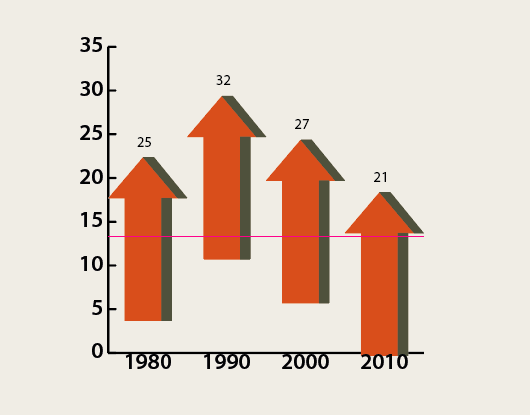
 1 Correct answer
1 Correct answer
Looks like there are symbols in your graph designs. Is that the case?
Symbols did work in some version, but not with the text.
Can you please tell us the exact steps to reproduce this or upload the file to Dropbox?
Explore related tutorials & articles
Copy link to clipboard
Copied
There is no graph tool called "Sliding Graph". Could you be specific as to how you made this graph? Include screen shots of your Graph Date spread sheet, and all of the sections of the Graph Type dialog window (that is the Graph Options, Value Axis and Category Axis sections).
Copy link to clipboard
Copied
they're referring to the 'sliding' column option: you create an object with a no stroke/no fill line included to define where you don't want the object to stretch, similar to defining the area to stretch between guides in an art brush.
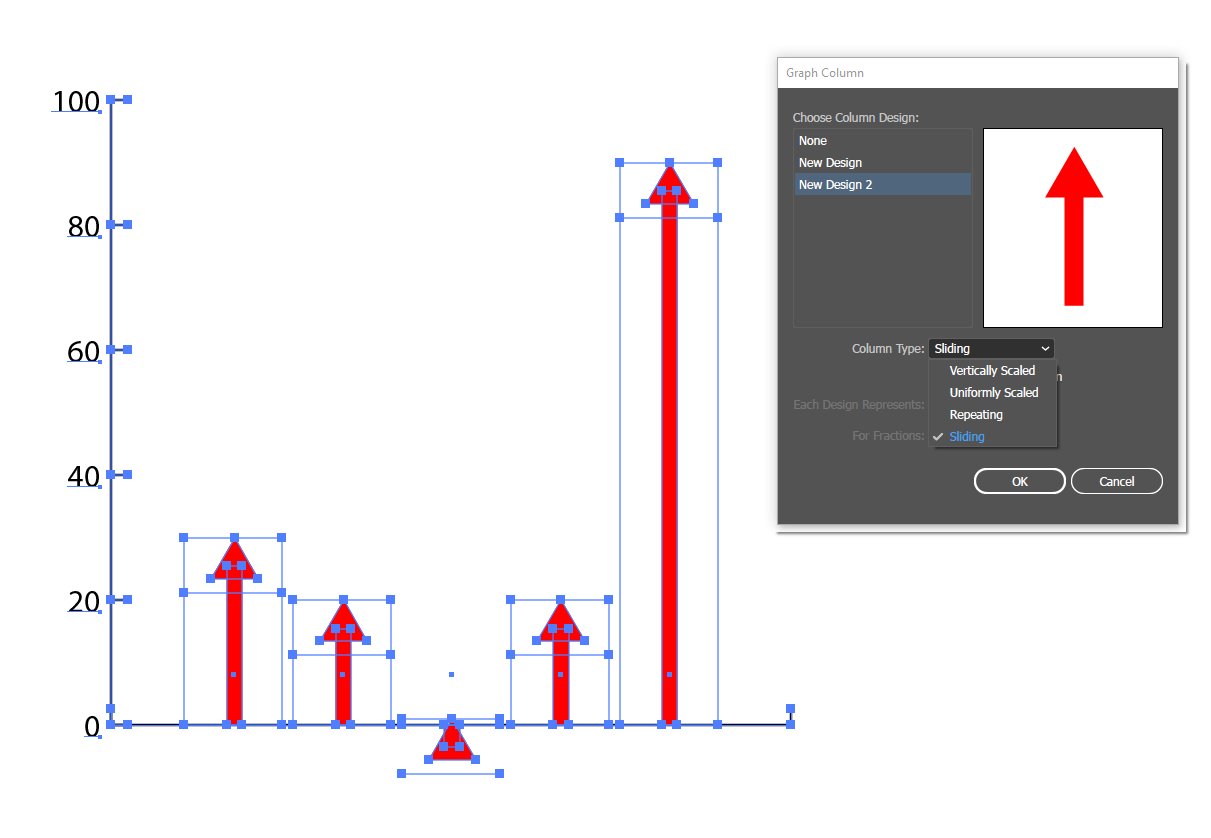
can you show your original object that you made the column design from? make sure it's selected.
Copy link to clipboard
Copied
I have a feeling that the missing step may be that the horizontal line is not a guide.
Try these steps:
After drawing the column design, draw a horizontal line where you want the graph to scale.

Select only the horizontal line and View > Guides > Make Guides.
Under the View menu, make sure that Guides > Lock Guides is NOT turned on.
Select the artwork and the horizontal guide line, and Object > Graph > Design to save the design.
When applying the design to your chart, choose Column Type: Sliding.

Copy link to clipboard
Copied
Thank you all for your replies.
Here are some screenshots of the graph type, data, design, and column.
I did exactly the same as Barbara Ash describes.
The graph tool I used is called the column graph tool. 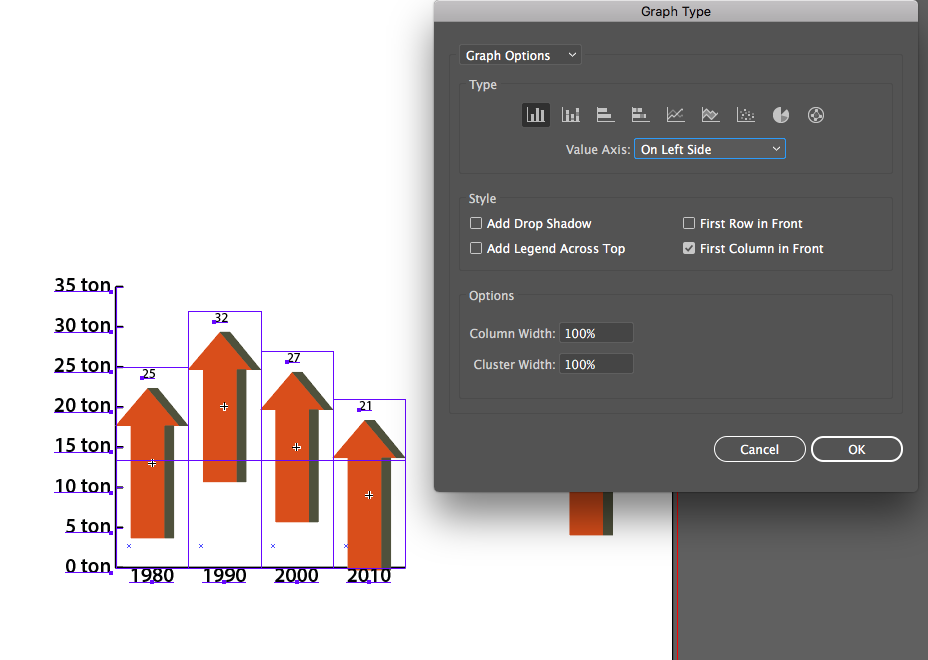
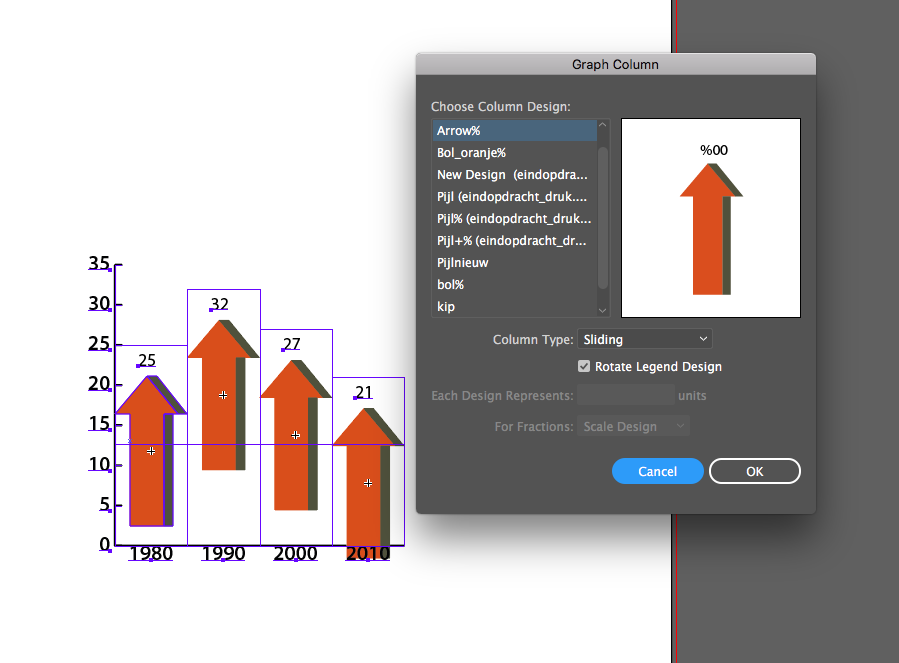
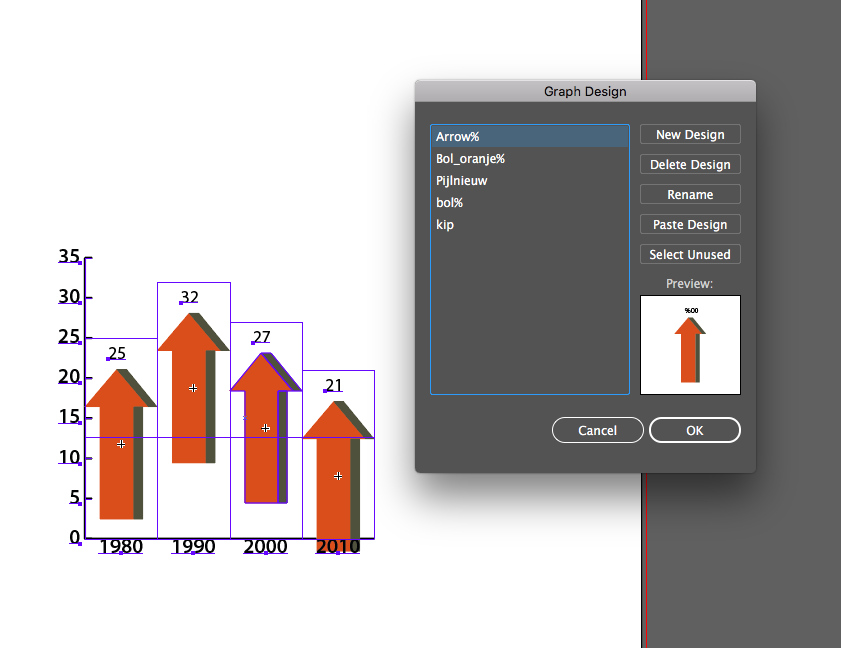
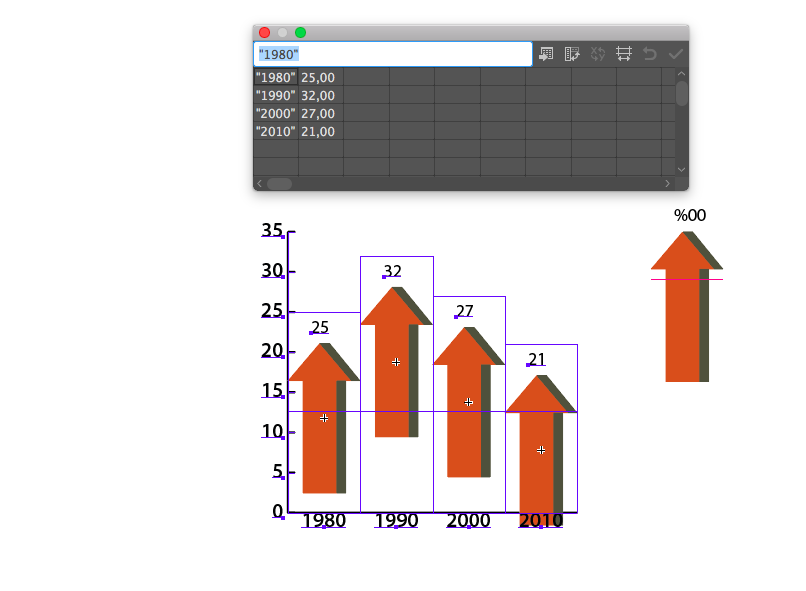
Copy link to clipboard
Copied
I'm not able to reproduce the problem, so all I can suggest are some general trouble-shooting.
Try recreating the graph or copying and pasting it into a new document and reapplying the column design.
Check if you have the newest version of Illustrator, Illustrator 22.1 (I found that 22.0 did have some bugs.)
If you've installed the newest version and the problem persists, try resetting preferences. How to set preferences in Illustrator
If that doesn't fix it, try uninstall/reinstall with Adobe CC Cleaner tool. Use the Creative Cloud Cleaner Tool to solve installation problems
Copy link to clipboard
Copied
I had the same results as Barbara. For some reason the arrow are not actually elongating for you but are staying at their original length which is not even an option with Illustrator. Try Barbara's suggestions because it does seem like a problem within your copy of Illustrator.
Copy link to clipboard
Copied
Another thing to check. Choose View > Outline. Is there by any chance an object that maybe had no stroke/no fill that was inadvertently included in the column design?
Copy link to clipboard
Copied
Looks like there are symbols in your graph designs. Is that the case?
Symbols did work in some version, but not with the text.
Can you please tell us the exact steps to reproduce this or upload the file to Dropbox?
Copy link to clipboard
Copied
I think that Monica has found the problem -- symbols. You can use symbols in graph designs but they don't work properly with sliding designs.
Copy link to clipboard
Copied
Yes it was a symbol! I changed it to a normal design and now it looks perfect. All the way to the bottom.
Thanks everyone!! ![]()
![]()
Find more inspiration, events, and resources on the new Adobe Community
Explore Now
