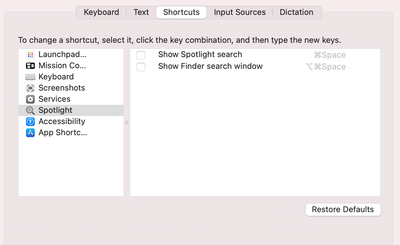- Home
- Illustrator
- Discussions
- Re: Space Bar is not working as a shortcut for Han...
- Re: Space Bar is not working as a shortcut for Han...
Copy link to clipboard
Copied
I need help!! Ever since the recent update, I am not able to use the Space Bar as a short cut for the Hand Tool in AI and PS. I already tried the following advice from the Internet:
1. resetting the tool presets
2. resetting all tool preferences
3. closing down Chrome while using Adobe
4. only using 1 adobe program at a time
5. turning off space bar shortcuts for Apple spotlight under system preferences
6. restarting the computer and programs after each change
7. Updating programs and hardware: System is up to date for El Capitan and CC
8. Tried changing my keyboard shortcuts to spacebar (but it will not permit me to do so. An error message comes up saying I can only choose A-Z)
I am using a Mac El Capitan 10.11.6.
Did Adobe do away with this shortcut? It doesn't make any sense that they would remove this from their programs.
THANK YOU!
 5 Correct answers
5 Correct answers
Your problem is with the Webroot software. Try excluding AI from the software controlled by Webroot.
I had the same problem with a Mac running Ventura. It was Webroot, but all I had to do was to right click the Webroot icon in the top right toolbar and click "Pause secure keyboard entry". Webroot is still active, but now the space bar activates the hand tool in PS.
Boot your Mac into Safe mode. Then run only Illustrator. Does it work then?
If so, some other software is interfering.
This could be anything. Some people have reported Apple Mail to cause it, but the browser Chrome and several Office applications are on the list as well. Screensharing software, antivirus, whatever ...
thank you so much! a few minutes after i posted someone told me to just put the computer in sleep mode and come back ant it worked, go figure...
but if it persists ill try your advice! thank you so much!
Thanks, Larry, you are a lifesaver. Specifically, select "Pause Secure Keyboard Entry" from the Webroot icon in the top menubar to solve the issue.
Explore related tutorials & articles
Copy link to clipboard
Copied
The shortcut is still there, for both my Yosemite at work & El captain at home. Do the 2nd & 3rd option for resting your prefs.
Reset your preferences.
Cmd-Opt-Ctrl-Shift when restarting AI on a Mac or Alt-Crtl-Shift on a PC to reset to the defaults.
More thorough Reset your preferences.
Quit Illustrator
Finder >> Shift Command G
~/Library/Preferences/Adobe Illustrator 19 Settings/en_US*/Adobe Illustrator Prefs
rename Adobe Illustrator 19 to Adobe Illustrator 19 old
Reset your other preferences
Quit Illustrator
Finder >> Shift Command G
~/Library/Application Support/Adobe/Adobe Illustrator 19/
rename Adobe Illustrator 19 to Adobe Illustrator 19 old
If that does not help let us know of any unique extensions you have installed, including wacom or any OS clipboard enhancers, etc.
Copy link to clipboard
Copied
Thank you so much for your quick response! ![]() I uninstalled CC and reinstalled it and followed the steps of renaming the folders (as you detailed in your message). Unfortunately, it did not work. I do have 2 wacom tablet softwares installed. One for Bamboo and one for Intuos Pro. I'm assuming this could be the problem?
I uninstalled CC and reinstalled it and followed the steps of renaming the folders (as you detailed in your message). Unfortunately, it did not work. I do have 2 wacom tablet softwares installed. One for Bamboo and one for Intuos Pro. I'm assuming this could be the problem?
Can you help me with how to proceed for Illustrator and Photoshop?
Thank you so much! TT
Copy link to clipboard
Copied
Regarding the extensions, I'm not sure if you mean icons that appear in the upper right hand corner of my mac next to the magnifying glass?
Here is a screen shot. The icons are (from left to right): CC, Log Me In (a remote desktop software my work installed), Evernote (elephant) , Skype, and Webroot Security (security software my work installed).The Wacom icon is the last icon before the Open Displays Icon.
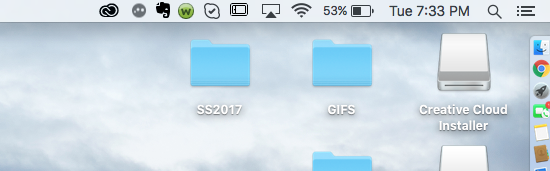
Thank you!
Copy link to clipboard
Copied
Your problem is with the Webroot software. Try excluding AI from the software controlled by Webroot.
Copy link to clipboard
Copied
Thank you so much Larry, you are a genius!!! I googled Webroot Illustrator and stumbled upon this link: Webroot suppressing keyboard shortcuts in InDesign CC
I unchecked the secure keyboard entry mode and voila! my space bar hand tool appeared again! You have saved me a ton of frustration!
I appreciate your quick response! All the best, T
Copy link to clipboard
Copied
You're welcome.
Copy link to clipboard
Copied
I also have this problem , it's sporadic. sometimes, i'm going along fine no problems, then all of a sudden, in the middle of a project, it wont work.
the only solution i have found is to quit illustrator, and i have to RESTART my computer, then relaunch illustrator, and the problem goes away- for a while. sometimes it wont happen for a few days, but it always happens eventually.
I do not use "webroot"
iMac using el cap and most recent illustrator cc.
Copy link to clipboard
Copied
HI Furze,
If this goes away after restarting then that means some process gets enabled after startup that causes this. Often a web browser can open up a conflicting process. If you never had webroot on your computer this could be a different item conflicting with Illustrator. Lets us know if you ever installed webroot, or what other software you may have that affects your OS or Illustrator that could be interfering.
The mac does not have nearly as many virus/mallware/Trojan Horse/etc as windows, but they do exist. You can flush your cookies by booting safari, then Command Comma, then go to privacy, click manage website data button , then remove all cookies.
Prior to flushing your cookies make sure you know all your usernames and passwords to websites, as this will remove that automatic entry of them.

If you had slow web browsing this will delete some data mining trackers that get in through cookies.
Copy link to clipboard
Copied
I think this advice is ill-advised -- in 20 years of using Macs, Adobe apps, and browsers, I've never seen web browser cookies conflict with a Mac app. Illustrator/Photoshop etc aren't affected by the browser in 99% of all situations. What this advice will do it cause a huge amount of work for innocent readers who are wiping out their active logins and needed cookies. Ouch.
This bug of the spacebar shortcut for the Hand toolbar breaking is affecting me too, all of a sudden, today. It didn't happen last week, and I have not installed any OS updates.
I never realized how critical the spacebar was to my Adobe app design workflow! Please, can some techie get to the bottom of this issue?
Copy link to clipboard
Copied
same as u
Copy link to clipboard
Copied
Hi there,
Thanks for reaching out. I would request if you can post a new thread with more information about the issue, so that we can help you in the best way possible.
Regards
Rishabh
Copy link to clipboard
Copied
Hi there,
Thanks for reaching out. I would request if you can post a new thread with more information about the issue so that we can help you in the best way possible.
Regards
Rishabh
Copy link to clipboard
Copied
I don't understand this nonsense about "webfoot" affecting a simple shortcut. I don't use webfoot. It should work. Period. And we shouldn't have to resort to wasting time on forums for this!! I am simply fed up with these "issues" interrupting what I paid for- a working product, so I can work. Adobe has become too comfortable with the concept of releasing products without actually testing them. As a result, I end up wasting more time on forums and tech support than on actual work. We, the paying customer, should not be doing "quality control". That is the job of the manufacturer.
Copy link to clipboard
Copied
If you never installed webroot then you have the same problem but different cause. See my previous post as we ned to know what other software you have installed, as this should not happen with just the Adobe suite installed, and we need to troubleshoot what else this could be.
Copy link to clipboard
Copied
Icon was up the top right for Webroot. I clicked pause and now it works!! Thanks people!
Copy link to clipboard
Copied
As a paying customer and adobe heavy user, one has to agree with Jesus here.
The issue on this thread is a very old - 2016 at least - and I am sure, well-known issue specific to adobe software since as we all know other software relies on the same key combo to perform similar functionality and none "suffer" from this disease.
Like Jesus here, I have no webfoot installed. Quite frankly, flushing cookies from my browser is not a workaround but a load of additional work since all passwords and basic browser functionality will have to be rebuilt.
Similar to copying from Illustrator and pasting into Indesign, it is time adobe fixes this. And if you want you can turn it into a marketing gimmick once you're done.
As of this date, the only acceptable but rather annoying fix that I know of, for this is to flush the cache by restarting your computer. It is advisable to quit all software before shutting down the computer.
Have I mentioned that I'm a paying customer?
Copy link to clipboard
Copied
If you are in fact hooked up to WebRoot and the icon is installed in your top NAV, click on the icon and check "Pause Secure Keyboard Entry." This will allow you to toggle back and forth with your spacebar again.
Copy link to clipboard
Copied
We had the same issue occurring simultaneously in Illustrator on three Macs in our office, all started about the same time. Turns out our IT guy had installed Webroot on all three, and turning it off solved the problem. Webroot suppressing keyboard shortcuts in InDesign CC
Copy link to clipboard
Copied
One of the Solution that worked:: Hi everyone who doesn't find answer yet for this problem. I had face the same problem just find the solution. I has to do nothing with the Adobe. It is the Windows 10 touch pad probem(not actually a problem). I am using my HP Laptop faced the problem and find the solution. This problem happens not only in Adobe softwares. To check go to your desktop and click space bar thentry move the cursor using touch pad it didn't work there too. I have Synaptics Touch pad. This for Windows 10 users Start>Settings(icon)>Devices>Touchpad>Additional Settings on Device Setting tab click Setting Button then click PalmCheck-Enhanced(double tab it) keep the slider to OFF position then Apply. Problem Solved. I hope this works for Windows 8 or 7 users too but these options were in different place. MAC users also try rephrasing your question in the Google search as "Cursor not moving by clicking spacebar" something like this and dont mention Adobe or any software specific.... Thanks Happy Creating!!!
Copy link to clipboard
Copied
Thank you, Larry. It isn't Webroot in my case, but your answer made me think about recently installed software. The culprit was Keybase.
Copy link to clipboard
Copied
Also try the old trick - disable MAC SPOTLIGHT TOOL in apple menu - system prefs. Its the keyboard shortcut på search with spotlight. Its been doing funny things for many years.
Copy link to clipboard
Copied
A quick fix for this is to disable the spotlight settings on your mac - seems to cause some interference!

Copy link to clipboard
Copied
Try pressing spacebar and alt button together while dragging
Copy link to clipboard
Copied
Hi all,
Take a look at the following article to move designs between Photoshop and Illustrator for a different workflow that suits your design objectives: https://helpx.adobe.com/photoshop/using/move-designs-between-photoshop-illustrator.html
Also, if you are looking to work with Illustrator design in Photoshop? See this: https://helpx.adobe.com/illustrator/using/use-illustrator-artwork-in-photoshop.html
Hope it helps.
Thanks,
Mohit
-
- 1
- 2
Find more inspiration, events, and resources on the new Adobe Community
Explore Now