- Home
- Illustrator
- Discussions
- Re: Sport pattern vertical gradient fading lines
- Re: Sport pattern vertical gradient fading lines
Copy link to clipboard
Copied
Hello forum, I'm trying to create and apply the sport pattern vertical gradient fading lines to a text and I can't find any how to anywhere. The closest I found was how to make Line Dancing: Line Dancing
I want to take this fading effect and apply it to a text; how do I do this? Thanks.
 1 Correct answer
1 Correct answer
You could create this using a blend.
Then apply the text as a clipping mask to the lines. The text needs to be on top of the lines in the stacking order.
Then: select both and Object > Clipping mask > Make
Explore related tutorials & articles
Copy link to clipboard
Copied
oscarb70352589 schrieb
I'm trying to create and apply the sport pattern vertical gradient fading lines to a text
You might want to show us an example of that.
Copy link to clipboard
Copied
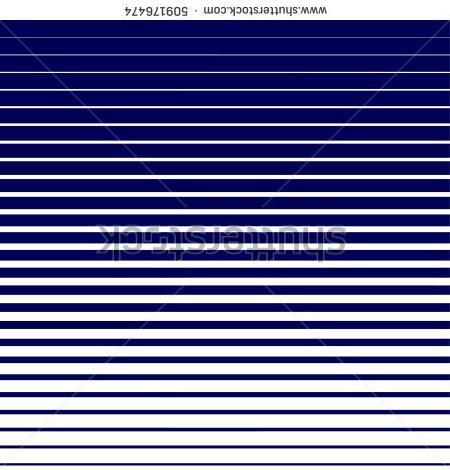
This is the effect I'm looking for, but in a text(instead if a square). The text / word would fade in horizontal lines from full to slim to nothing. Hope this helps; thanks.
Copy link to clipboard
Copied
You could create this using a blend.
Then apply the text as a clipping mask to the lines. The text needs to be on top of the lines in the stacking order.
Then: select both and Object > Clipping mask > Make
Copy link to clipboard
Copied
Brilliant, thank you!
Find more inspiration, events, and resources on the new Adobe Community
Explore Now