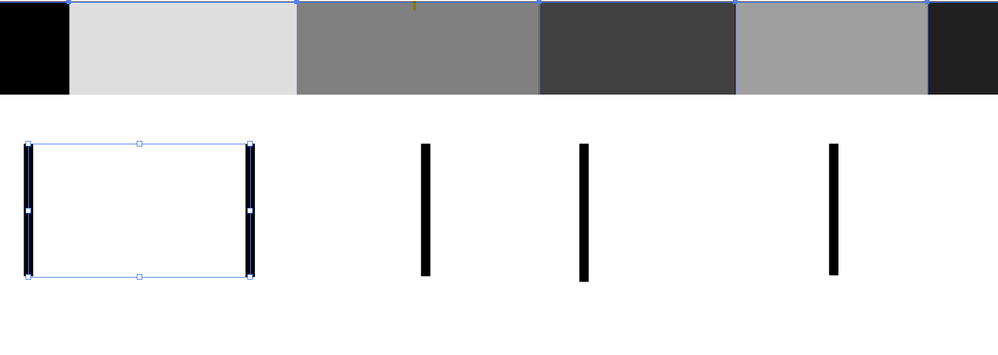- Home
- Illustrator
- Discussions
- Betreff: stacked bar graph segments without the ba...
- Betreff: stacked bar graph segments without the ba...
stacked bar graph segments without the bar contents/colors
Copy link to clipboard
Copied
Hi. Illustrator newbie using v27.2 on Win 11.
I'm looking for a way to use a stacked bar graph that remains responsive to its data, and remove everything except the vertical bars. For example, here I've created a stacked bar graph where the segment sizes are controlled by data.
I would like to arrive at something like the bottom part of the following image, where I can retain the vertical segments AND STILL HAVE THEM RESPONSIVE TO THE DATA so that I can modify the data (perhaps many times) and get different separation between the vertical bars (sorry but that top part of the graphic should not be there). The bar graph can still be there, but I only want/need to see the vertical bars.
I am guessing that there is a relatively easy way to do this, but my inexperience with Illustrator leaves me asking the community. Because the stacked bar shares its internal verticals, I don't appear to be able to just delete the unneeded segments and still retain the graph.
Thanks for any help.
-j
Explore related tutorials & articles
Copy link to clipboard
Copied
So you want to get rid of the lines and the text?
You coukld either draw a rectangle that just encloses the bars and then make a clipping mask.
Or you could select all those lines and text using the direct selection tool and apply a stroke and fill of None
Copy link to clipboard
Copied
Thanks. I have applied a stroke and fill of none.
However, when I select the two endpoints of a vertical segment, the complete square is stroked -- not just the line segment I have selected. Remember -- I still want to control the spacing using the graph panel.
How do I select only the verticals and stroke them?
Thanks.
Copy link to clipboard
Copied
You cannot stroke only one segment of a shape.
Copy link to clipboard
Copied
Copy link to clipboard
Copied
Hello @Nedlaw,
Thanks for reaching out. I hope the suggestions shared by Monika and Kurt helped answer your queries.
Feel free to reach out if you have more questions or need assistance. We'd be happy to help.
Thanks,
Anubhav
Find more inspiration, events, and resources on the new Adobe Community
Explore Now