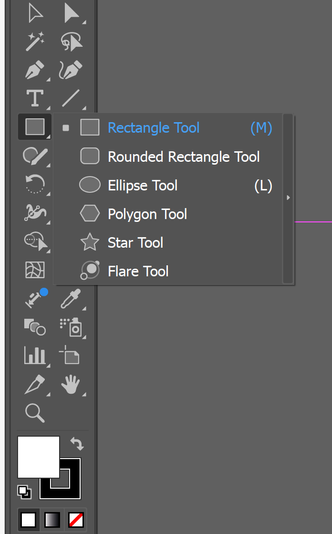Copy link to clipboard
Copied
Hi I'm working on a PC and it won't give me the option to draw a star tool. The only tools I can access seems to be the rectangle tool and the elipse tool. I have tried clicking on the three dots at the bottom of the tool bar and the rest of tool menu comes up but no other shapes are highlighted or have a letter by them so I can't select them. Can anyone help? Be very grateful. Thanks!
{Renamed by MOD}
 1 Correct answer
1 Correct answer
Hi there,
Sorry about this trouble. Please select Advance toolbar from Window > Toolbars > Advance and let us know if that shows all the tools.
If that doesn't help, try resetting Illustrator Preferences (https://helpx.adobe.com/in/illustrator/using/setting-preferences.html).
Please note that resetting preferences will remove all the custom settings and Illustrator will launch with default settings. You can also take a backup of the folders in case you want to. Location is mentioned in the
Explore related tutorials & articles
Copy link to clipboard
Copied
Hi there,
Sorry about this trouble. Please select Advance toolbar from Window > Toolbars > Advance and let us know if that shows all the tools.
If that doesn't help, try resetting Illustrator Preferences (https://helpx.adobe.com/in/illustrator/using/setting-preferences.html).
Please note that resetting preferences will remove all the custom settings and Illustrator will launch with default settings. You can also take a backup of the folders in case you want to. Location is mentioned in the article.
Please feel free to reach out if you still need assistance, we'd be hapy to help.
Regards,
Srishti
Copy link to clipboard
Copied
Hi Srishti,
I've had the same issue and have tried your solutions but it's still not working 😞
Copy link to clipboard
Copied
Can you please show us a screenshot of your issue?
Copy link to clipboard
Copied
No never mind I already found a solution 😅
Copy link to clipboard
Copied
then whats the solution?
Copy link to clipboard
Copied
Aidan Scott - SquiDev schrieb:
then whats the solution?
Window > Tools > Advanced.
If that is not working for you, please show screenshots.
Copy link to clipboard
Copied
It worked. Thanks
Aidan .R.D. Scott.
Copy link to clipboard
Copied
What is the solution? I can't get my star tool to come back at all
Copy link to clipboard
Copied
Which version and system is it?
Copy link to clipboard
Copied
AI 2023 on Windows
Copy link to clipboard
Copied
And when you open the hidden tools behind the rectangle, then all are there, but not the star?
Window > Toolbars > Advanced does not help?
Copy link to clipboard
Copied
Everything but the Star tool is listed. I also went under the window drop down menu and advanced is already selected. Still nothing. I went through and reset all of my AI prefereces, as mentioned in a previous comment, still nothing.
Copy link to clipboard
Copied
So, i just tried changing my toolbar setting again (Window>Toolbars>Basic) and that brought the star tool back, but I lose the flare tool. When I do Window>Toolbars>Advanced I lose the star tool and regain the flare tool. Kind of annoying, but I guess I will have to make this my new normal.
Copy link to clipboard
Copied
Have you already tried resetting the preferences? THis will erase yll your settings.
Copy link to clipboard
Copied
I did the reset yesterday. Still tearing my hair out as to why I can only get the star tool with the basic toolbar and not the advanced
Copy link to clipboard
Copied
Then maybe you need to reinstall.
Could you perhaps show a screenshot?
Copy link to clipboard
Copied
Also try clicking and holding for about 1 second on the rectangle icon until a window pops out with all of the other shapes. Then click the arrow all the way on the right side of that pop out to make your shapes a floating window.