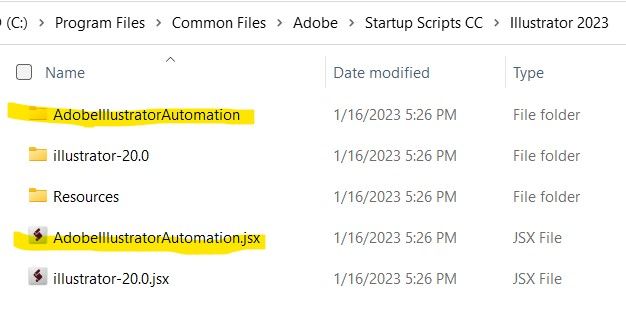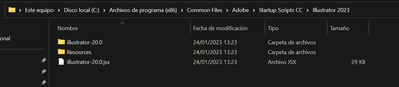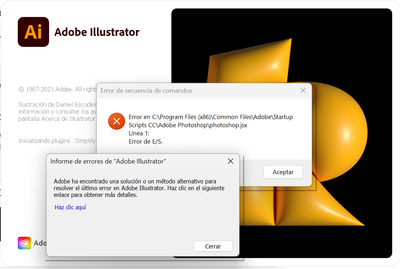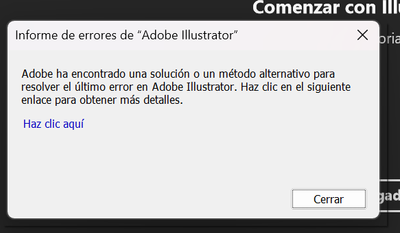- Home
- Illustrator
- Discussions
- Re: Startup Script Error Illustrator
- Re: Startup Script Error Illustrator
Copy link to clipboard
Copied
Problem with Adobe Illustrator.
For about a month now, Illustrator has been reporting an error, which can be seen in the image. Furthermore, when saving some data, Illustrator crashes and it is not possible to save the data in it.
I can't save colors to the library as before. The library does not record the color at all. We tried to uninstall the whole program and reinstall it, the problem still persists. Using an older version also didn't help. Please advise how to solve this. Since I use the program to work and I need to work with it as quickly as possible this error bothers me a lot.
Please do not refer me to other discussions, I did not find my problem in them. Thank you
 1 Correct answer
1 Correct answer
Hi @antonaair _
We are sorry for the trouble. It seems you have not deleted the folder but deleting the scripts one by one. Would you mind deleting the "Startup Scripts CC" folders from both the following locations:
C:\Program Files (x86)\Common Files\Adobe
C:\Program Files\Common Files\Adobe
Let me know how it goes afterward.
Thanks,
Anshul Saini
Explore related tutorials & articles
Copy link to clipboard
Copied
Hi,
Try to move this file from this location to another location and try.
Copy link to clipboard
Copied
I removed the file and it did not fix anything, I am still getting the same error.
Copy link to clipboard
Copied
We are sorry for the trouble. I would request you to share a few details like:
- The exact version of OS and its built number
- The exact version of Illustrator you have installed in which you faced this issue.
- When did this start happening? Are there any recent changes made to your system? For example, any antivirus, system updates, plugins, or web extensions installed recently.
- Would it be possible for you to compress the Startup Script folder in the Zip file from the location mentioned in error and upload it to Creative Cloud/ Dropbox or any other similar service and share the download link here with us?
Also, when does this error pop up while launching the app or while using the app? Does the app close/ crash or start not responding after clicking on the "Ok" button?
We are here to help. We just need more information.
Thanks & Regards,
Anshul Saini
Copy link to clipboard
Copied
I am having this exact issue with no found solution as of now. SO frustrating, as I need it for work as well.
Copy link to clipboard
Copied
Hi @mose_def,
We are sorry for the trouble. Currently, the product team is investigating this issue. Also, we had a debug session with a couple of users, and deleting the Startup Scripts CC folder or moving them to Desktop worked for them 100%.
Please move the "Startup Scripts CC" folder to the Desktop or delete it from the following locations:
C:\Program Files (x86)\Common Files\Adobe
C:\Program Files\Common Files\Adobe
Let me know if it works for you.
I will be looking forward to your response.
Thanks & Regards,
Anshul Saini
Copy link to clipboard
Copied
Copy link to clipboard
Copied
did you try what @Anshul_Saini suggested?
Copy link to clipboard
Copied
message
Copy link to clipboard
Copied
That particular script is used by Adobe Bridge to Trace images, try removing or renaming these two files to see if it helps. Do the same in both folders Program Files and Program Files (x86)
Copy link to clipboard
Copied
Still no response 😞
Copy link to clipboard
Copied
I also tried uninstalling Illustrator, the whole creative cloud desktop app, even checked if my windows defender or firewall was blocking it, even updated all apps. I really need the programs for work, and it only occurs with Illustrator.
Copy link to clipboard
Copied
@CarlosCanto I can leave you the Script Folder if it's helpful: https://drive.google.com/drive/folders/1ggaLU19i4nuAnbBV4pnJDEjB8YXRVuiZ?usp=sharing
Copy link to clipboard
Copied
Al apretar enter, se cierra por completo el programa.
Copy link to clipboard
Copied
so we made a little progress, you're not getting the IllustratorAutomation error (since you deleted the files/folders). Now you're getting a Photoshop error.
The thing with startup script is that they (all of them) fire every time you open any of the Adobe applications, so if you take care of one, like you did, all of the others will still raise errors.
Technically deleting the folder should work, it has worked for other users.
I wonder if the language has something to do with it. I don't recall if every user that has reported this issue has a non-English installation.
If you could try installing the English version that would be something I would try also.
Copy link to clipboard
Copied
Hi @antonaair _
We are sorry for the trouble. It seems you have not deleted the folder but deleting the scripts one by one. Would you mind deleting the "Startup Scripts CC" folders from both the following locations:
C:\Program Files (x86)\Common Files\Adobe
C:\Program Files\Common Files\Adobe
Let me know how it goes afterward.
Thanks,
Anshul Saini
Copy link to clipboard
Copied
Bonjour,
J'ai le même souci et je n'arrive pas à le résoudre malgré les solutions proposées sur la communauté d'aide.
InDesign est devenu instable. Illustrator ne conserve pas mes préférences d'affichage (il se met en plein écran alors que je ne veux pas ; je suis obligé de redimensionner la fenêtre à chaque fois).
J'ai désinstallé et remis la suite Adobe plusieurs fois, mis les dossiers commonscript à la corbeille mais ça ne règle pas le ptroblème.
Pas de nouveau programmme installé sur mon PC
windows 11
antivirus windows...
un grand merci !
Find more inspiration, events, and resources on the new Adobe Community
Explore Now