Step and Repeat?
Trying to learn a method of step and repeat. I'm making a square full of diagonal lines. . . Ideas? I need them to be equal distances apart as I am designing cake boxes.
Trying to learn a method of step and repeat. I'm making a square full of diagonal lines. . . Ideas? I need them to be equal distances apart as I am designing cake boxes.
Another way
Select your diagonal line
Object > Effect > Distort and Transform > Transform
set the paramators and number of copies
ok
Then as it's an effect , you have to
Object > Expand Apperance
Then you can make a clipping mask the size of the box, or select all , and with the ShapeBuilder tool
Alt click what;s outside the rectangle to delete.
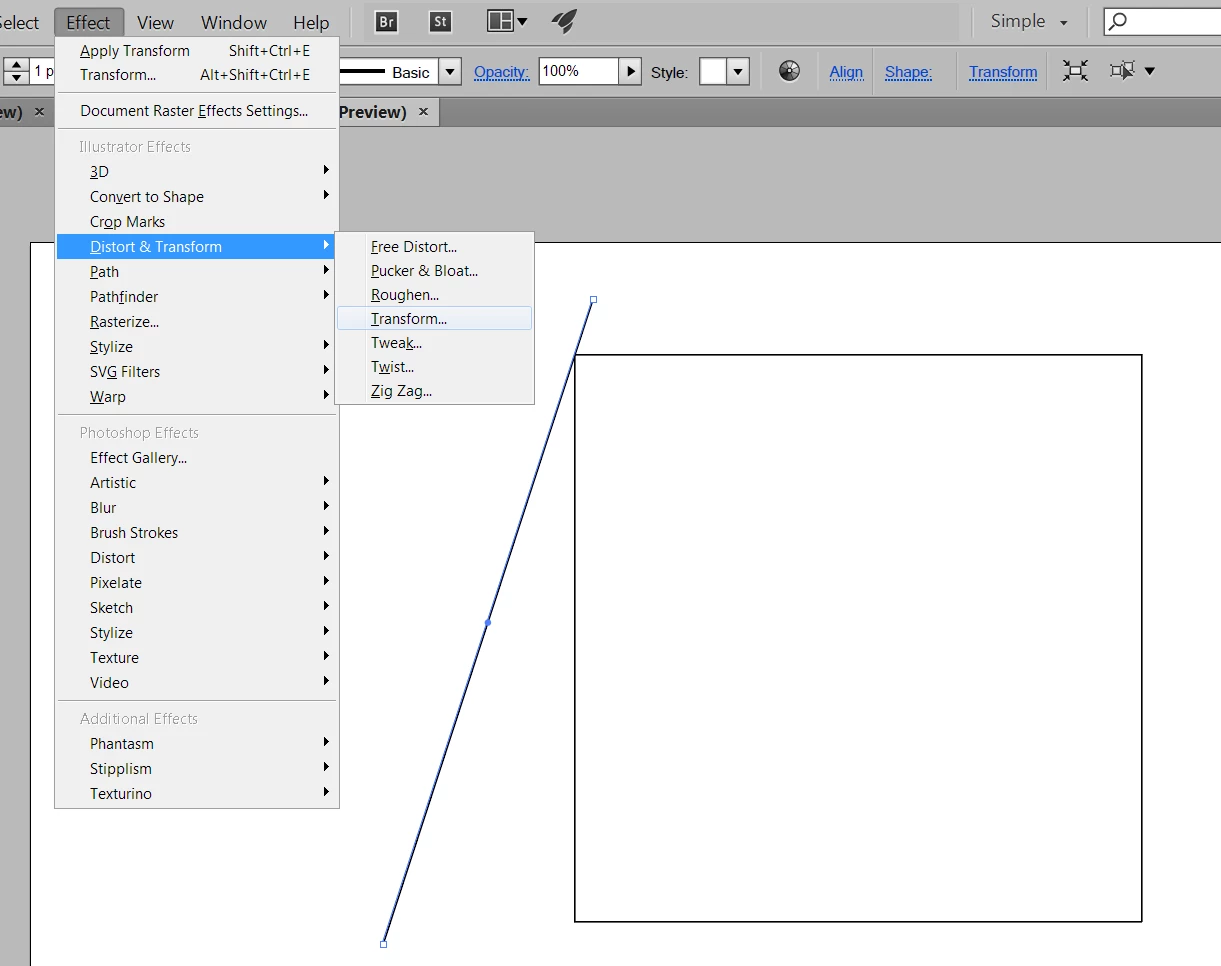
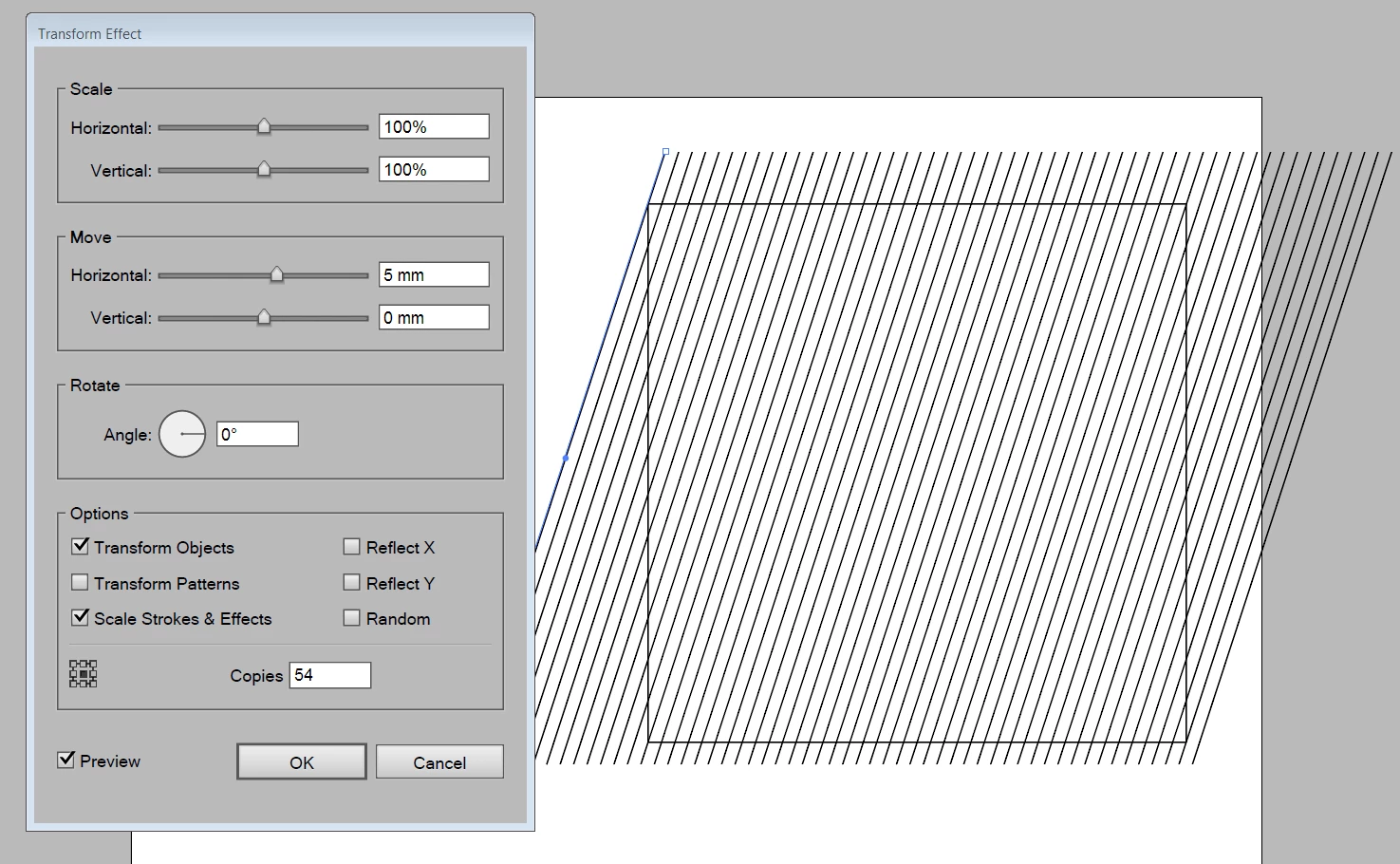
Already have an account? Login
Enter your E-mail address. We'll send you an e-mail with instructions to reset your password.