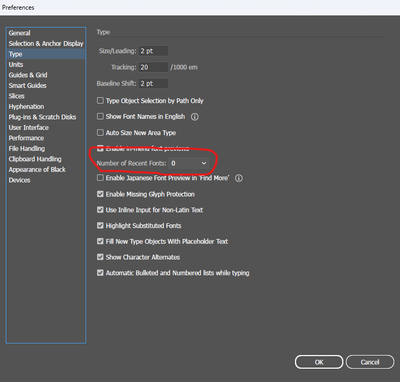- Home
- Illustrator
- Discussions
- Re: Stop Font List from returning to top
- Re: Stop Font List from returning to top
Copy link to clipboard
Copied
Hi, Hoping someone can help direct me to where I can adjust a setting so that when I am changing between fonts, I can return to the position of the current font in the font list, rather than return to the top of the list. It has only recently changed as I used to continue down the list rather than have to scroll back down through all the fonts to try the next font.
Thanks ![]()
 3 Correct answers
3 Correct answers
A couple of versions ago Illustrator introduced the feature of "Recent fonts" that would appear at the top of the font list. You can set in preferences in the Type section the number of fonts that you want in this list from 1-15. Since that time the way that the font list works no longer allows for the type of scrolling from where you left off that you have described. I agree with you that I liked the earlier way that it worked better and I have tried to find a way to get it to work the way that
...what has worked for me is slecting the lettering you have typed in then clicking up in font name and using the up and down arrow keys and pushing down a bunch of times then when you go up and hit the drop down arrow it stays on what font you have selscted in the list its a pain but it works
Not sure if you ever figured this out but
Go into Illustrator > Settings > Type...
Change "Number of Recent Fonts" to 0
It should stay where you left off!
Explore related tutorials & articles
Copy link to clipboard
Copied
This worked! I can now click on the text on my page and click the font dropdown and it takes my right to its place in the list instead of back to the top! Thank you!
Copy link to clipboard
Copied
love it when people go the extra mile with a clear screenshot ... nice.
Copy link to clipboard
Copied
Sadly update 22.1 did not fix this problem.
adobeillustrator / @adobeillustrator, if you bother to read these message boards, can you please fix this issue?! You can see how what a problem this is for designers who are searching through hundreds to thousands of fonts, and have to constantly reset their searches for font cycling. We are now wasting time and money with this issue which should be a simple fix.
@- Keep the recent fonts at the top of the search tab
- Below "recent fonts" cycles back to the last font selected on the alphabetical list of fonts
- If no font is highlighted or selected, then fonts begin at the beginning of the alphabetical order
... Problem solved
Copy link to clipboard
Copied
My apologies. It should have come through Quickbooks. Here it is, attached.
~~~~~~~~~~~~~~~~~~~~~~~~~~~~
Philip Sasser
Sasser Creative
o/m: 850.255.3137
Skype: psasser73
www.SasserCreative.com <http://www.sassercreative.com/>
www.facebook.com/SasserCreative <http://www.facebook.com/SasserCreative>
Copy link to clipboard
Copied
Instead of clicking on the down arrow in the character box, click on the name and use the up and down arrows to scroll through the fonts. Problem with this though is when you come across a font that doesn't work with what you have written!!! You have to press that down arrow!!! At least this will cut out some of the problem.
Copy link to clipboard
Copied
Also putting recent fonts to 0 in preferences seems to have worked for me!! CC 22.1
Copy link to clipboard
Copied
This worked in 2019! Hallelujah!
Copy link to clipboard
Copied
It's not working for me. I have the Cloud version and in InDesign it still pops back up to the top when I'm trying to browse fonts. AHHHHHHH! It's really frustrating!
Copy link to clipboard
Copied
It works in Illustrator. I have the absolute latest version. Setting the 'RECENT FONTS' under TYPE in your Preferences allows you to continue where you left off in searching for the perfect font to compliment your design or client's request.
Copy link to clipboard
Copied
It works!
VER 24.2.3
Copy link to clipboard
Copied
I noticed if you use the down and up keys on your keyboard after selecting any font, it will stay in the area of the last font you were using. Even if I selected the font from the recent selection.
Copy link to clipboard
Copied
As many other issues that have been bothering me for years if not decades. [Abuse removed by moderator] fix some of the issues. Everytime I am making a logo and I want to go through my fonts this nosense behaviour shows up. Still with all the milliiiiiiiion updates you make every month you cannot fix this. It feels that I am back in computer prehistory when I use your apps. In my opinion is because you don't have serious competition ... it's like those "relaxed" people that work for the state, why to bother to make an effort. Or those hotels or restaurants near airports ... anyways the costumers are not coming back, doesn't matter there still plenty of newies still going to buy your faulty product and keep you afloat.
[Keep your language civil]
Copy link to clipboard
Copied
Thankfully setting the recent fonts to "0" and then *restarting* Illustrator seems to have fixed the issue! Though I have found, if a selected font does not have a name displayed in English, then when you click the drop down box again to keep searching it will start back at the top alphabetically.
Tiffani
Copy link to clipboard
Copied
what has worked for me is slecting the lettering you have typed in then clicking up in font name and using the up and down arrow keys and pushing down a bunch of times then when you go up and hit the drop down arrow it stays on what font you have selscted in the list its a pain but it works
Copy link to clipboard
Copied
I am using Illustrator 27.7. I have changed the "Number of Recent Fonts" to 0, and it solved it.
I no longer see a suggested font at the top of the list.
Just wanted to say thanks and share that it worked for me. :sun_with_face:🙌
Copy link to clipboard
Copied
turning it to 0 o recent fonts worked for me to thank you for this tip will be a time saver for sure 🙂
Copy link to clipboard
Copied
Go to Preferences/ Type, and set the number of recent fonts to 0. That worked for me 🙂
-
- 1
- 2
Find more inspiration, events, and resources on the new Adobe Community
Explore Now