- Home
- Illustrator
- Discussions
- Re: Stop Illustrator from selecting masked areas
- Re: Stop Illustrator from selecting masked areas
Stop Illustrator from selecting masked areas
Copy link to clipboard
Copied
I am using illustrator 2017 and it seems that they have changed the way the selection tool works with masked images. Previously, if you clicked on an area of an image hidden by a mask, Illustrator did not select the image. Now the selection tool seems to work as if there was no mask at all. Even though the image is hidden by it's own mask, clicking outside the mask(but still on the image) causes illustrator to select the image.
This is driving me insane. It makes selecting anything behind the mask impossible. Very frustrating. Does anyone know if there is a preference I can change so that Illustrator only selects the image when I click on the visible parts, as opposed the the masked parts. Please help.
Explore related tutorials & articles
Copy link to clipboard
Copied
Try if restarting Illustrator, computer or resetting preferences helps.
It is not supposed to work that way.
Copy link to clipboard
Copied
Yes I already tried that... didn't work
Copy link to clipboard
Copied
And you did not by accident checked the Edit Contents button?
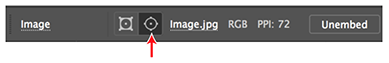
Copy link to clipboard
Copied
No I did not.
Copy link to clipboard
Copied
When I am using the selection tool and hover over an area that is masked it appears with a little icon like the image below. Then when I click the I get the same options you have above but the edit content button is NOT selected. At that point the frame is active. The issue I'm having is that I have lots of layers in my documents. Because the tool now works this way it is impossible to select anything underneath a masked layer. I can't believe adobe would make a change like this. It makes doing any kind of layout almost impossible.
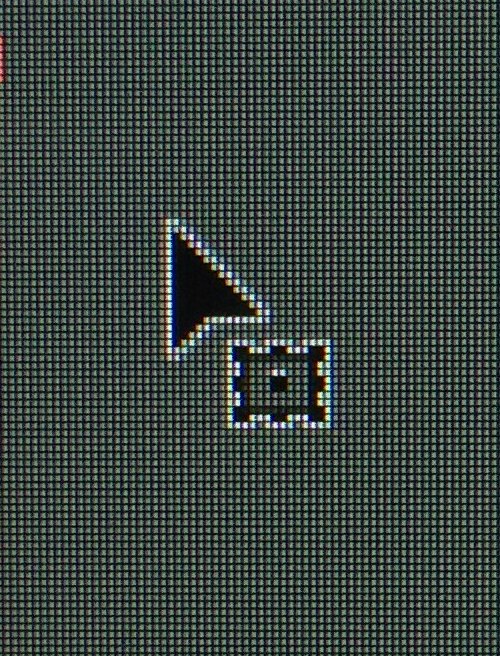
Copy link to clipboard
Copied
That is the Edit Content cursor.
Which system are you using?
Copy link to clipboard
Copied
Latest Version of OS X
Copy link to clipboard
Copied
I am still on Yosemite, it could make a difference, maybe others can confirm.
I would de-install Illustrator (after backing up custom things like brushes, patterns and so on).
An see if a fresh install helps.
Copy link to clipboard
Copied
Hi rrswans,
That is a new in the 2017 version of Illustrator. It basically shows or denotes that the object you are hovering the mouse over is a masked object. It however should not cause issue with selecting object behind the masked one. I tried the same workflow and I am able to select object behind the masked one quite easily.
Please share your exact step by step process or share a video of the same so that we can understand it better.
Regards,
Om
Copy link to clipboard
Copied
I wish i could downvote your answer because fast forward in 2018 and Illustrator is still showing my masked object when i hover on an area that is masked out.
Copy link to clipboard
Copied
TacticJames schrieb
I wish i could downvote your answer because fast forward in 2018 and Illustrator is still showing my masked object when i hover on an area that is masked out.
Please tell us step by step what exactly you are doing.
I can't reproduce that Illustrator selects the masked object.
Also: which version, which system?
What kind of mask exactly?
Copy link to clipboard
Copied
this just happened to me on 2018 and high sierra. had never experience it before and it happened to 1 document. if i copied the clippled images from that document to another, the selection issue carried over, but only on the copied objects.
i can not replicate the behavior with other documents or new documents. i created new documents while i was having this issue and selection worked normal.
Copy link to clipboard
Copied
In 2019 this is still happening, masked contents are being selected... this is mother of annoyance.
Copy link to clipboard
Copied
Clipping Mask or Opacity Mask?
Copy link to clipboard
Copied
clipping mask
Copy link to clipboard
Copied
Hi, I ran into the same problem just now. But I found out it's due to my operation error. Just for you reference.
I didn't establish the mask correctly. Let's say I have the original image1. I did a clip first so it becomes image2, then did a mask image3 while the mask is larger than image2 . So when I hover on it, it would select the larger one, i.e. image3. Therefore, it's working as it should, i.e. selecting mask which is larger.
Also, after I did mask correctly, from the property panel, I could see edit the path or content correctly.
Not sure if you ran into similar problem. Hope it's helpful.
Mango
Copy link to clipboard
Copied
I'm having the same problem. version 27. In the last message, he mentioned the nested masking situation. Actually, I solved the situation that way before. Of course, how the mask automatically appears on an image I upload is another question mark. I checked if there was any grouping or mask in the inner image. I tried lots of variations. I even checked whether it affects whether it is embedded or not. However, interestingly, sometimes parts of the masked image outside the mask can be selected. I couldn't figure out why he did this. Sometimes he did, sometimes he didn't. My purpose was to give a stroke or offset to the mask of a masked image using the Apparance menu. As I said, this doesn't always work and I couldn't understand why it works.

