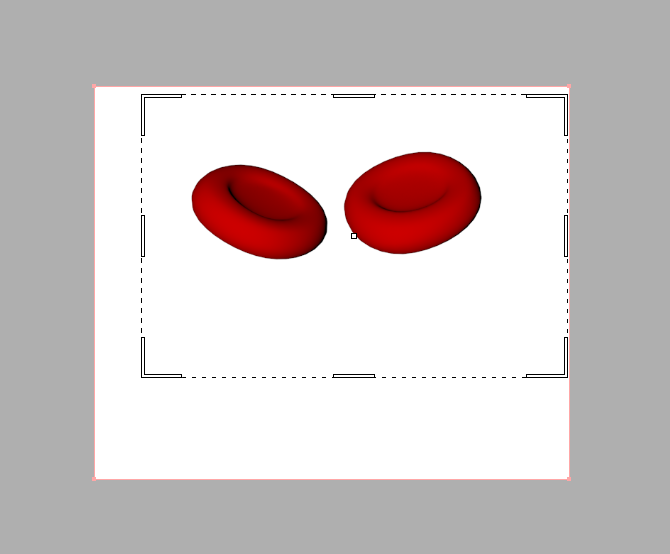- Home
- Illustrator
- Discussions
- Re: Stop illustrator suggesting crop?
- Re: Stop illustrator suggesting crop?
Copy link to clipboard
Copied
Is there a way to disable illustrator suggesting a crop for me? In 100% of cases its been wrong and just leaves me with at least two more actions I have to complete to get the job done.
Not major I know, but would be good to switch it off!
 1 Correct answer
1 Correct answer
Artificial intelligence is not yet as intelligent to be able to read your mind.
I agree, it is not very helpful. You can turn it off in Preferences > General > Enable Content Aware Defaults.
Explore related tutorials & articles
Copy link to clipboard
Copied
Artificial intelligence is not yet as intelligent to be able to read your mind.
I agree, it is not very helpful. You can turn it off in Preferences > General > Enable Content Aware Defaults.
Copy link to clipboard
Copied
I had to create an account just to thank you!!!
Copy link to clipboard
Copied
Nah, there doesn't seem to be any intelligence involved in the process, artificial or otherwise. Looks more like a random crop generator. How hard can it be to guess that I may want to crop the exessive white space in this example?
Turning off Enable Content Aware Defaults unfortunately also turns off all other such defaults. The Content Aware Default for the Puppet Warp tool for example gives great results with setting initial pins automatically.
Copy link to clipboard
Copied
I agree, the option to turn off Content Aware Defaults controls totally different options and should not be an all or nothing option.
Maybe time for a feature request.
Copy link to clipboard
Copied
I added a feature request here:
Find more inspiration, events, and resources on the new Adobe Community
Explore Now