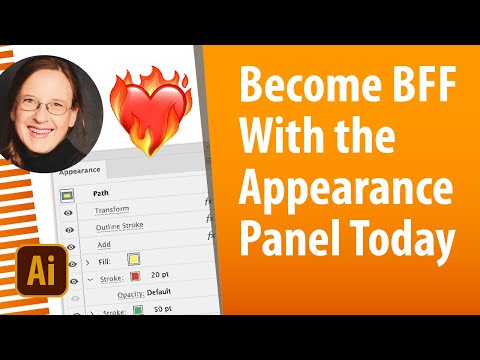Copy link to clipboard
Copied
I have an annoying problem that my stroke does not follow the path.It occurs when using the pen tool and also with the pencil tool. The problem is also inconsistent. It works as expected sometimes and not others. It can be seen in this screenshot which shows two with the problem and one without, all drawn at the same time with the same settings.
 1 Correct answer
1 Correct answer
Probably you have some effect set up, which affects the strokes you draw. You can select the path and then open Window > Appearance to check it out.
Then also the setting "New Art has basic appearance" when turned on will keep your new paths clear of any effects.
Please check out this video for an introduction to the Appearance panel: https://youtu.be/zXvRbN03MzQ
Explore related tutorials & articles
Copy link to clipboard
Copied
I don't know why but clicking the default style in the styles menu seems to have solved the problem. Would be interested to know if anyone can explain why this worked.
Copy link to clipboard
Copied
Probably you have some effect set up, which affects the strokes you draw. You can select the path and then open Window > Appearance to check it out.
Then also the setting "New Art has basic appearance" when turned on will keep your new paths clear of any effects.
Please check out this video for an introduction to the Appearance panel: https://youtu.be/zXvRbN03MzQ
Copy link to clipboard
Copied
Thank-you so much for this advice. I'm very much an amateur with illustrator and have not really used the appearance panel as far as I remember, so I will certainly check out your links and study them.
Copy link to clipboard
Copied
If you cannot find it, then please just select the path and open the Appearance panel and then take a screenshot and post it in this forum.
Copy link to clipboard
Copied
Wow! I learnt so much from that little video. I followed every step. feel like a real pro now. Thank-you.
Copy link to clipboard
Copied
I'm glad you could solve it and that my video helped you.
The Appearance panel absolutely rocks and it truly helps to master Illustrator.
Get ready! An upgraded Adobe Community experience is coming in January.
Learn more