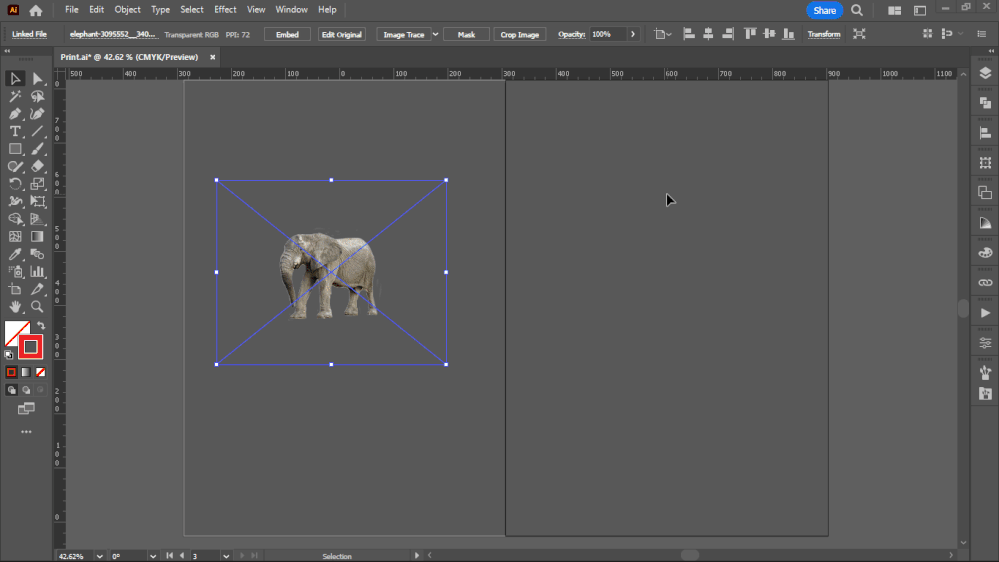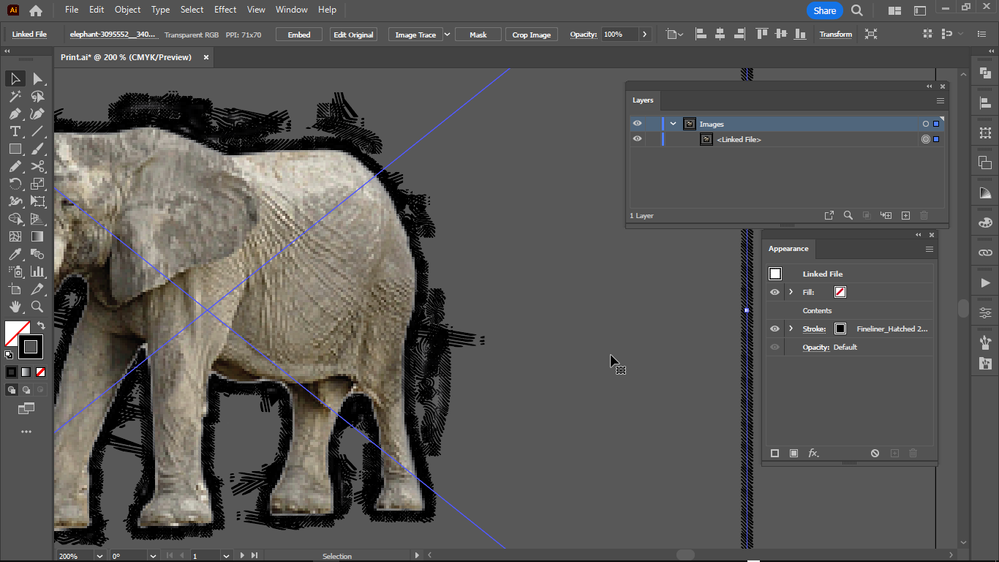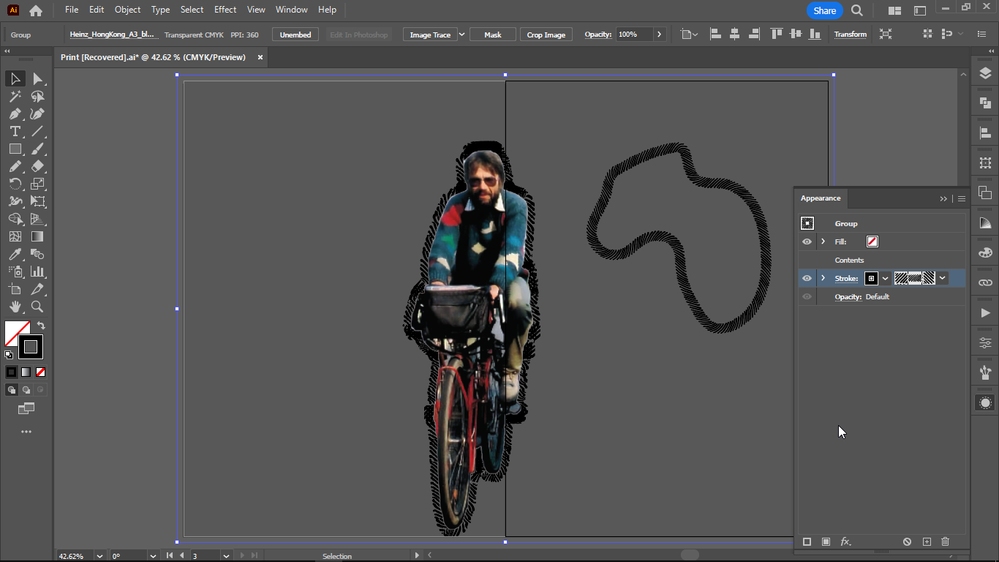- Home
- Illustrator
- Discussions
- Betreff: Stroke placed images with transparent bac...
- Betreff: Stroke placed images with transparent bac...
Copy link to clipboard
Copied
If I place a rectangular image that has a transparent background into Illustrator, how do I stroke the subject, the content of the image?
I don't want to stroke the image boundaries, only its content that is not transparent.
I want to create a path around it automatically without the need to draw along the edges.
This is for creation of (illustrated) collages in Illustrator.
 1 Correct answer
1 Correct answer
In the Appearance panel apply a stroke to the image.
Apply the Effect > Path > Outline object to that stroke.
Don't rotate the image, because then this will break!
Explore related tutorials & articles
Copy link to clipboard
Copied
In the Appearance panel apply a stroke to the image.
Apply the Effect > Path > Outline object to that stroke.
Don't rotate the image, because then this will break!
Copy link to clipboard
Copied
I tried it, to stroke the elephant, but it just disappeared.
Copy link to clipboard
Copied
Ah, it works! thanks. Didn't outline it with the Appearance panel. By the way the outline was not visible for some reason.
Copy link to clipboard
Copied
But in the moment I switch it over to a pattern brush, the image boundaries are also stroked.
Why is that?
Copy link to clipboard
Copied
How do I get it to not stroke the image boundary when I am using a pattern brush for the stroke?
Copy link to clipboard
Copied
Embed the image.
Copy link to clipboard
Copied
Yes it works with embedded images.
But don't you know an other way of not stroking the image boundaries, without embedding them?
If I embed them, I cannot use the "edit original" feature to edit them in Photoshop, and those adjustments for collage creation would be very important.
Copy link to clipboard
Copied
But don't you know an other way
By @Chris P. Bacon
I promise: if it did exist, someone would have suggested in already.
Copy link to clipboard
Copied
You didn't mention a pattern brush initially. Please mention everything in your initial post.
That aside: it should work with a brush. Please show the layers panel and the appearance panel.
Copy link to clipboard
Copied
Copy link to clipboard
Copied
I dragged down the stroke tab to be under the contents in the appearance panel, so that the strokes would not overlap the edge of he elephant, because this brush only has the "align stroke to center" option, inside or outside are greyed out.
Copy link to clipboard
Copied
By the way why is this brush messy on this elephant?
Is it because the elephant is not cut out cleanly, so there are non transparent leftovers around it? The brush should only stroke a single stroke at the edges of the elephant, it shouldn't do any additional strokes as you can see them.
The image.
Copy link to clipboard
Copied
By the way why is this brush messy on this elephant?
Is it because the elephant is not cut out cleanly, so there are non transparent leftovers around it?
By @Chris P. Bacon
Exactly that is the reason
Copy link to clipboard
Copied
Here is the .ai file containing the embedded image and the brush, and the path.
I don't think I have non transparent leftovers around my image.
The path is stroked cleanly, yet my image stroke is not uniform, do you know why?
Copy link to clipboard
Copied
Are you referring to that shape on the right?
Pattern brushes are maybe not the best diea for this kind of treatment, because the path generated by the effect can get quite detailed and contain an awful lot of points. This will not work well with pattern brushes, particularly when the points are corner points. What you could do is apply a simple stroke, Expand the appearance and take a look at it. As for shapes that are created in places where you don't expect them: check your PSD file in Photoshop.
Copy link to clipboard
Copied
Hello, @Chris P. Bacon
I hope the suggestions shared by Monika and Ton helped resolve the problem.
Feel free to reach out if you have more questions or need assistance. We'd be happy to help.
Thanks,
Anubhav
Find more inspiration, events, and resources on the new Adobe Community
Explore Now