- Home
- Illustrator
- Discussions
- Re: strokes change length when I resize group.
- Re: strokes change length when I resize group.
Copy link to clipboard
Copied
I'm trying to paint flower petals.
I've cut out a petal from a flower image. Brought it into Illustrator and did an image trace on it. Then expanded it, grouped it and made a brush out of it. So far, cool. then I paint my flower petals and group them into a flower. then when I try to resize the flower the strokes of all the petals change sizes. Which mangles the flower. I then have to go in and edit the path of each flower to make it right . Basically rebuild each flower.
What am I missing? I hold down the shift key when I resize it but that apparently doesn't keep anything from changing proportions.
 1 Correct answer
1 Correct answer
Woo Hoo!!! that was it. Thank you. And frankly I wasn't sure which direction was the issue either .there are 5 petals i.e. 5 strokes.and it would just make the entire flower go into disarray.
But that's OK the "Scale stroke & effect" trick fixed it.
Explore related tutorials & articles
Copy link to clipboard
Copied
Before resizing, select Scale Strokes & Effects in the Transform panel.
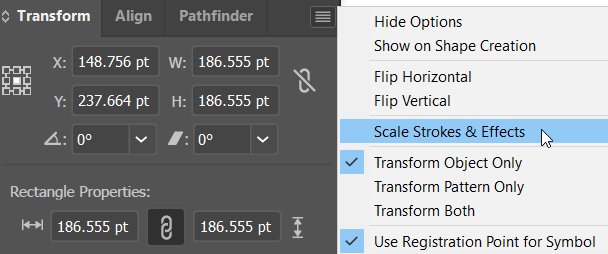
Copy link to clipboard
Copied
Go to Preferences > General.
There is a setting "Scale strokes & Effects" which is the one you want to either turn on or off - I don't quote understand which direction is your issue.
Copy link to clipboard
Copied
Woo Hoo!!! that was it. Thank you. And frankly I wasn't sure which direction was the issue either .there are 5 petals i.e. 5 strokes.and it would just make the entire flower go into disarray.
But that's OK the "Scale stroke & effect" trick fixed it.
Find more inspiration, events, and resources on the new Adobe Community
Explore Now