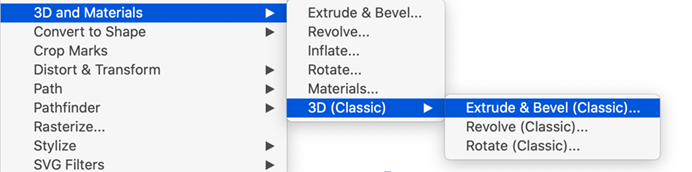Turn on suggestions
Auto-suggest helps you quickly narrow down your search results by suggesting possible matches as you type.
Exit
0
surface wireframe drop down
New Here
,
/t5/illustrator-discussions/surface-wireframe-drop-down/td-p/12898903
Apr 22, 2022
Apr 22, 2022
Copy link to clipboard
Copied
Hello,
Hoping someone ccan help me with this. I have been trying to make 3D wireframe shapes but I dont have the surface drop down in my 3D and materials window. I have been trying to figure this out for a while and my Illustrator is updated as well.
Thanks!
TOPICS
Draw and design
,
Performance
,
Tools
Community guidelines
Be kind and respectful, give credit to the original source of content, and search for duplicates before posting.
Learn more
Explore related tutorials & articles
Community Expert
,
/t5/illustrator-discussions/surface-wireframe-drop-down/m-p/12899065#M319375
Apr 23, 2022
Apr 23, 2022
Copy link to clipboard
Copied
The new 3D and Materials do not have a wireframe option.
You can still use the Classic option:
Community guidelines
Be kind and respectful, give credit to the original source of content, and search for duplicates before posting.
Learn more
Adobe Employee
,
LATEST
/t5/illustrator-discussions/surface-wireframe-drop-down/m-p/12911539#M320094
Apr 28, 2022
Apr 28, 2022
Copy link to clipboard
Copied
We are sorry for the trouble. In addition to @Ton Frederiks suggestion, you may try the following steps:
- Reset Illustrator Preferences (https://helpx.adobe.com/illustrator/using/setting-preferences.html)
Disclaimer: Please note that resetting preferences will remove all the custom settings, and Illustrator will launch with default settings. You can also take a backup of the folders in case you want to. Location is mentioned in the article. - Rename the CEP folder to CEP.old from the following location:
MAC: /Library/Application Support/Adobe
Windows: C:\Program Files (x86)\Common Files\Adobe - If that doesn't help, rename the UXP folder to UXP.old from the following locations:
MAC: /Library/Application Support/Adobe
MAC: ~/Library/Application Support/Adobe
Windows: C:\Program Files\Common Files\Adobe\
Windows: C:\Program Files (x86)\Common Files\Adobe - If that doesn't help either, uninstall the application using the CC Cleaner tool and reinstall it from the Creative Cloud Desktop app.
Kindly update the discussion if you still need assistance with it. We'd be happy to help.
Thanks & Regards,
Anshul Saini
Community guidelines
Be kind and respectful, give credit to the original source of content, and search for duplicates before posting.
Learn more
Resources
Learning Resources for Illustrator
Crash on launch and known issues
Fonts and Typography in Illustrator
Find more inspiration, events, and resources on the new Adobe Community
Explore Now
Copyright © 2025 Adobe. All rights reserved.