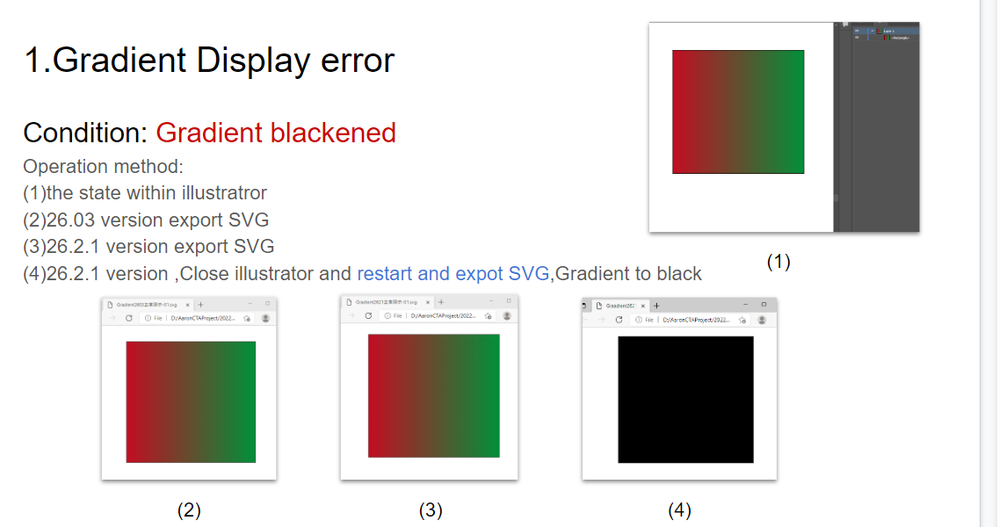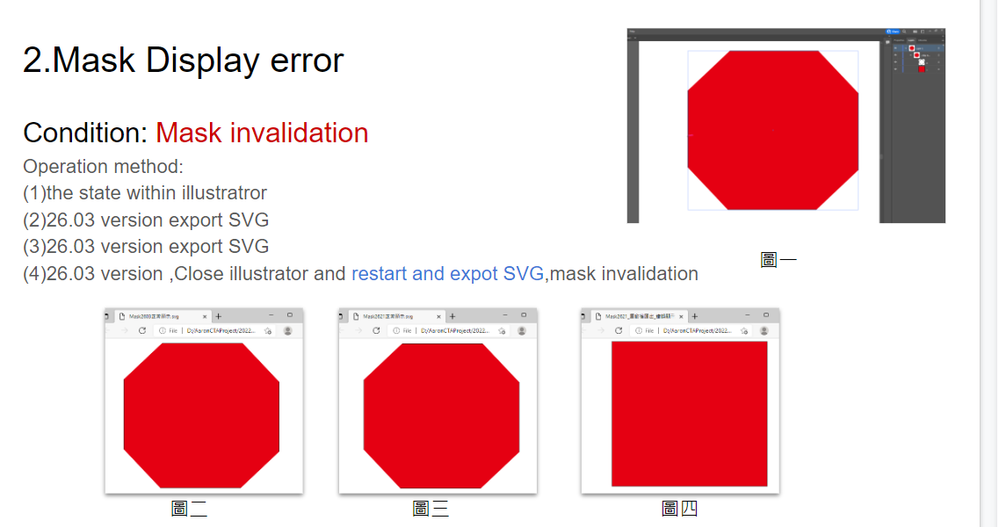- Home
- Illustrator
- Discussions
- SVG The Gradient go to black and the mask failed
- SVG The Gradient go to black and the mask failed
Copy link to clipboard
Copied
Hi,I use26.2.1 version ,I close illustrator and restart and expot SVG,with Presentation Attributes,
the Gradient go to black and the mask
failed
I have surveryed file and report
you can see that
Illustrator exports SVG in version 26.2.1, the function of gradient and mask is invalid
 1 Correct answer
1 Correct answer
Sorry to hear that. Multiple users have reported this issue, and we have logged a bug with the product team. I would request you to upvote this UserVoice (https://illustrator.uservoice.com/forums/601447-illustrator-desktop-bugs/suggestions/44923840-svg-export-for-screens-not-working-properly) and your comment there. By doing this, you will keep getting updates on the issue. In the meantime, keep working on Ai 26.0.3 and, be patient & stay tuned for the updates.
Tha
...Explore related tutorials & articles
Copy link to clipboard
Copied
sorry the image is wrong
Copy link to clipboard
Copied
If a computer reboot and preferences reset does not fix it, please post bugs to http://illustrator.uservoice.com
Preferences reset will erase your settings. Rename the preferences folder, because that can be undone.
The developers don't read this forum, they discuss on uservoice.
Copy link to clipboard
Copied
We are sorry for the trouble. I checked with the technical support team, and the issue is resolved by clean reinstalling the Illustrator app.
However, we have logged a bug with the product team. Let us know if the issue persists. We'd be happy to look into it.
Regards,
Anshul Saini
Copy link to clipboard
Copied
Reinstalling still doesn't fix the problem, it's broken the second time I turn it onCopy link to clipboard
Copied
Sorry to hear that. Multiple users have reported this issue, and we have logged a bug with the product team. I would request you to upvote this UserVoice (https://illustrator.uservoice.com/forums/601447-illustrator-desktop-bugs/suggestions/44923840-svg-ex...) and your comment there. By doing this, you will keep getting updates on the issue. In the meantime, keep working on Ai 26.0.3 and, be patient & stay tuned for the updates.
Thanks & Regards,
Anshul Saini
Find more inspiration, events, and resources on the new Adobe Community
Explore Now