- Home
- Illustrator
- Discussions
- Re: swatches disappeared/can't create new swatches...
- Re: swatches disappeared/can't create new swatches...

Copy link to clipboard
Copied
I have adobe cs6 and suddenly when I was working all of my swatches have disappeared. To make maters worse I can't create new swatches or folders in the swatches window. I tried restarting Illustrator and resetting the preferences. Nothing worked. Help.
 1 Correct answer
1 Correct answer
Never mind. I was able to figure out the problem. For some reason it was set to "show patterned swatches" but I switched it back to 'show all swatches'
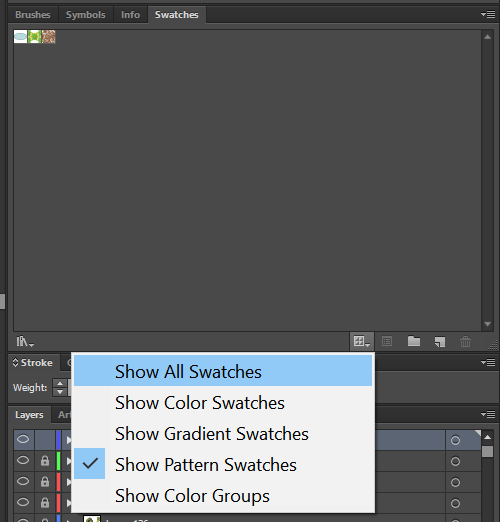
Explore related tutorials & articles
Copy link to clipboard
Copied
Mac or Windows, and exactly which version of the operating system?
Did this start happening after an operating system update?

Copy link to clipboard
Copied
Windows. There was no update. It started while i was using illustrator.

Copy link to clipboard
Copied
Never mind. I was able to figure out the problem. For some reason it was set to "show patterned swatches" but I switched it back to 'show all swatches'
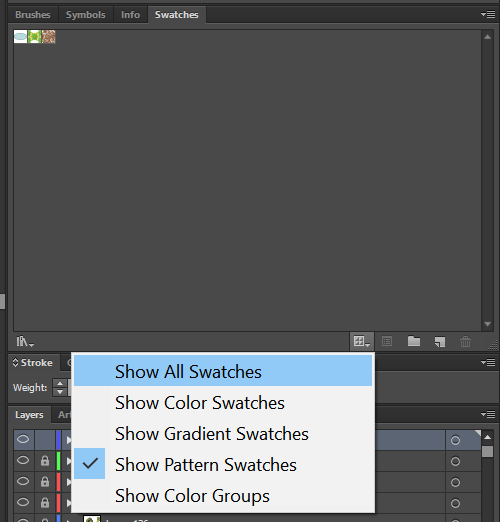
Copy link to clipboard
Copied
Once in awhile when you have some time to spare it doesn't hurt to open the help files or manual and re-read through them even from the beginning just to refresh your memory on all it's intricate features. Even if you know the simple stuff it'll reinforce your skills. I know it's kind of dry reading but important nevertheless. Just saying.
Find more inspiration, events, and resources on the new Adobe Community
Explore Now