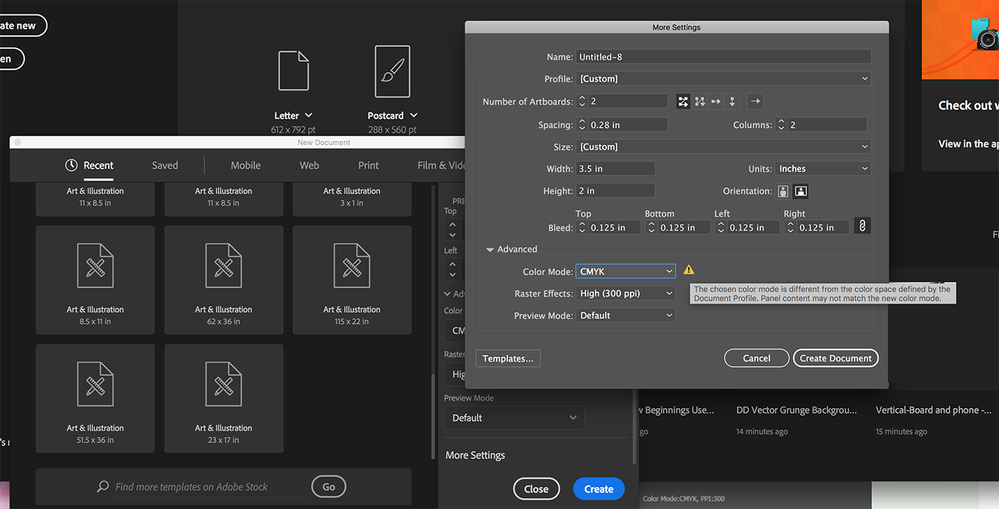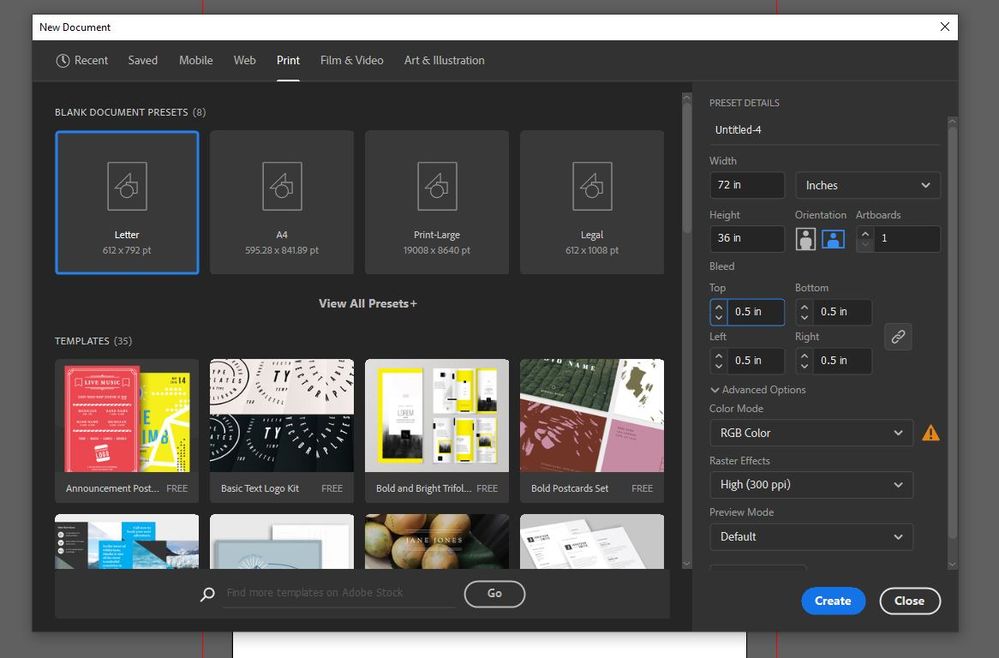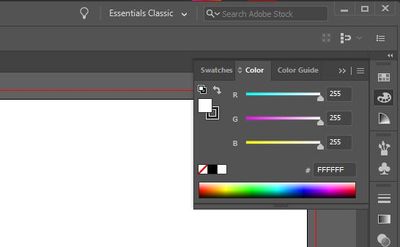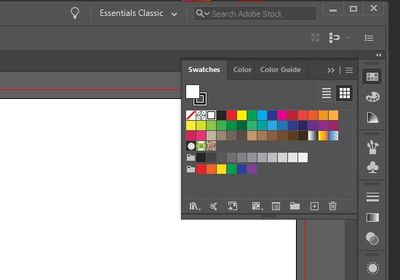- Home
- Illustrator
- Discussions
- Re: swatches in RGB instead of CMYK
- Re: swatches in RGB instead of CMYK
Copy link to clipboard
Copied
hello,
lately im opening a CMYK file, it is in color mode of CMYK,
and still:
my palette of color swatches at RGB!!
how can it be?
ans what do i do to fix it?
 1 Correct answer
1 Correct answer
that's a colour mode, not a document profile. document profiles are here:
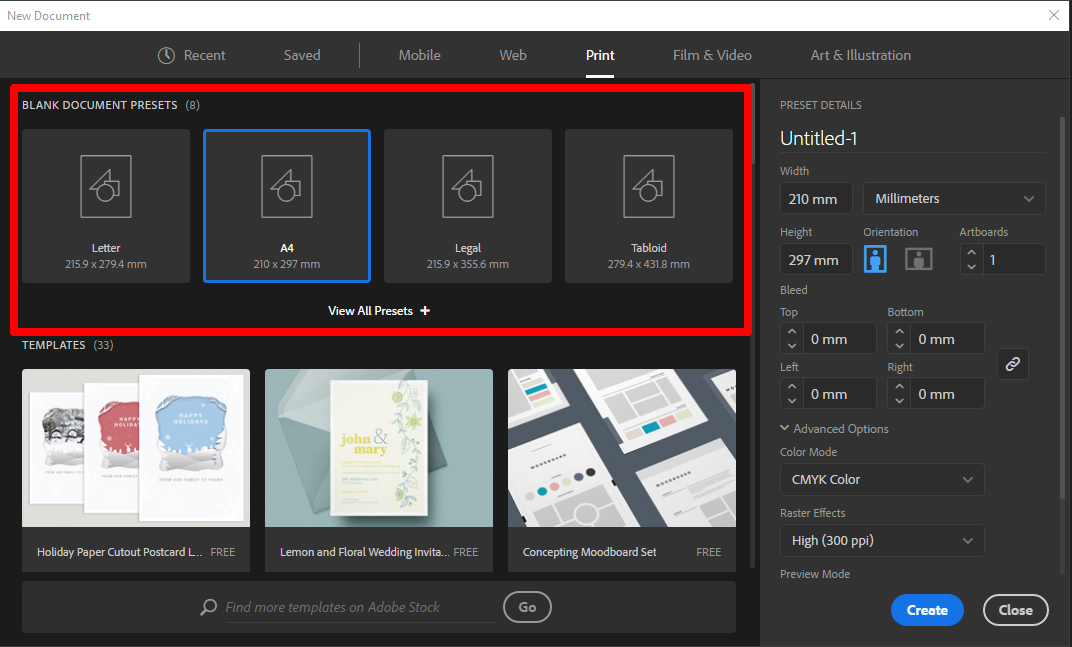
or here, in less obfusticating terms, in the old style window:
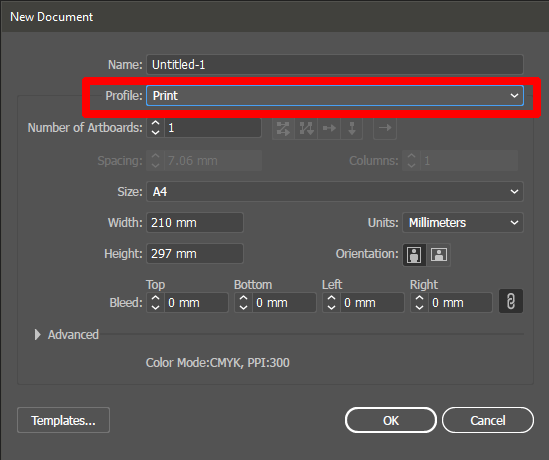
every new document is derived from a document profile whether you know it or not, and every document profile already has a colour mode. thus if you pick a document profile based on Print (CMYK), or change the settings to Custom after picking one based on it, you're using a document with swatches defined in CMYK, even if you change the colour mode to RGB.
Explore related tutorials & articles
Copy link to clipboard
Copied
When a document is created in CMYK, the swatches are also CMYK.
If a document is created as RGB and then converted to CMYK, the swatches are also converted to CMYK, however they retain the original swatch names.
Rather than going through the swatches and renaming and changing any color definitions, you could create a new CMYK document. Copy all the artwork from the first document and paste it into the new one. That way the document color mode and the swatch names will all be CMYK.
Copy link to clipboard
Copied
but no!
i would not ask if it was that easy/
this is the problem:
new doc at cmyk, ans still- swatches at RGB!
another new doc- and still!
Copy link to clipboard
Copied
what document profile are you using?
Copy link to clipboard
Copied
CMYK
Copy link to clipboard
Copied
that's a colour mode, not a document profile. document profiles are here:
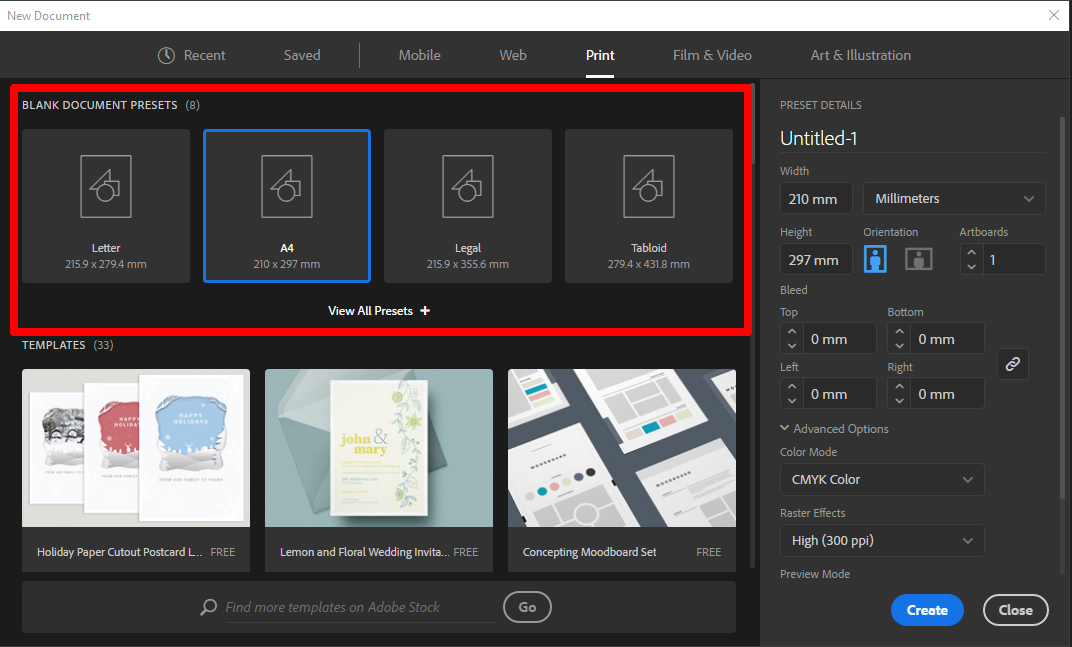
or here, in less obfusticating terms, in the old style window:
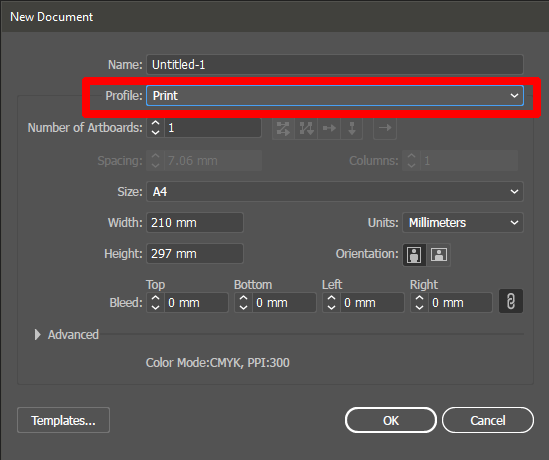
every new document is derived from a document profile whether you know it or not, and every document profile already has a colour mode. thus if you pick a document profile based on Print (CMYK), or change the settings to Custom after picking one based on it, you're using a document with swatches defined in CMYK, even if you change the colour mode to RGB.
Copy link to clipboard
Copied
i am on cmyk...

Copy link to clipboard
Copied
i think you are right (and thanks for that),
but - it mean that the custom file is , by default -or RGB- why?
is there a way to change it? (i use a lot of different sizes)
when i opened an A4 - from print only (?) - it received as CMYK.
Copy link to clipboard
Copied
The document color mode is determined by the new document profile you use.
Usually when you select a profile from "Print" you will get a CMYK document.
Copy link to clipboard
Copied
yes, thank you.
someone here already answers me 🙂
so, it mean that the custom file is , by default -or RGB? why?
is there a way to change it? (i use a lot of different sizes)
Copy link to clipboard
Copied
What you see in the dialog when you create a new document is what you last used.
Copy link to clipboard
Copied
How do you check if your swatches are RGB?
What do you see if you double click the black swatch in the Swatches panel?
Copy link to clipboard
Copied
btride schrieb
lately im opening a CMYK file, it is in color mode of CMYK,
and still:
my palette of color swatches at RGB!!
How do you conclude that your swatches are RGB? Can you please show us screenshots?
Copy link to clipboard
Copied
I am having a similar issue. Didn't have this problem before the last update. See my screen shot when I go to create a new document. And no matter what my color swatches are defaulting to RGB. I design for print not the web, this is no good if I have to keep opening old documents deleting old stuff from that doc and resizing the art board.
Copy link to clipboard
Copied
It should allow you to set your default to print. Yet I am not seeing that anywhere to change my default.
Copy link to clipboard
Copied
You're doing it wrong. Don't use an RGB document profile. Use a document profile from the section named "Print". And then the warning sign will go away.
Copy link to clipboard
Copied
I understand now that I must use the "Print" one. But how do I make that my default?
Copy link to clipboard
Copied
The last one you used will always be the default fr the next file.
Copy link to clipboard
Copied
I'm having this same issue. I open a new document and choose CMYK for my mode but when I open my swatches palette I find all the preset colors (that are normally there) are all RGB. How do you switch the swatches (preset) palette to CMYK without having to add every single new swatch in CMYK?
Copy link to clipboard
Copied
Does the correct answer not help you?
Copy link to clipboard
Copied
Sorry no. 😕
I'm now having the opposite problem (reversing CMYK preset swatches to RGB preset swatches... different computer/printer and needing RGB presets).
As you can see in my first screenshot I am in the Print mode and setting it to RGB. The second screenshot shows that I'm in RGB color mode but the last screenshot still shows CMYK preset color swatches. Is there a way to just change the swatches preset?
Copy link to clipboard
Copied
If you select a Print preset, you will get Print swatches.
If you decided that your Print preset should be in RGB, you will get Print CMYK Swatches that are converted to RGB.
Choose in the Color Panel menu CMYK and choose any color swatch except White, you will see converted swatches.
Copy link to clipboard
Copied
I am experiencing the same issue with Illustrator CC 27.2 (64-bit)
1.) Opened "Art & Illustration.ai" located in the Presets folder. (Swatch Library)
2.) Changed document to CMYK.
3.) Edited and added swatches to the swatch library. New swatches added were created using CMYK.
4.) Save the AI file, exit Illustrator, open new document from Print category (making sure CMYK is color mode).
5.) The Art & Illustration Swatch Library converted my CMYK swatches to RGB.
Cannot figure out went happened.
Copy link to clipboard
Copied
So, I figured out what happened. It appears as if the Art & Illustration Swatch Library cannot be changed to CMYK. This library must be linked deeper in software. I am now using the "Print" Swatch Library, which defaults to CMYK.
Copy link to clipboard
Copied
It is not clear what you have modified, there is no swatch library named "Art & Illustration.ai" located in the Presets folder.
-
- 1
- 2
Find more inspiration, events, and resources on the new Adobe Community
Explore Now