 Adobe Community
Adobe Community
- Home
- Illustrator
- Discussions
- Re: Text Heavy Logo Blurry on Export both Illustra...
- Re: Text Heavy Logo Blurry on Export both Illustra...
Text Heavy Logo Blurry on Export both Illustrator and Photoshop
Copy link to clipboard
Copied
Hi everyone,
I've exhaustively looked through these forums and can't seem to find a solution to my problem--I feel like I've tried everything and maybe I'm missing something obvious, so here is my issue:
I created a logo in Illustrator that is mosty text. It exports beautifully at about 1000px,

but I need to export it around 300px, as the resizing of the 1000px makes it appear blurry. I do resize it in Illustrator, so the fonts and line weights are modified there, but whenever I export it below 1000px, it gets fuzzy:

I've also tried resizing in photoshop with no luck. Any ideas oh wise ones? Thank you all!
Explore related tutorials & articles
Copy link to clipboard
Copied
Can you try reverse the concept. What I mean go first 1000px starting, and end for 300px.
And convert the files
I think everything is find.
.
Copy link to clipboard
Copied
Thanks for your response! Do you mean export it at 1000px and then resize in photoshop to 300px? (If so, I've tried that... and it looks great in photoshop, but when I export as png it becomes blurry again). If not, apologies for misunderstanding. My brain is a bit fried from all the time I've spent trying to simply export a crisp png.
I'm not sure if it's because it's text? I make logos and graphics all the time and have never had this issue. Just updated to the latest version of both in cloud and am now having problems...
Copy link to clipboard
Copied
300 pixels is just not that much, so you will need to expect to see pixels.
Don't expect it to behave as in Illustrator. You cannot zoom into it.
Copy link to clipboard
Copied
Yes, that makes sense... It's appearing blurry on the site sized at 300px and not zoomed in. I've exported plenty of things at 300px or smaller and it has been crisp. I'm not sure why it's not working for me now. I'm super stuck as to how to get it to export crisp. See screenshot below:
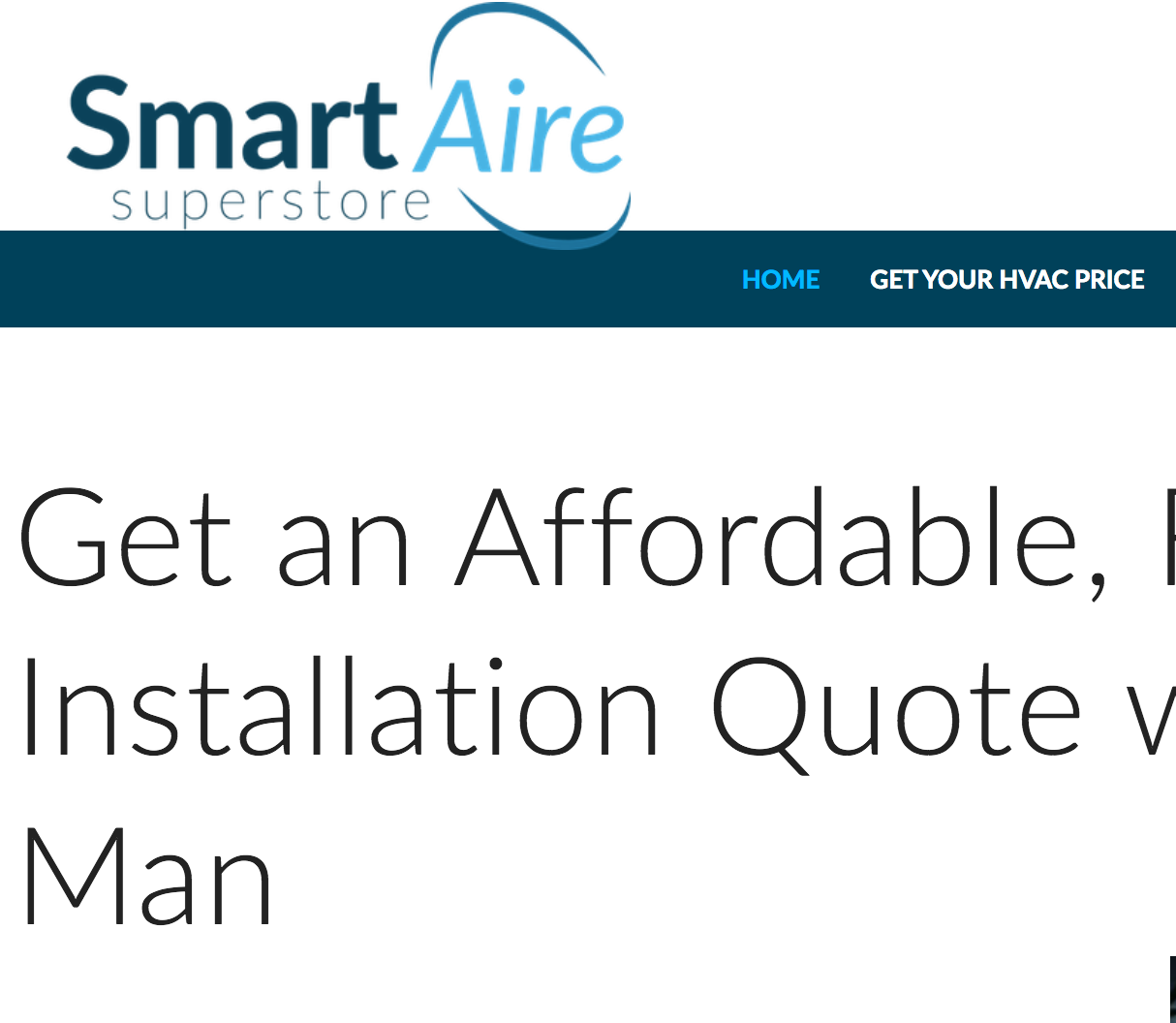
Copy link to clipboard
Copied
If you're viewing it on a HD screen, you can export it at 2x and then use CSS to display it at 1x. So in other words, export it at 600px and then do something like #logo {width:300px}
Copy link to clipboard
Copied
Ah-- I'll try that! Thanks
Copy link to clipboard
Copied
You can also export it as a SVG file.
Copy link to clipboard
Copied
Looks fine to me, given the smaller size. What do you expect when you eliminate 93% of the detail?
Copy link to clipboard
Copied
Yea, I get that. I guess that's my point--is there anyway to preserve detail? It looks bad, in my opinion... fuzzy logo isn't a great look and I don't think the client will be super pleased. ![]()
Copy link to clipboard
Copied
Hi Allyson,
Did Kris's suggestion resolve the blurry image issue for you? Let us know if you need further assistance.
Best,
Wren


