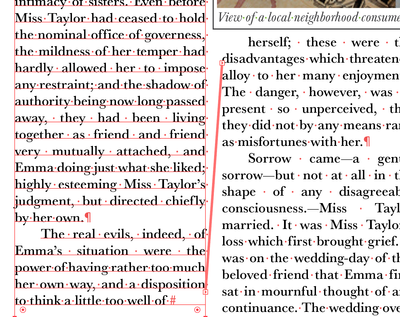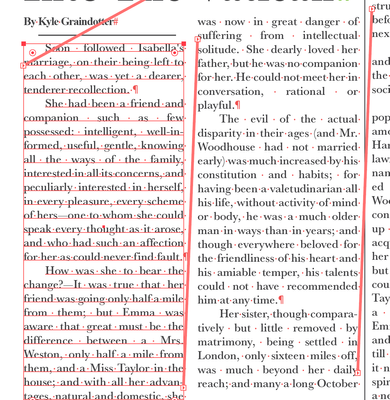- Home
- Illustrator
- Discussions
- Betreff: Text thread indent non-paragraph issue
- Betreff: Text thread indent non-paragraph issue
Copy link to clipboard
Copied
i'm creating text threads with link text boxes that have a 15pt indent at the start of every new paragraph but each time i create a new text box to link the rest of the text thread the new text box create a 15pt indent even when it's not a new paragraph. this problem doesn't happen all the time but it happen more often then not.
i copy and paste my text from either a word/page document or from the web. it doesn't really matter where i get my text from this problem happens at random.
i've attached a screenshot of what i'm talking about.
Asking for a friend. Please help!!!
correct indent
incorrect indent
 1 Correct answer
1 Correct answer
Looks like the paragraph is terminated before the following text frame. And probably when you delete that, all is well.
Explore related tutorials & articles
Copy link to clipboard
Copied
Probably soemthing to do with your block text and possibly invisible extraneous characters. Start by checking this in Word or wherever you are pasting in your text from. everything beyond that will require more specific info on your formatting settings, where the text originates and all that.
Mylenium
Copy link to clipboard
Copied
Can you turn on the hidden characters and take a screenshot?
Copy link to clipboard
Copied
here are screenshots with hidden characters turn on.
Copy link to clipboard
Copied
Looks like the paragraph is terminated before the following text frame. And probably when you delete that, all is well.
Copy link to clipboard
Copied
how do i do that?
when i try to delete the space all it does is delete my text.
Copy link to clipboard
Copied
Usually you select the character and then delete it.
But if that does not work, you might want to analyze the text in a text editor before pasting it into Illustrator.
Copy link to clipboard
Copied
Not the answer you want but I'd recommnd doing this in InDesign
Find more inspiration, events, and resources on the new Adobe Community
Explore Now