text wrap
Copy link to clipboard
Copied
Hi
I tried to flow my text around a shape and used text wrap but it didn't do what I want. The text doesn't go around like what I want in the second photo (The first image is the shape and I used to wrap text). Does anybody have a solution to fix it? I also posted a video about the problem
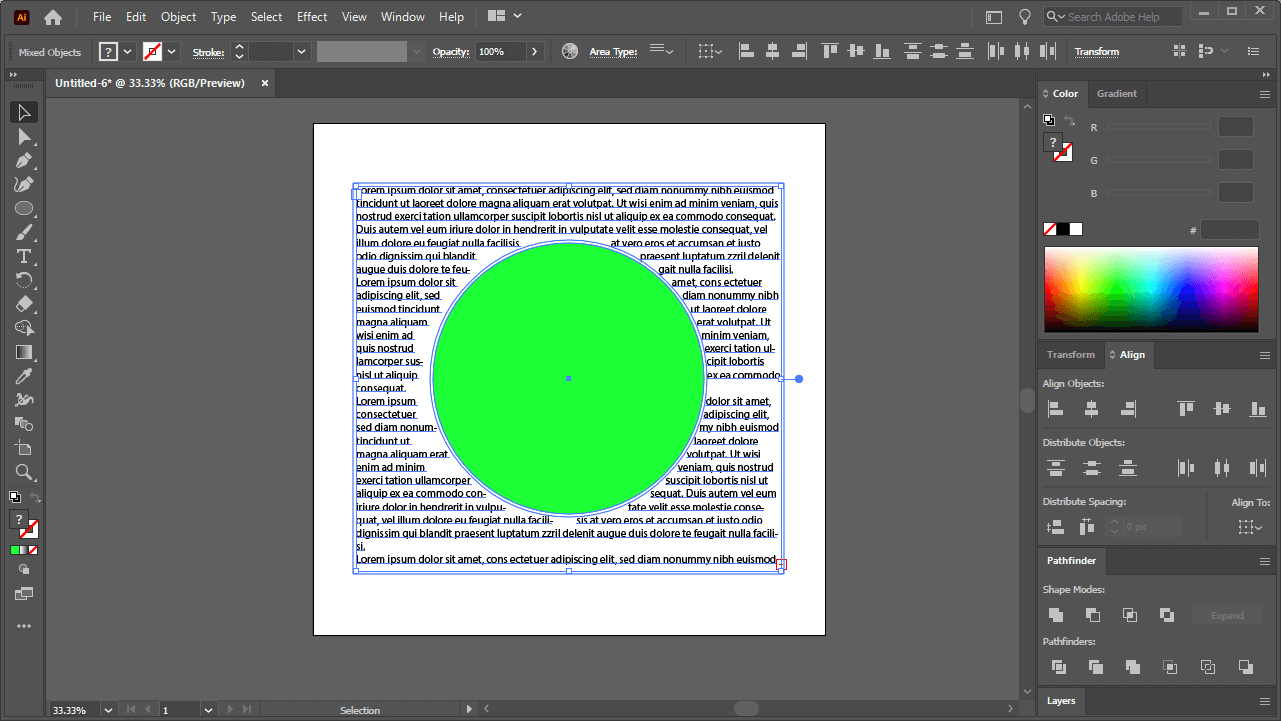
Explore related tutorials & articles
Copy link to clipboard
Copied
Please show the layers panel and also how you set up the text wrap.
Copy link to clipboard
Copied
Here is my layer panel
Copy link to clipboard
Copied
Please show the text wrap panel too.
Copy link to clipboard
Copied
Bonjour, désolé mais votre message manque de claté.
Pour ce qui est de la première image, (exemple de la vidéo), si vous souhaitez que le texte se place à l'intérieur de l'objet, ce dernier doit être sans fond.
René
Copy link to clipboard
Copied
Select your Text Object shape.
Next, Object>Text Wrap>Text Wrap Option
Uncheck Invert Wrap
K
Find more inspiration, events, and resources on the new Adobe Community
Explore Now




