- Home
- Illustrator
- Discussions
- Betreff: The color of the hidden object is display...
- Betreff: The color of the hidden object is display...
Copy link to clipboard
Copied
When I create another object under one object — but of a different color — its color is visible. Usually I cut an extra piece. But I think this isn't the best solution. This often takes a lot of time.
For clarity I share a shot. As you can see, a blue object is visible through a white object. Although they are at the same height.
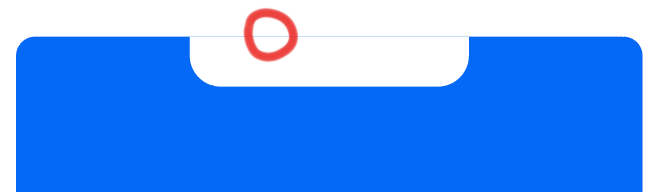
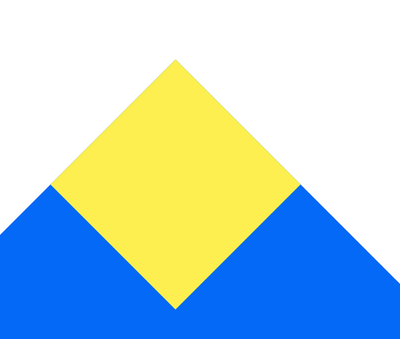
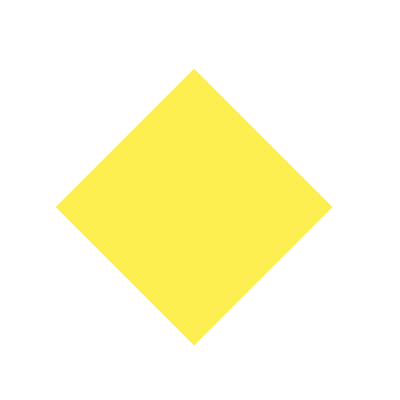
Did you have that too?
Thanks to everyone who can help me!
 1 Correct answer
1 Correct answer
It can appear and disappear when zooming in and out.
When you export as an image, make sure that Anti-aliasing > Art Optimized (Supersampling) is selected (instead of the default Type Optimized).
Explore related tutorials & articles
Copy link to clipboard
Copied
That is what usually happens.
Also usually this doesn't get printed (in offset printing), but when exporting raster images it might show.
It happens because of the way antialiasing works.
Copy link to clipboard
Copied
Hi Monika,
Thank you for your detailed answer!
I especially thank you for the explanation regarding comparing raster and print formats.
Copy link to clipboard
Copied
It can appear and disappear when zooming in and out.
When you export as an image, make sure that Anti-aliasing > Art Optimized (Supersampling) is selected (instead of the default Type Optimized).
Copy link to clipboard
Copied
Hi Ton,
Thank you!
This is what is need!
Copy link to clipboard
Copied
Good to hear that helped.
Find more inspiration, events, and resources on the new Adobe Community
Explore Now
