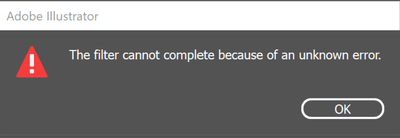- Home
- Illustrator
- Discussions
- The filter cannot complete because of an unknown e...
- The filter cannot complete because of an unknown e...
Copy link to clipboard
Copied
In the latest version of Illustrator 26.3.1. I am trying to save a variable library and keep getting this error message "The filter cannot complete because of an unknown error"
I am wondering if anyone else has experienced this issue.
When I revert to the older Illustrator version 26.2.1 variable library saves fine no issues.
 2 Correct answers
2 Correct answers
Hi Kate,
We reverted to last version of illustrator and that worked.
I dealt with this error for days, and I discovered that it did happen only in the images, not in the text. And after a lot of trial and error, I found that I was using special characters in a folder of the images path (in my case a ñ)
Conclusion, I hope it helps you: do not use special characters in the path of the files
 1 Pinned Reply
1 Pinned Reply
Hi @Delresto,
Thanks for reaching out and trying to resolve the issue by reverting to an older version. As Ton suggested above, have you tried resetting Illustrator preferences?
If that didn't help, would you mind sending us the packaged Ai & eps file via DM and sharing a small recording demonstrating the issue along with a screenshot of system specifications? I will forward it to the product team for further investigation.
Also, would you mind upvoting this UserVoice (https://illustrator.uservoice.com/forums/601447-illustrator-desktop-bugs/suggestions/45199726-broken-save-variable-library
...Explore related tutorials & articles
Copy link to clipboard
Copied
I'm not sure about this particular issue but the first thing to try is resetting Preferences. Use the Preferences button, or Edit > Preferences > General, or Ctrl/Cmd+K to open the General option in Preferences, click Reset and Restart Illustrator. If this does not help, well then we'll have to search for something else.
Copy link to clipboard
Copied
If something still works in a previous version I would contact Adobe support:
Copy link to clipboard
Copied
I imported a .csv file and was able to Save Variable LIbrary to .xml on
Mqc OS 10.15/7 and the latest Ilustrator 26.3.1
Can you try with a simple data file, might be an nonfriendly character in the data like a slash or colon. Just open a.csv in TextEdit and strip out all but a few fields. We will then know if this works on a simple file, or not at all.
Copy link to clipboard
Copied
But I agree with Anna, resetting Preferences and restarting your machine is the first thing to try.
https://helpx.adobe.com/illustrator/using/setting-preferences.html
Copy link to clipboard
Copied
Did you figure out what was going on? I'm encountering the same issue in Illustrator 2022.
Copy link to clipboard
Copied
Hi Kate,
We reverted to last version of illustrator and that worked.
Copy link to clipboard
Copied
how far back in versions did you have to go?
Copy link to clipboard
Copied
Hi @Nikitarose,
Thanks for reaching out. As per Henry's original post, Illustrator version 26.2.1 has been reported to work without any issues related to the error message "The filter cannot complete because of an unknown error." You might consider using this version to avoid the problem you're facing.
Best regards,
Anshul Saini
Copy link to clipboard
Copied
Did you solved this issue? I'm encountering the same problem but only with linked images (EPS). Texts work.
I tried to revert to version 26.0 but it still doesn't work.
Copy link to clipboard
Copied
Hi @Delresto,
Thanks for reaching out and trying to resolve the issue by reverting to an older version. As Ton suggested above, have you tried resetting Illustrator preferences?
If that didn't help, would you mind sending us the packaged Ai & eps file via DM and sharing a small recording demonstrating the issue along with a screenshot of system specifications? I will forward it to the product team for further investigation.
Also, would you mind upvoting this UserVoice (https://illustrator.uservoice.com/forums/601447-illustrator-desktop-bugs/suggestions/45199726-broken...) and adding your comment there?
I will be looking forward to your response.
Thanks,
Anshul Saini
Copy link to clipboard
Copied
Hello everyone.
Few weeks ago i started using variables and I encountered the same issue OP had but specifically for linked images, text variables worked fine. I tried everything, resetting preferences, reverting Ai version, uninstalling-re-installing, made simple text with simple images and names. Nothing worked, untill it did. Dont' ask me how but hat error popup disappered and i was able to use variables again on the last Ai version. ...until today, as few minutes ago the same error accoured. I did again all the tests (except reverting) but it's still not working.
This is a huge problem form me cause i was setting my workflow, scripts and whatsoever based on the possibility to use the variables.
Does anyone have a definitive solution? Is the product team working on it?
Thanks in advance.
Copy link to clipboard
Copied
How do you import your variables? Can you try and use the variable importer script?
https://github.com/Silly-V/Adobe-Illustrator/tree/master/Variable%20Importer
Copy link to clipboard
Copied
Hi Monika and thank you for your reply.
I upload a CSV file on the variables windows. I knew there is a script to do that but since it was functioning well till today i thought it wasn't necessary. Are you saying using the script will solve the issue?
I'm going to try it right away.
Copy link to clipboard
Copied
The script has several options that can solve file paths and format issues with the CSV (that some versions of Excel create)
See a tutorial: https://www.hypertransitory.com/blog/2015/04/26/illustrator-variable-data/
Copy link to clipboard
Copied
Hi Monika, i've already watched the tutorial you brought to my attention and several more on the same subject but always rejected to use the script cause i thought i was faster the other way... but i have to thank you for suggesting me to use the Variables Importer script cause i finally try it and: it actually "works. At least so far. I don't wanna jinx me...
The scripts options are indeed useful but there's something quite annoying and i'd like to ask you if it can be avoided. Let me explain myself.
Before using the script i was uploading into the variables windows the csv file (generated from google sheet, not excel) in which the image-variable (@variableN) column already contained the path where the images are located. Now using the script i have to input that path everytime. Is there a way to avoid it so i can save time and lower the odds to make mistakes?
Does the script still work if i put the path in the csv and not in its option panel? I'd say "no" cause its the path inside the csv itself that trigger the error.. but i ask you just to be sure.
Thank you in advance, have a nice day.
Copy link to clipboard
Copied
I'm sorry I don't use the script extensively, so I cannot answer that, but I hope that someone can chime in.
Copy link to clipboard
Copied
I think @Silly-V who, I believe wrote the script, may be able to help.
Copy link to clipboard
Copied
I guess i spoke too soon? I was doing some tests and suddenly the variables importer started to give me this error (see attachment). I really don't know what i did to make this happen., the files involved were the same, i recorded some more separated actions but nothing related to the variables...
I really hope someone, or even Silly-V could help me.
How can i reach him? I have another question related to his script.
Thanks!
Copy link to clipboard
Copied
I think i isolated the problem and i'm pretty sure it's caused by triggering the script from an action (for convenience i saved the script into an action to recall it a bit easly..) while when i recall it from the file menu it works.
I hope it was just that.
Now i'm going ot message Silly to thank him for his work and ask one more question.
Thank you all!
Copy link to clipboard
Copied
I had the same problem.
For me, the issue seems to be related to the fact that I'am working with a multiple artbords document.
If I delete the artboards and I move all my information to one artboard, works perfectly.
Copy link to clipboard
Copied
Yes, I am creating batches of bus flags from a spreadsheet. When I set it up to import one side of the flag onto one artboard it worked fine. I could make tweaks to the CSV file and re-load the variable which updated the artwork. I then added a second artboard for the reverse side of the flag with the same data. It works when I delete all the variables and re-add them but if I re-load the CSV to update artwork I get this error. Pretty annoying to my workflow so it would be good if a fix could be developed.
Copy link to clipboard
Copied
Hello @CorporalJellyfish,
We're sorry to hear about the error you're encountering. We're here to help! Could you please provide a few more details:
- What operating system and version of Illustrator are you using?
- Is the issue specific to a particular document/ CSV file? If so, could you share the document with us? You can upload it to Creative Cloud and share the download link.
- Where is the CSV file saved? (Network Drive/System HDD/Shared Folder on System/External HDD)
- Have you tried resetting Illustrator Preferences to see if it resolves the issue?
Please note that resetting preferences will restore Illustrator to its default settings, removing any customizations. You can back up the folders if needed, as mentioned in the article.
Looking forward to resolving this issue for you!
Best,
Srishti
Copy link to clipboard
Copied
I dealt with this error for days, and I discovered that it did happen only in the images, not in the text. And after a lot of trial and error, I found that I was using special characters in a folder of the images path (in my case a ñ)
Conclusion, I hope it helps you: do not use special characters in the path of the files
Copy link to clipboard
Copied
I am still battling this issue.
I have a document that contains socials and poster artboards, with each one linked to the CSV.
It works perfectly for the first CSV, but when I go to upload a new CSV file, I'm greeted with the message above. Even if I try to load the exact same unedited file, the same message appears.
The only way I can get it to work is if I delete all of the Variables and datasets, and relink the objects. It's time consuming as I have 24 objects that need relinking each time.
A fix for this would be great!
Find more inspiration, events, and resources on the new Adobe Community
Explore Now