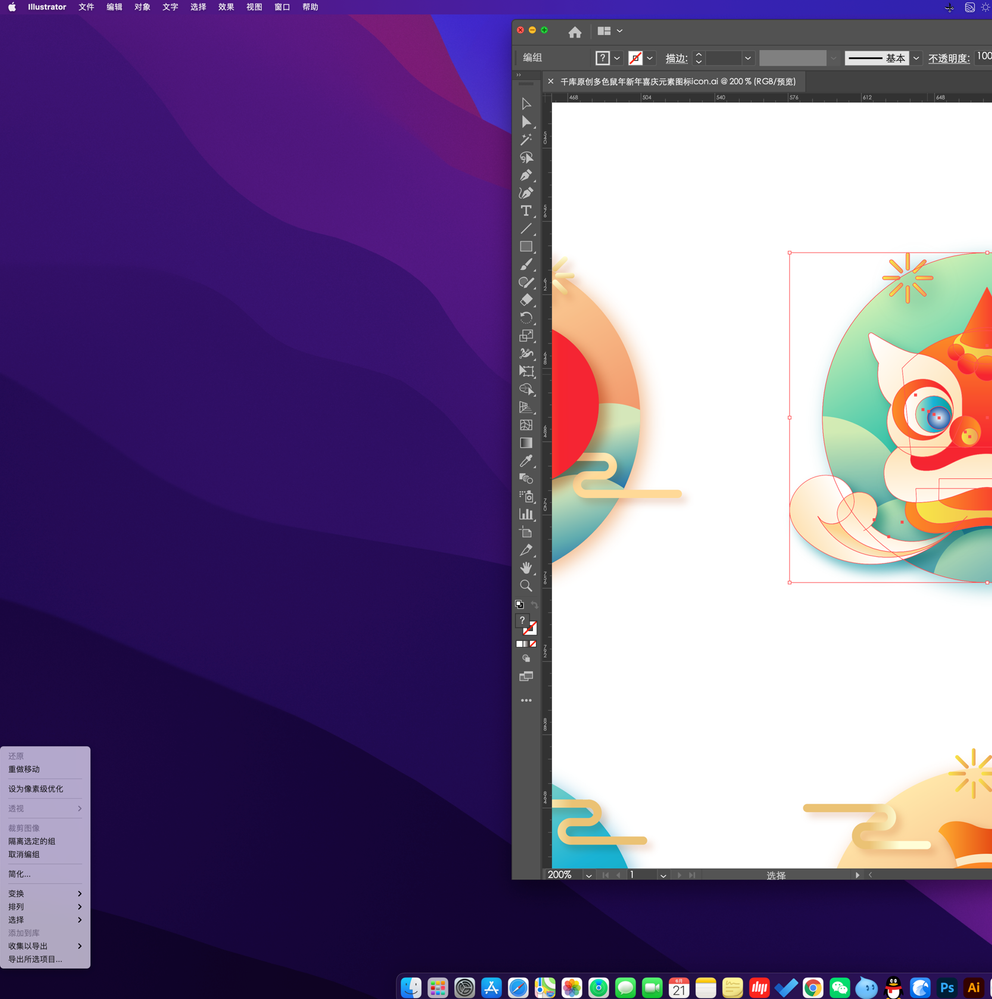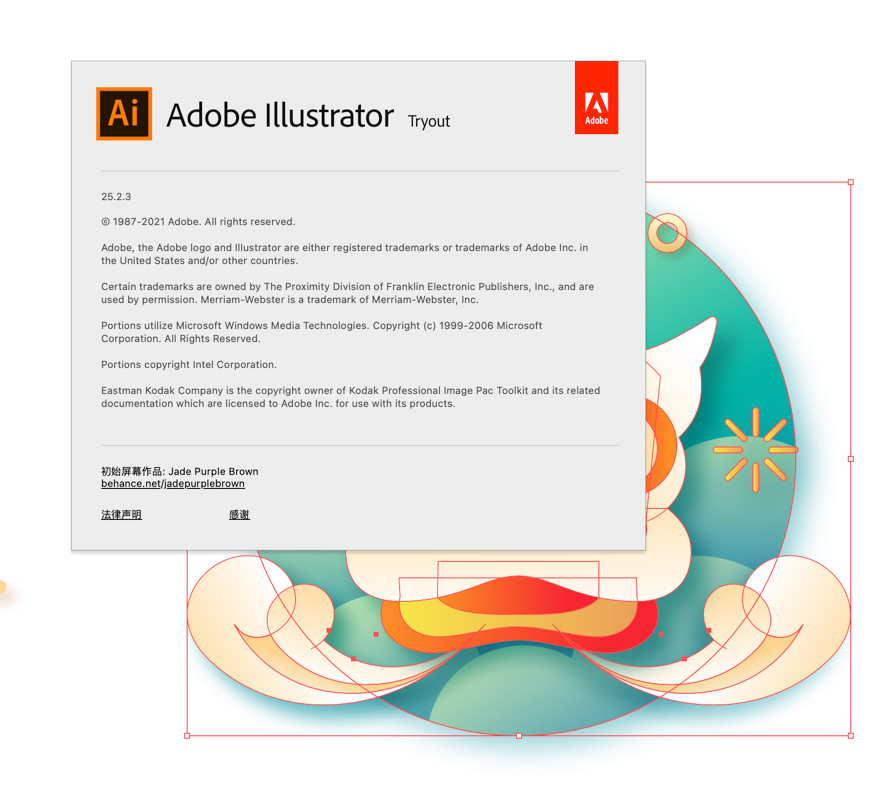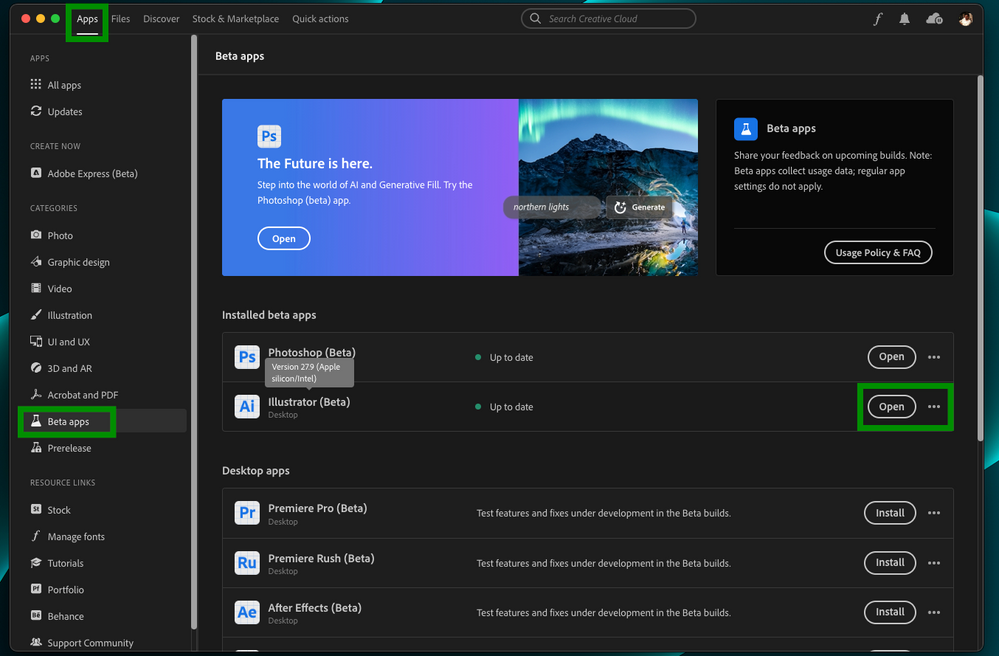- Home
- Illustrator
- Discussions
- The menu right-click in Illustrator is misplaced a...
- The menu right-click in Illustrator is misplaced a...
Copy link to clipboard
Copied
 1 Correct answer
1 Correct answer
Hi Everyone,
I'm glad to inform you all that the product team has addressed this issue in the Beta build 27.9.0.5 or newer. I've tested it on my end and couldn't reproduce the issue. Would you all mind installing this version from the CCD Beta Apps section and let us know if it fixes the problem at your end?
Thank you for your patience and understanding.
Best Regards,
Anshul Saini
#Marking it correct for visibility
Explore related tutorials & articles
Copy link to clipboard
Copied
Hi, thanks for response. Here I attached a video showing the problem.
I use this:
Macbook Pro M2 Max 14". Ventura 13.3.1. Illustrator 27.4.1
This issue happens at internal screen and external with the Apple Studio Display, is not related to resolution, It happens with Application frame disabled, as shown at video.
https://drive.google.com/file/d/1HppkB0MNUPD8lzxKEznGnnPEez5tq2fl/view?usp=sharing
Thanks in advance.
Copy link to clipboard
Copied
Thanks for sharing the screen recording. I am also able to replicate the same on my end. Please allow me some time to check with the product team, and I will log a bug as well to further investigate the issue.
Best,
Anshul Saini
Copy link to clipboard
Copied
Thank you a lot, hope it can be solved for all users 🙂
Copy link to clipboard
Copied
I really hope they fix it... I have an iMac 27" from 2017, MacBook Pro 15" from 2012 and a MacBook Pro 14" from 2021... They all present the same issue...
Not sure why they haven't fixed it after all these years, it's an old and obvious bug... fingers crossed 🤞
Copy link to clipboard
Copied
I have also an old 2012 iMac with Catalina 10.15.7 and Illustrator 2020 24.1 and dont have this bug. It seems to be related to newer Mac Os or newer versions of Illustrator...
Copy link to clipboard
Copied
Hi @totaison2 @hanzmade,
I have logged a bug with the product team, and they have started an investigation on their end. However, they have yet to confirm a fixed date. Rest assured; I'll keep you informed of any developments as they arise.
Best,
Anshul Saini
Copy link to clipboard
Copied
Ok! Its nice to hear that. Hope it helps community. With this kind of feedback I will continue reporting issues if I found another one 😉
(In fact I have reported another one related to pink flashing screen on illustrator when opening files)
https://community.adobe.com/t5/illustrator-discussions/pink-screen-is-back/m-p/13753236/page/2#M3650...
Copy link to clipboard
Copied
Hi @totaison2,
Thank you for your feedback and for reporting issues to us. We appreciate your help in improving the product for the entire community.
Regarding the pink flashing screen issue, I'm sorry to hear that you're experiencing this. This issue has been logged for more than a year, but the product team has not been able to reproduce it in-house except for a minor pink flicker when moving the Ai window to a different screen.
As this issue is in the backlog due to low traffic and other more important bugs being prioritized, we would appreciate it if you could share the files and relevant information, such as the external monitor make and model (if using any) and display resolution, along with a screen recording of the issue. This will help us gain more insights and further investigate the issue.
Once again, thank you for your support and feedback.
Best regards,
Anshul Saini
Copy link to clipboard
Copied
Same floating menu right click moue button. Should be a priority to fix it.
Copy link to clipboard
Copied
Hi Everyone,
I'm glad to inform you all that the product team has addressed this issue in the Beta build 27.9.0.5 or newer. I've tested it on my end and couldn't reproduce the issue. Would you all mind installing this version from the CCD Beta Apps section and let us know if it fixes the problem at your end?
Thank you for your patience and understanding.
Best Regards,
Anshul Saini
#Marking it correct for visibility
Copy link to clipboard
Copied
Hi, I installed the beta and the issue is finally resolved! Many thanks to you and the team.
Copy link to clipboard
Copied
Hi, I have tested again during a while, and the placement is better, but no perfect. The first time I open Illustrator it works, but after opening closing documents, the right click menu appears close to the mouse but not exactly in the corner. I have using a macbook pro closed, with Apple Studio Display connected. Maybe the hidpi change the pointer position? I dont know.
To try it, it need to stay with Application frame disabled. The first time you open a document after disable it, it works fine. Close and open a second document, then the right-click menu change position...
Copy link to clipboard
Copied
Thank you for extensively testing and providing this valuable feedback, @totaison2. I have also tested it and can replicate the behavior you described. After opening and closing multiple documents with the Application frame, the right-click menu does not appear exactly in the corner of the pointer.
I will forward this issue to the product team so they can investigate it further and work on resolving it. Your insights are greatly appreciated!
If you encounter any other issues or have more feedback to share, please feel free to reach out.
Best regards,
Anshul Saini
-
- 1
- 2