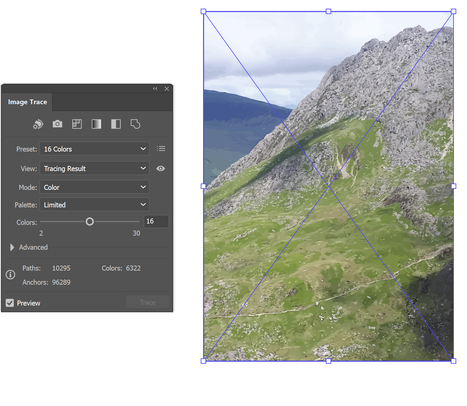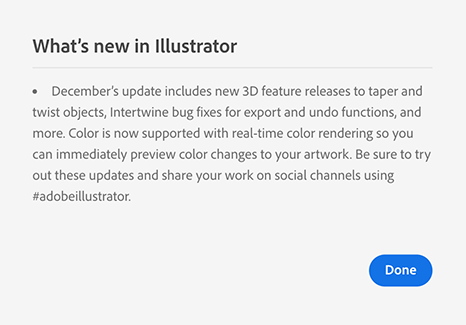The newest version of Adobe illustrator broke my image trace
Copy link to clipboard
Copied
So, for whatever reason, this new version of illustrator exaggerates the colors on the image trace tool. All I want is 16, and it gave me 502. And I can't find any settings To change it back. Switch it back to the old version and works like a charm. Please fix this this would have been a nightmare if I was on a time crunch with a client. Luckily this was just an experiment
 1 Pinned Reply
1 Pinned Reply
Hi @magufway @Michael274495003rzu,
I am glad to inform you that the issue is resolved with the Ai v27.1.1 released recently. Please update the app and let us know if the issue persists.
Thanks,
Anshul Saini
Explore related tutorials & articles
Copy link to clipboard
Copied
Same here, the image trace functionality has been totally ruined in version 27.1. What have adobe done to it. Its now unusable. Please fix this asap, it worked perfectly in the older versions. I cant even live trace the simpliest of black and white images.
Copy link to clipboard
Copied
"I cant even live trace the simpliest of black and white images." - SAME HERE. Used to be able to fine-tune this process to my heart's content - now everything comes out looking like garbage. Completely unusable.
Copy link to clipboard
Copied
Did you reset the preferences when updating?
If this persists after rebooting and resetting the preferences, you might want to report it as a bug. illustrator.uservoice.com
Copy link to clipboard
Copied
I get the same result. Illustrator 26.5.2 with the 16 colour preset:
Illustrator 27.1:
Added a uservoice post:
Copy link to clipboard
Copied
There are some changes made in image trace in the 27.1.
It does not use the default as in previous versions, but tries to detect the kind of image and the best preset to use. Cannot find a way to turn it off (and cannot find the "what's new" info).
Copy link to clipboard
Copied
@Ton Frederiks Here is the link to What's New on Image Trace - https://helpx.adobe.com/illustrator/using/whats-new/2023-1.html#image-trace-enhancements
Copy link to clipboard
Copied
Thanks Rama, it must have been posted recently.
Copy link to clipboard
Copied
I love the real time color preview.
Copy link to clipboard
Copied
But it is still hard to get at this information.
Clicking Help > What's New in Illustrator gives info on the October release.
The CC App shows nothing about changes to Image Trace.
Copy link to clipboard
Copied
The Live trace on basic black and white logos / images is far worse than it was on the previous version, no matter how many settings are adjusted. For example under the 'Sketched Art' preset the results are absolutely terrible. Its like using a version of illustrator from 15 years ago. There is no clarity what so ever. Why make the best fuction of illustrator now the worst?
Copy link to clipboard
Copied
Funny you should say that, as many people seemed to consider Live Trace (Image Trace pre-CS6, so at least 13 years ago) better for black & white images.
Copy link to clipboard
Copied
Hi @magufway @Michael274495003rzu,
Thanks for reaching out. The product team is aware of this issue and currently working on a fix. This will be addressed in a future release. Would you mind upvoting this UserVoice created by Doug (https://illustrator.uservoice.com/forums/601447-illustrator-desktop-bugs/suggestions/46047355-image-...) and adding your comment there? By doing this, you will get updates on it.
For now, you may revert to the previous version of Ai. We appreciate your patience.
Thanks,
Anshul Saini
Copy link to clipboard
Copied
Hi @magufway @Michael274495003rzu,
I am glad to inform you that the issue is resolved with the Ai v27.1.1 released recently. Please update the app and let us know if the issue persists.
Thanks,
Anshul Saini
Copy link to clipboard
Copied
It's better then the version before, but in my experience still sub par to what I was used to, by a lot.
I've attached an image to show the difference between Ai 22 and Ai 23 (post update)
The top image is '22 and below is '23.
Same image, and same input into 'image trace' in this case the 6 color preset.
I am used to do a little bit of clean up and touch up,but this is an unacceptable amount of artifacts.
So for now I am forced to stick to the 22 version because my workflow is highly dependant of the live trace function.
Copy link to clipboard
Copied
Did you already update it to 27.1.1?
Copy link to clipboard
Copied
yes
Copy link to clipboard
Copied
Hi @ivoj23023310,
Thanks for reaching out and sharing your observation. Would you mind sharing the sample image you used for the image trace and a screenshot of the image trace setting used in Ai 22 & 23? It would really help us investigate the issue further.
Looking forward to your response.
Thanks,
Anshul Saini
Copy link to clipboard
Copied
Would love if they included a legacy option in preferences to revert to the older trace.