- Home
- Illustrator
- Discussions
- Betreff: I know this comment is three years old bu...
- Betreff: I know this comment is three years old bu...
Copy link to clipboard
Copied
Here is a stroke with variable width profile 4. When I expand the stroke, Illustrator produces a whole bunch of unnecessary points. Why isn't Illustrator capable of producing a lesser amount of points? Is it a bug? I would understand the amount of points if the stroke had rough edges, but this is a predefined variable width profile. Are there any settings where I can change this? I can't remember this being an issue before.
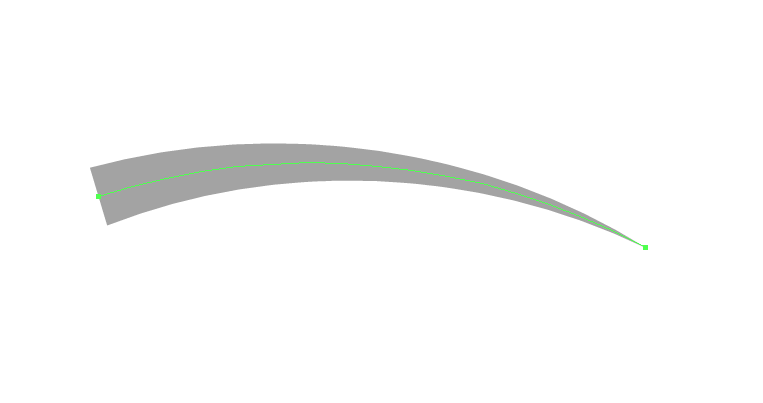
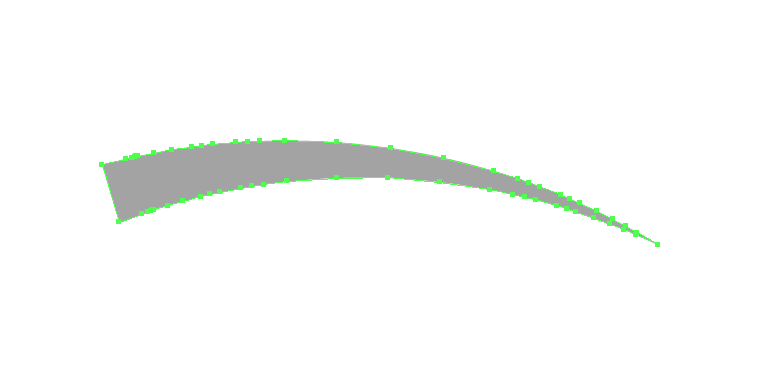
 1 Correct answer
1 Correct answer
Thank you! Looks like that was the issue. It was at 100. I changed it to 50 and got a normal amount of points.
We need to use envelopes as part of our workflow. They hold the integrity of the shape better than just the warp effect. These are all pre-existing elements that I'm working with, so I don't have much flexibilty.
Thank you so much!
Explore related tutorials & articles
Copy link to clipboard
Copied
You could try Object>Path>Simplify and work with the options there.
Copy link to clipboard
Copied
It has always been an issue. The best way to fix it is with the Smart Remove Brush, which is part of the VectorScribe toolset from Astute Graphics.
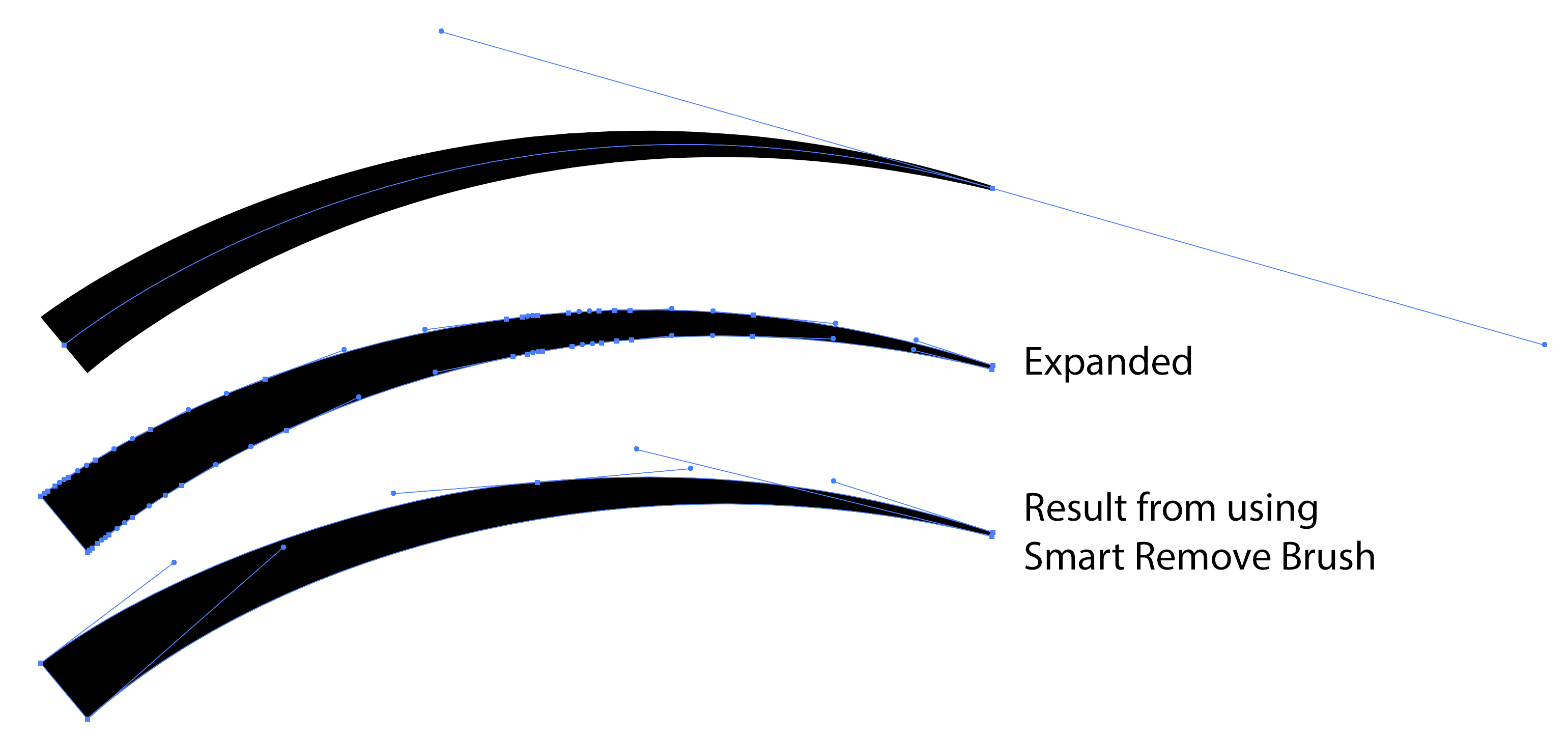
Copy link to clipboard
Copied
Copy link to clipboard
Copied
Hi, has a solution been found for this issue yet? Or perhaps there’s a smart workaround?
Copy link to clipboard
Copied
The expanding should be better in the current version.
Apart from that you can use Object > Path > Simplify
Copy link to clipboard
Copied
Unfortunately, in the current version, the expanding creates the same results as pookeyblow showed in 2016.
With some geometrical shapes, the simplify function creates too rough results.
Copy link to clipboard
Copied
Please post screenshots.
Copy link to clipboard
Copied
Copy link to clipboard
Copied
Please tell us the version number from "About Illustrator"
Copy link to clipboard
Copied
Version 28.6
Copy link to clipboard
Copied
Copy link to clipboard
Copied
Copy link to clipboard
Copied
Hello @rgrund,
Thanks for sharing the details. Kindly allow me some time while I check this with the team.
Feel free to reach out if you have more questions or need assistance. We'd be happy to help.
Thanks,
Anubhav
Copy link to clipboard
Copied
Good morning! I was wondering if there was ever a resolve or suggestion to address this. I just started having this issue recently. Here's an example. While "simplify" worked decently well in this case, I find that it doesn't always produce clean results. Plus, should I really have to do that extra step? It seems there should be some sort of tolerance setting I can adjust related to Expand.
PC. AI CS5
Copy link to clipboard
Copied
I prefer the Super Smart Remove function in Astute Graphics' Vector First Aid plugin over the stock Simplify command in Illustrator. But that is an after market plugin that requires an annual subscription (Astute Graphics' plugins are worth it, IMHO).
Copy link to clipboard
Copied
michellen,
you applied an Envelope Distort through the Object menu, didn't you?
If so, you may take a look at the Envelope Options dialog. There is a fidelity section. The higher you set the fidelity there, the more anchor points you get after expanding the envelope. Play a bit with this setting and check how it will reduce the number of anchor points of the expanded object.
Also, take a look at the Warp effects in the Effect menu. Usually they produce pretty clean results after expanding their appearance in the Object menu.
Copy link to clipboard
Copied
Thank you! Looks like that was the issue. It was at 100. I changed it to 50 and got a normal amount of points.
We need to use envelopes as part of our workflow. They hold the integrity of the shape better than just the warp effect. These are all pre-existing elements that I'm working with, so I don't have much flexibilty.
Thank you so much!






