- Home
- Illustrator
- Discussions
- Re: Toolbar not saving in single view
- Re: Toolbar not saving in single view
Toolbar not saving in single view
Copy link to clipboard
Copied
Hey,
I've been living with this annoying bug for more than a year now and It's driving me insane.
The toolbar ALWAYS opens doubled, and every single time I click the icon to make it single again.
First this was only an issue on my desktop, but recently my laptop started showing this behaviour as well.
I've reset and made new workspaces many times, trying to get rid of the problem.
There are posts here talking about the same issue, one from 2015 ... and all unanswered afaik.
Any ideas or possible fixes please?
Thanks in advance
Explore related tutorials & articles
Copy link to clipboard
Copied
Hi Yannis,
Does your toolbar come all the way down to the bottom or even almost all the way down? There is an invisible line where it declares that it will not fit single and has to go to double. Most likely, that is your issue.
If you have 2019, test it this way:
Edit your tool bar and remove a tool. Make the toolbar a single column and create, save, modify, and reset the new workspace. Repeat until it srays single.
Then either remove tools that you don’t want or combine tools to shorten your tool bar. You can also create a second toolbar and dock it next to the first.
But first, find out how much room you have to work with.
Jane
Copy link to clipboard
Copied
jane-e wrote
Edit your tool bar and remove a tool. Make the toolbar a single column and create, save, modify, and reset the new workspace. Repeat until it srays single.
Then either remove tools that you don’t want or combine tools to shorten your tool bar. You can also create a second toolbar and dock it next to the first.
But first, find out how much room you have to work with.
This certainly sounds like it should work, but I've now got it cut to the absolute bone (much less than half the available height), and after close and re-launch, the toolbar (either the default Tools of one of my own scratch-build), still comes back with 2 columns.

Apparently, it's a bug in the window-docking. If you leave the Tools bar floating rather than docked to the window edge, the single-column will stick.
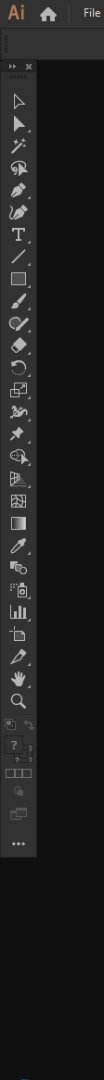
And, taking that suspicion a step further, I'd expect Mac users (most of whom, in my experience, hate the Application Frame), don't see this problem the way we (maximized) Windows users do.
Copy link to clipboard
Copied
Hi John,
I was hoping that this would work in this newest version now that we can remove tools.
I have seen this happen in classrooms where with the size of the monitor and the resolution and the size of the window, if the toolbar doesn't fit in one column it will go to two no matter what. I still put it in one column unless I need those bottom tools, so I do sympathize. I just tested and Essential Classic defaults to two columns for me, but my custom one holds the one column.
Reset the toolbar with the ellipses ... and then see how much space is at the bottom of your toolbar. Here's what I have:

~ Jane
Copy link to clipboard
Copied
Hey Jane,
Thank you for your reply.
Im not entirely sure what you mean so I'll add screenshots of my desktop view.
I already removed many tools which I don't use, so I have plenty of open space below.
Even when I reset the toolbar, there's some space left on the bottom in single view.
I also tested John Mensinger's method, which does seem to work.
Kinda sad it has to be like this, but at least it's better than always having to close the double view.
Thank you both for your time ![]()
PS:
Now I was messing around with resetting the toolbar and changing my own, I realized that the presets don't do anything.
Unless Im somehow doing it very wrong (which would be a huge UX issue), nothing happens to my toolbar.
Not sure if this is also a bug or default behaviour
Copy link to clipboard
Copied
Hey,
Just saw that one of the comments got pinned as solution by a staff member.
Honestly, this is not an answer. It's a totally unnecessary workaround and it should be fixed.
It's clearly a bug and bugs aren't getting fixed if workarounds are getting pinned as solutions.
Someone please take the time to look into this, this bug seems to be around since 2015.
I pay a lot to use this software.
Regards,
Yannis WS

