- Home
- Illustrator
- Discussions
- Re: Transparency issues when placing pdfs into Ado...
- Re: Transparency issues when placing pdfs into Ado...
Copy link to clipboard
Copied
Just updated our Adobe CC software on our Windows 10 Asus Zen AiO 4k system. (Been running CC 2015 smooth but thought we should make the jump to 2017 just for fun). When placing a pdf file that has any semi-transparent images, the transparency is IGNORED and is instead given full 100% opacity! This has never happened since we've been using Illustrator (CS3 days). We practice this pdf-placing method everyday, to manually 2-up the pdf.
It should be noted, the pdf files that we place are not saved with Illustrator Editing capabilities. We have always saved our pdfs in this manner, to reduce filesize, as we only edit the original .ai files. We've NEVER seen this issue until today, right after updating to the latest 2017.0.02 from CC 2015. Please fix this immediately. We will now have to revert back to our old version until this is fixed!
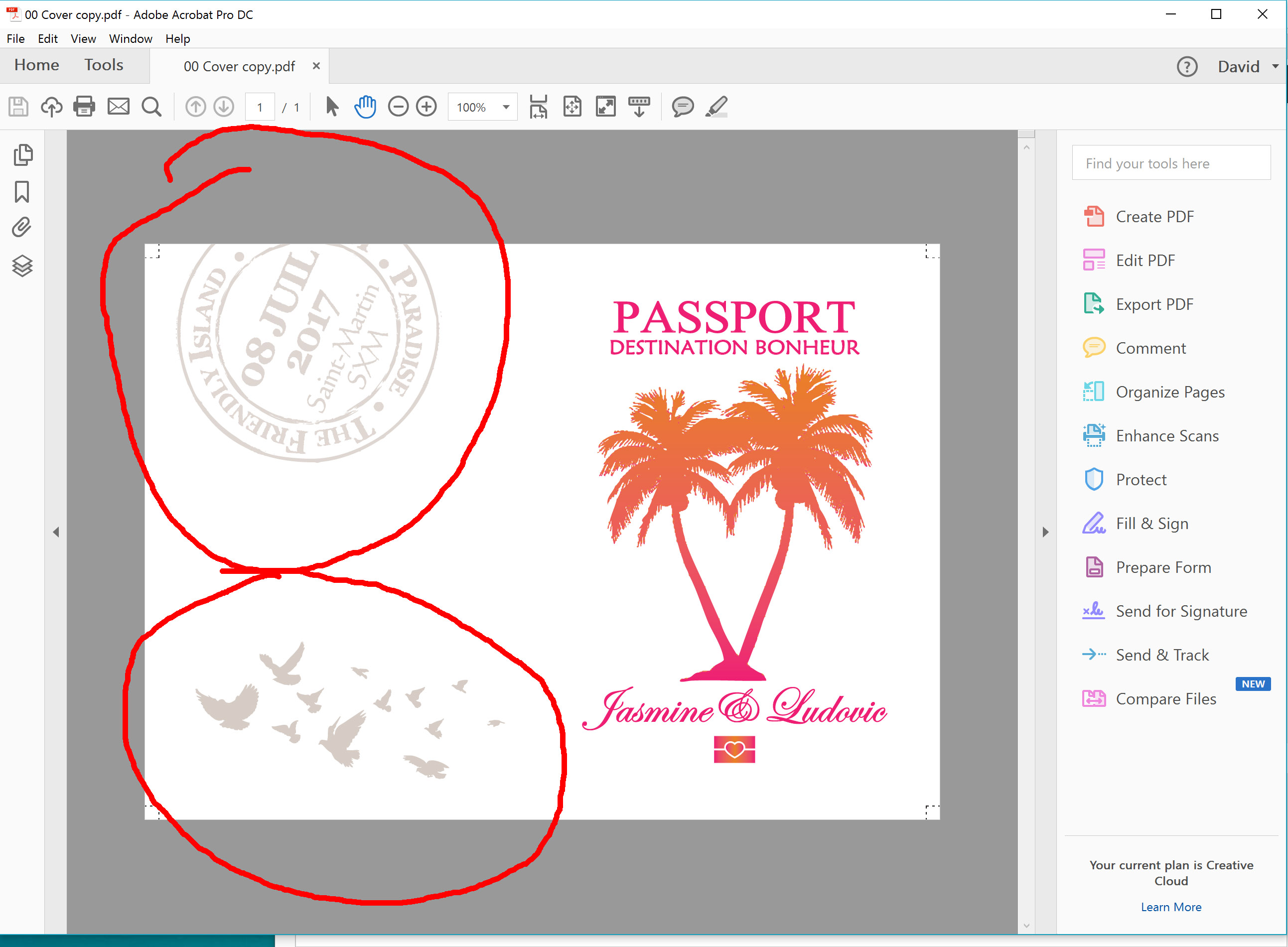
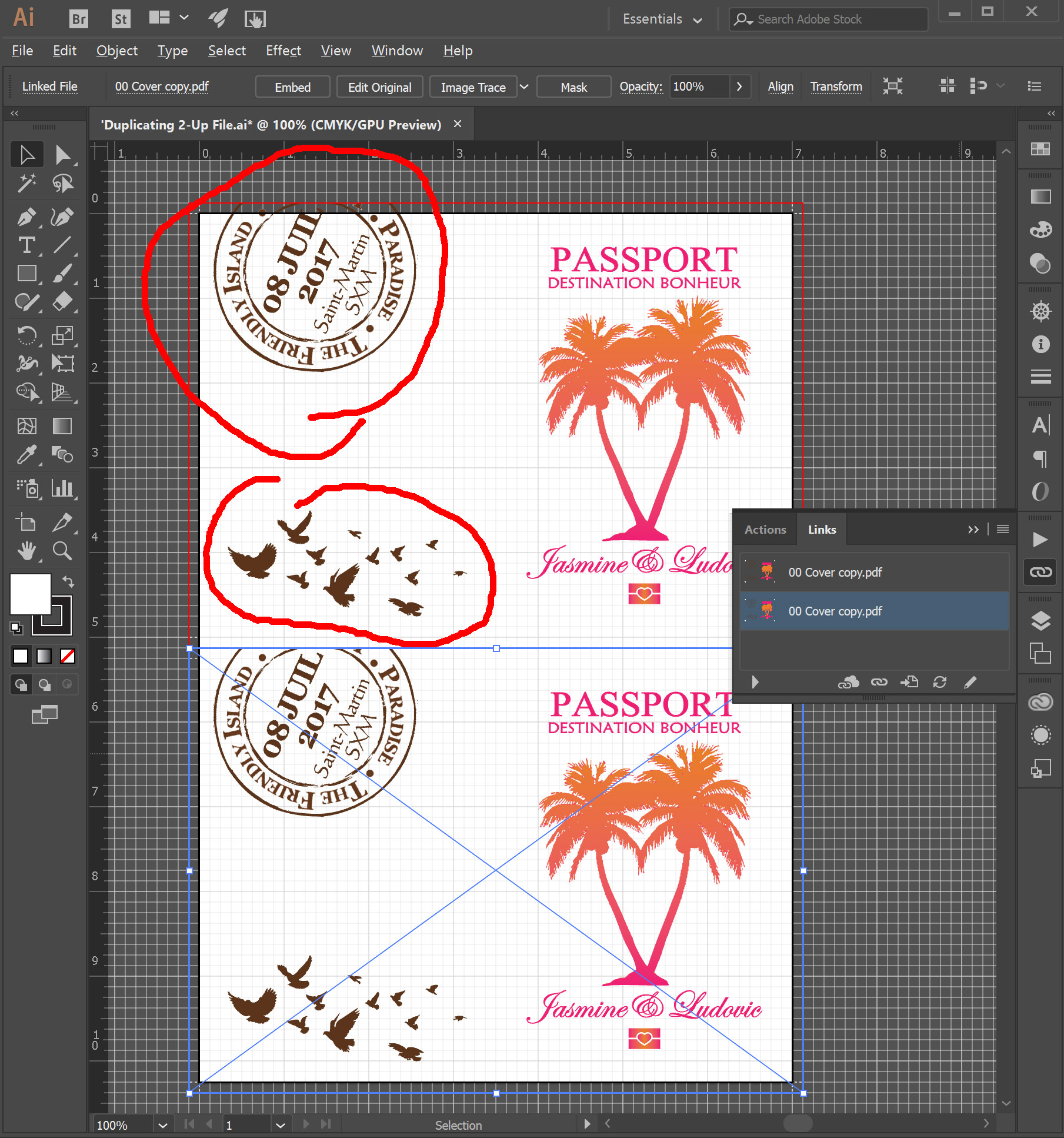
 1 Correct answer
1 Correct answer
It seems more like a Preview issue.
I can replicate the behaviour, but when I change the Preview from GPU to CPU (Cmd E (Mac) Ctrl E (Win)) the result looks correct on screen.
The file prints also as expected (even if the preview is wrong).
I would send a bug report about this GPU preview problem as Jacob suggested.
Explore related tutorials & articles
Copy link to clipboard
Copied
Update: Just tried a roll-back install to Illustrator CC to 2015 20.1.0 and received the same issue! This problem did not originate with 2017 but rather the last CC 2015 20.x releases. The 19.2.0 version and earlier all work just fine. This issue is for 2015 20.x and 2017 versions. Please find a solution for the next 2017 release. For now we will have to go back to 19.2.0
Copy link to clipboard
Copied
Where is the original file? What version of PDF were they created to? I wonder if there is a Preference setting somewhere that is being overlooked in the update Illustrator versions? What was the color setting for those elements that are going to 100%? For instance, are they 20%K? Or, are they on a Layer set for 20% opacity? Or have they been set to 20% Transparency ( and, if so, what is the Blending Mode )?
Copy link to clipboard
Copied
Thank you for your reply. All original files are .ai files. The pdfs are then created and used because they embed fonts and flatten things so other machines can easily complete the 2-up process of our pdfs.
To address your questions, all of our pdfs are created with various versions of Adobe Illustrator CC 2015 and 2017, and all are natively saved as the default Acrobat 6 (PDF 1.5), without Illustrator Editing Capabilities. I see options for Acrobat 7 and 8 on the Save Dialogue's dropdown menu, but we've never found a need to select the later versions.
The semi-transparent settings are a simple 25% Opacity, as set on the Transparency panel (No blending mode). It is brown, not black!? (C:41 M:72 Y:91 K:53 )
As said, for years we've been doing this, and with multiple versions of Illustrator and multiple versions of pdfs, without a hitch until now. Something happened with CC 2015 20.x and beyond, to not respect the opacity settings of a pdf when placed into an illustrator file. I should also note that the "...2-up.ai" Illustrator file that we use was created on Adobe CS6 with CS6 compatibility). The CC 2015 19.2.0 and all earlier versions would always place the pdf files within the Illustrator file correctly.
Copy link to clipboard
Copied
I wonder what would happen if you...
1.) Dump transparency altogether ( as a test on a copy of an .ai file );
2.) Create a swatch of the color percentages @ 25% ( 10.25C, 18M, 22.75Y, and 13.25K );
3.) In the copy of the original, select the elements and apply the new swatch @ 100% ( no transparency ).
Then, create the PDF and see if it holds up vs. your original which used the 25% transparency setting.
I agree with you and your frustrations. This sort of stuff should not happen and certainly cuts down on your productivity.
Copy link to clipboard
Copied
Replicating your steps on Sierra with AICC 2017, I too lose transparency in the Link-Placed PDF (saved with both the Illustrator Default and Press Quality presets). Transparency is restored when I embed the Placed PDF.
Copy link to clipboard
Copied
Well Done JamArtz,
Just tried your suggestion to Embed the placed pdf. You are correct! For whatever reason, now Illustrator CC 2015.2x+ requires you to EMBED a placed pdf in order for it to correctly display ANY semi-transparent images. Hmm... This step, if forgotten during pre-press, would cause serious issues when it went to print. I appreciate your temporary "solution" to this issue. However, it seems to be an unnecessary step (whether intentional or unintentional from Adobe) to have to complete. I wonder if Adobe has any explanation for it. For the last 6 years we've been able to place pdfs 100% accurately by just using the Place command (and "linking" new pdf files in place of old ones, with the same dimensions). This could be catastrophic to businesses using this method after upgrading their software and not realizing that the transparent opacities are all automatically set to 100% anytime a pdf file is placed within Illustrator. I will not mark this issue as answered until I receive a patch for this or an explanation from Adobe. Our print shop will need to continue using 2015 19.0.02 on all printing machines until then.
Copy link to clipboard
Copied
Have you tried overprint preview instead of embedding?
Copy link to clipboard
Copied
WP,
You can send a bug report/feature request:
https://www.adobe.com/cfusion/mmform/index.cfm?name=wishform
Our Adobe staff friends are eager to know about such issues.
Copy link to clipboard
Copied
It seems more like a Preview issue.
I can replicate the behaviour, but when I change the Preview from GPU to CPU (Cmd E (Mac) Ctrl E (Win)) the result looks correct on screen.
The file prints also as expected (even if the preview is wrong).
I would send a bug report about this GPU preview problem as Jacob suggested.
Copy link to clipboard
Copied
Excellent Ton. GPU most likely is the cause of the change since prior versions.
Copy link to clipboard
Copied
Thank you Adobe Community so much.
Ton Frederiks was able to correctly identify this as merely a preview/display bug with GPU performance enabled using AI CC 2015 20.x+ - 2017. And yes, despite an incorrect visual display, if we save as pdf or print the 2-up'd file it produces a correct transparent image, regardless of an incorrect preview setting. This means we are now able to use AI CC 2017, even though the display bug exists. ![]()
Monika, you are correct, selecting "Overprint Preview", or "Preview on CPU" will also correctly show transparencies of linked pdfs, with AI CC 2015 20.x+ - 2017.
I will submit a bug report now, as suggested by Jacob.
Again, thank you all.
Dave
Copy link to clipboard
Copied
Good to hear that worked.
Copy link to clipboard
Copied
Thanks
Find more inspiration, events, and resources on the new Adobe Community
Explore Now

