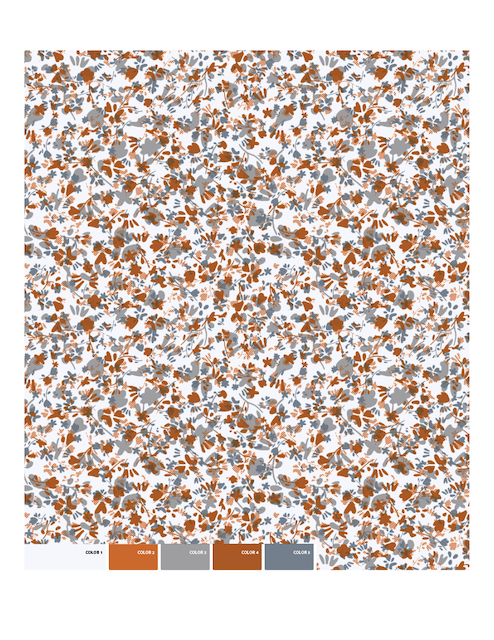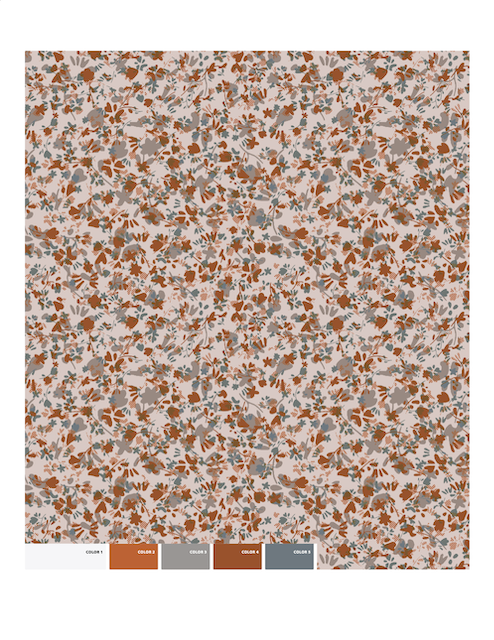Adobe Community
Adobe Community
Transparency mask display bug
Copy link to clipboard
Copied
I am having an issue with the transparency masks in illustrator.
I have made a pattern in illustrator and I am using boxes with layer masks to cutout a bitmap design. When I am editing in illustrator everything looks correct. I am able to print, and it prints correctly. Here is the thumbnail of what it looks like in illustrator:
The background is white as it should be and each color is displaying as expected. The issue happens when I these files outside of illustrator. I have 2 thumbnails, and the first one shows how it displays in preview (I am on a mac). The other is uploaded to sharepoint and viewed on there. They both show incorrect colors.

The pdf is attached, so check it out yourselves. It may not do this on a PC. I haven't checked.
Here is the link to the AI file.
https://drive.google.com/file/d/1yaoloL1TKuZgJPhi5Fp7JIwvLTSPULOk/view?usp=sharing
It wouldn't let me upload it on here. Some postscript error that's worth another post to figure out. Here's the error "Correct the highlighted errors and try again. The attachment's testprint.ai content type (application/postscript) does not match its file extension and has been removed."
Thank You all!
Explore related tutorials & articles
Copy link to clipboard
Copied
Preview is not exactly known for displaying anything correctly.
Any reason you do not use Acrobat for printing?
Copy link to clipboard
Copied
As Monika mentioned Apple Preview does not support all PDF features (and the PDF part is what is previewed).
As far as I can see the only vector elements are rectangles used to color bitmaps.
You could have just colorized the bitmaps in Illustrator, avoiding opacity masks.
Or build the pattern in Photoshop.
In the current situation you could drag the pattern to the artboard (or do it in a new document) select all layers in the group and choose Object > Flatten Transparency...
I would uncheck Convert Strokes to Outlines and check Pteserve Alpha Transparency.
Drag the result back to the Swatches panel and use that as your pattern.
Copy link to clipboard
Copied
What is your intent for this job.? Are you printing with actual spot inks? or are you printing to a CMYK device.
Part of the issue is that your docuemnt is currently in CMYK mode, and your pattern is made up of a complicated layer sandwich of masked colours set to "Darken" over top the layer beneath it. these are mix modes best left to RGB and have weird results in CMYK, as you've discovered especially in non-Acrobat viewers.
Either change your document colour mode back to RGB; this immediately solves the issue, then if you're doing an actual CMYK print, let that happen at RIP stage (or render the file into Photoshop).
OR, maybe create your pattern in Photoshop first, then bring it in as a flattened object. This reduces the files complexity anyway.
Copy link to clipboard
Copied
@Monika Gause That is essentially what I figured was happening, but I didn't know if there was something I was doing wrong in illustrator to cause that to happen.
I don't usually use Acrobat for printing, since I don't really do any of the final printing myself. I usually print directly from Illustrator. But I did check, and it does display correctly in Acrobat.
@Ton Frederiks Yes that makes sense about the PDF.
I don't know of a way to have a colored bitmap with transparency without using an opacity mask, but I would love to know if there is a solution to that.
As for creating it in Photoshop - that is where I started, but due to how it needs to be delivered, I ended up putting it all in Illustrator. I didn't want to convert to vector for varous reasons. There are also other patterns that would be even less suited for vector that I have made.
Flattening the transparency does fix the visual issue, but It also flattens the transparency. So it is not what I am looking for.
Brad @ Roaring Mouse The file has to be visually representitive of the design in it's repeated form, but also have contained in it the necessary components for printing companies to extract, modify colors, and print in whichever way they choose. I won't bother with all the details, but it essentially needs to be as editible as possible. It also needs to have every color seperated, so that they can be converted to pantone spot colors. One of the issues is that once I hand these off to my team, they will change colors, scale, and other details, and then just send it off to the printing companies without even letting me know. So I have to have the file as editable as possible.
The darken mode was used to display overprinting when printing it to a cmyk printer. This is just used to show that I wanted overprinting. I also have in my version of the file directions to overprint.
As for CMYK vs RGB. The RGB mode displays correctly and solves the problem, but is there a possibility that there might be issues for the printing companies if I send them a RGB PDF? I am inclined to think there wouldn't be an issue since they will extract and convert it to however they want for printing.
Anyways, hopefully all that clears some things up. I think I will send this off in RGB mode and see how the printers handle it. If they don't have a problem with that, then that might be the solution I am looking for.
Copy link to clipboard
Copied
Sorry. That's my personal account. I didn't realize I was signed into that one when I posted.
Copy link to clipboard
Copied
Austin, here is an CMYK example of colorized images with the same kind of transparency as in your example.
Darken mode is a good alternative for Overprint, but Overprint would have failed with the global CMYK colors you used.
One artboard with the source, one with the pattern.
https://shared-assets.adobe.com/link/132cb308-f98d-428c-5ec8-7944d8081a76
Copy link to clipboard
Copied
@Ton Frederiks Thanks for showing me how that works. I know my file isn't set up to print in spot colors, but the printing companies usually handle that. I am going to be using spot colors instead of process, so there is less confusion for them. The issue is, though, is that this file gets sent to different printing companies. There are some companies that just do CMYK process printing, because I can see it in the details of the print. There are some that do full Pantone screen prints or something similar. I never know what they will do, so I try to make my file as adaptable as possible.
If they decided to flatten the whole thing and print it using CMYK, then having the darken blend mode helps to simulate overprint, or at least to the best of my knowledge. If not then they can pull out each layer and create a separation from each.
I am hoping to get in contact with these different companies in the future to see what are their best practices, so I can make a better suited file for them.
Hopefully I'm not adding confusion to this. I am not actually too worried about how the printers handle the files, because even in the past we've sent them files way less suited for spot printing, and they have done a good job regardless. I was more worried about how it displays digitally with the incorrect colors, so there is no confusion with all the different people this file gets handed off to. I think Brad @ Roaring Mouse had a great solution of converting the color space to RGB, and that fixes the rendering issues in preview and on the web.