Copy link to clipboard
Copied
Hi,
I'm using Illustrator CC 2017
I'm unable to apply the transparency modes such as "multiply", "Darken" etc.., When I apply these modes, it will came as thick black stroke/shape.
If I apply drop shadow to a shape only normal transparency mode will work. instead of blur and fade, a thick black stroke in Multiply mode. Please help me to solve this issue.
 1 Correct answer
1 Correct answer
Please try View > Preview on CPU
Explore related tutorials & articles
Copy link to clipboard
Copied
Please show before and after.
You might also want to try and View > Preview on CPU.
Copy link to clipboard
Copied
Hi Monica
Please see below the same file snap shot in acrobat and illustrator. This issue only in Illustrator. When its open in adobe acrobat, its showing perfect.
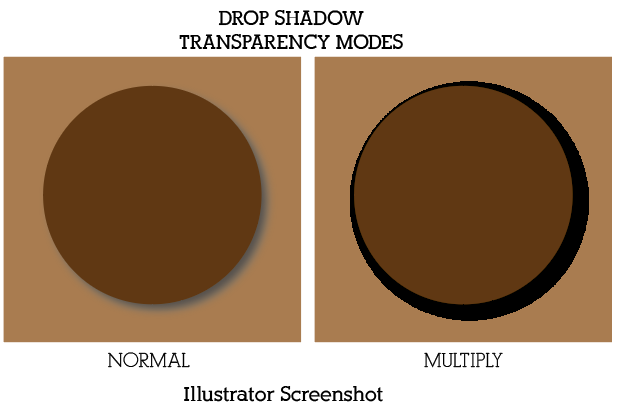
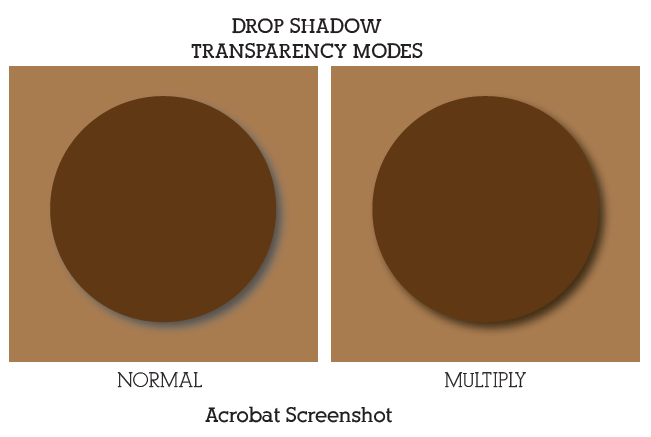
Copy link to clipboard
Copied
Please try View > Preview on CPU
Copy link to clipboard
Copied
Got it. Thanks a ton!!!!
Get ready! An upgraded Adobe Community experience is coming in January.
Learn more