Turn on suggestions
Auto-suggest helps you quickly narrow down your search results by suggesting possible matches as you type.
Exit
- Home
- Illustrator
- Discussions
- Re: Trim invisible background shapes from Logo
- Re: Trim invisible background shapes from Logo
0
Trim invisible background shapes from Logo
Participant
,
/t5/illustrator-discussions/trim-invisible-background-shapes-from-logo/td-p/10446755
Apr 09, 2019
Apr 09, 2019
Copy link to clipboard
Copied
I have created this logo by importing a file in to text. The resulting file is VERY large and seems to have retained the background foliage shapes - as per screen grab.
How can I cut the "Green" logo from the background "shapes" so I have a clean and relatively small file?
Thanks

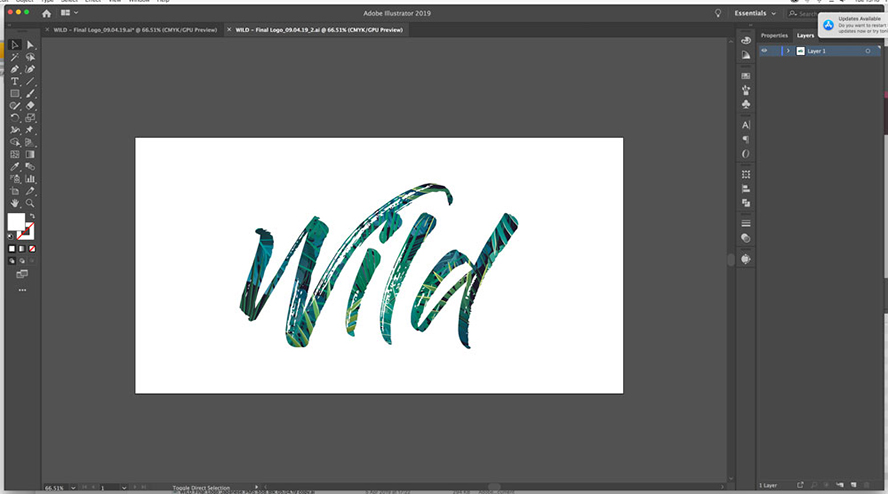
Community guidelines
Be kind and respectful, give credit to the original source of content, and search for duplicates before posting.
Learn more
Explore related tutorials & articles
Advocate
,
/t5/illustrator-discussions/trim-invisible-background-shapes-from-logo/m-p/10446756#M134126
Apr 09, 2019
Apr 09, 2019
Copy link to clipboard
Copied
Select the masked artwork, then use pathfinder "crop".
Community guidelines
Be kind and respectful, give credit to the original source of content, and search for duplicates before posting.
Learn more
Advocate
,
LATEST
/t5/illustrator-discussions/trim-invisible-background-shapes-from-logo/m-p/10446757#M134127
Apr 09, 2019
Apr 09, 2019
Copy link to clipboard
Copied
Did my suggestion work? If so, can you mark this problem as solved?
thanks!
Community guidelines
Be kind and respectful, give credit to the original source of content, and search for duplicates before posting.
Learn more
Resources
Learning Resources for Illustrator
Crash on launch and known issues
Fonts and Typography in Illustrator
Find more inspiration, events, and resources on the new Adobe Community
Explore Now
Copyright © 2025 Adobe. All rights reserved.