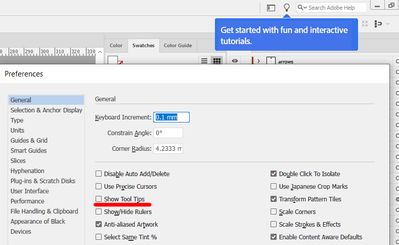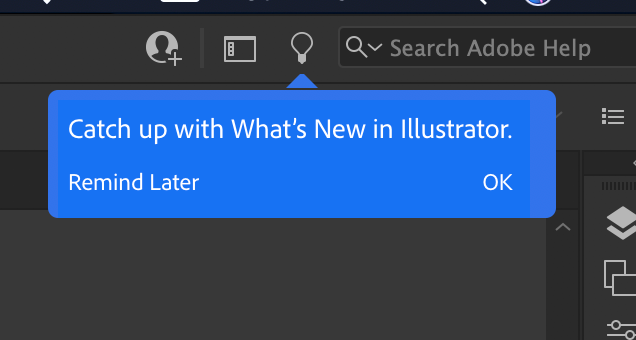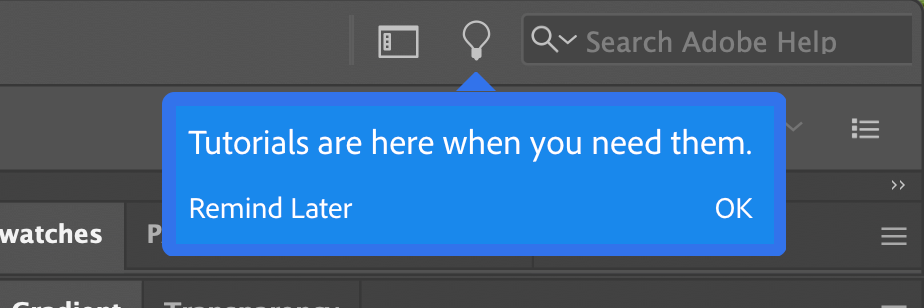- Home
- Illustrator
- Discussions
- Re: How to turn off the tooltip "Get started with ...
- Re: How to turn off the tooltip "Get started with ...
Copy link to clipboard
Copied
Does anyone know how to turn off this notification for the Learn window in Illustrator? It pops up every single time I open Illustrator, multiple times a day regardless of when I last opened, and it's driving me crazy. It's not useful or interesting, but I can't find anyone that's successfully turned it off.
 1 Correct answer
1 Correct answer
Hi all,
We're extremely sorry to hear about this trouble. I understand how distracting and frustrating it could be. Ideally, it should stop once you close it. We're currently investigating is issue but unfortunately couldn't replicate this behavior at our end.
We need your help replicating this issue. In case you are still facing this issue, please feeel free to send us a DM. We'd be happy to help.
Regards,
Srishti
Explore related tutorials & articles
Copy link to clipboard
Copied
So far, it appears that the Illustrator team has failed to address this issue for some years.
However a user came up with what appears to be a possible workaround. Please note: this is not Adobe approved, nor do I recommend it - but if you feel confident in your computer abilities - AND have a great backup, maybe follow the suggestions on this page:
https://community.adobe.com/t5/illustrator/how-do-i-turn-off-that-annoying-tour-window/td-p/9608050
Adobe Community Expert / Adobe Certified Instructor
Copy link to clipboard
Copied
Having the same issue. Very frustrating.
Copy link to clipboard
Copied
Same problem as well. sometimes it pops up halfway through the day even. If it was ONLY when I opened, as much as it's irritating I could overlook it... but popping up at random intervals is terribly distracting.
Copy link to clipboard
Copied
I am having the same problem and do most of my work in Illustrator. This was added with the update. I tried turning off notifications in preferences but that doesn't stop this. Why would anyone think adding something so disruptive would be an idea? It should display once and then never be shown again. If you click on it, it offers you no way to turn it off again. You have one of two options, remind me again forever every single time you reopen the program, or clieck OK and then manually close the window. It seems like such a sophomoric thing to do not to mention pandering to experienced professionals. Whoever's idea this was, knows absolutley nothing about the core audience using this program daily.
Copy link to clipboard
Copied
How to turn off this annoying tooltip "Get started with fun" once and forever?
Any advice? Thanks!
Copy link to clipboard
Copied
Hi, you can turn off Tool Tips by going to Illustrator Preferences > Uncheck Show Tool Tips.
Copy link to clipboard
Copied
That'd be my first thought too, but unfortunately doesn't help. Still receiving this even though the option is unchecked.
Copy link to clipboard
Copied
Hi there,
Sorry to hear about your experience. This is unusual. Would you mind sharing version of the OS? After turning off the option in Preferences, it should not appear. You may try resetting the preferences once & try this option again. Let us know if it helps.
Regards,
Ashutosh
Copy link to clipboard
Copied
Hi,
Thanks, I run Microsoft Windows 10 Pro for Workstations Version 10.0.19041 Build 19041
But somehow the things seem to have sorted out themselves - this morning the tooltip didn't appear.
Cheers,
Roman,
Copy link to clipboard
Copied
Hi, we are happy that your problem has been solved. If you need help in the future, please contact us 🙂
Copy link to clipboard
Copied
What I have discovered is (under Illustrator... Preferences...) UNCHECKING the box called 'Enable Content Aware Defaults' will remove all the annoying pop-ups next to the tools when you try to select one and it seems to have pushed that annoying notification, in which no one can get rid of, to the bottom of the screen. It's my best option so far just to get it out of my view.
Copy link to clipboard
Copied
Once I applied the fix I mentioned, I have not had any further issues on either machine, in either program.
Copy link to clipboard
Copied
how can i turn off the icon top right that says Catch Up With What's new in Illustrator?
Copy link to clipboard
Copied
Hi Kathleen,
Sorry to hear about this. This tour window should not come up once the tour is completed. Did you click on "Remind me later" & it appeared after relaunch? Please share version of OS as well.
This information would help us assist you accordingly. Looking forward to your response.
Regards,
Ashutosh
Copy link to clipboard
Copied
My OS is MacOS 11.2.3. I can't find a way to turn it off anywhere. It's the most annoying thing, next to the 'tool pop-out' showing me how to use it. I'd like to get rid of that too! Please help.
Copy link to clipboard
Copied
Whoever thought it was MANDATORY to take a tour should be fired. What an incredibly annoying thing to force on to paying customers.
Copy link to clipboard
Copied
For the love of all that's holy, someone please tell me there is a way to turn off the exceptionally annoying big blue "Catch up with What's New in Illustrator" box that appears EVERYTIME I launch Illustrator now?! See screenshot.
I've tried hitting Ok, just hitting the Light Bulb Icon, looking through Preferences—nothing. If I click 'Ok' it launches a stupid Pane that I have close, and if I don't click Ok it STAYS there, in all it's giant, blue annoyingness. And even better, sometimes I hit 'Ok', then close the pop up Learn panel, and the blue box reappears! Who thought this was a good idea?
Please, please, please let there be some buried setting that I missed...
Copy link to clipboard
Copied
Not sure why screenshot didn't load, I'll try again...
Copy link to clipboard
Copied
It should go away after you clicked it away and then stay hidden.
Did you reset the preferences when updating? Stuff like this gets saved into the preferences and if the prefs file gets corrupt, then that's where you are.
You can try and rename the folder as described in here: https://helpx.adobe.com/illustrator/using/setting-preferences.html
Copy link to clipboard
Copied
Thanks, I had to reboot a few times but it finally went away.
Copy link to clipboard
Copied
It doesn't. Not on Windows anyway. I'm trying the "Preference, uncheck Show ToolTip" to see if that will work.
Copy link to clipboard
Copied
I haven't seen this particular type of notification addressed in the forums... When I open a document I get the following popup, and neither Remind Later or Ok make it go away permanently. It pops back up after maybe 15 minutes. It happens with both new and existing docs. I could deal with it if it would at least go away till the next launch, but this is pretty annoying. It blocks the palettes under it so I have to deal with it.
Show tool tips is disabled in prefs. I even added the Learn palette to my workspace.
Other thoughts? Illustrator v25.1 on Mac OS 10.15.7.
Thanks.
Copy link to clipboard
Copied
Tooltips are an entire different thing.
If the popups appear again and again this points to issues with the preferences file. Do you experience crashes when closing Illustrator?
Copy link to clipboard
Copied
Hi Monika, yes, sometimes. Of course, after I posted that it popped up once and then it was gone all day. Getting ready to quit for the day, will post back here tomorrow.
-
- 1
- 2