- Home
- Illustrator
- Discussions
- Re: Turn Path into a Shape and use Gradient
- Re: Turn Path into a Shape and use Gradient
Copy link to clipboard
Copied
I have a outline of a shape, I don't want any fill. I want to put a gradient over the whole outline. I've stop/started when drawing it (unavoidable), so when I use gradient it stops and starts as well. Basically I want the whole outline to work like a shape and almost like a clipping mask just put a colour over it. I've added a pic of what done so far. Simply I want that green to blue to pink over it all continuously. Sorry if thats not totally clear!
Any help would be great thanks!
SR
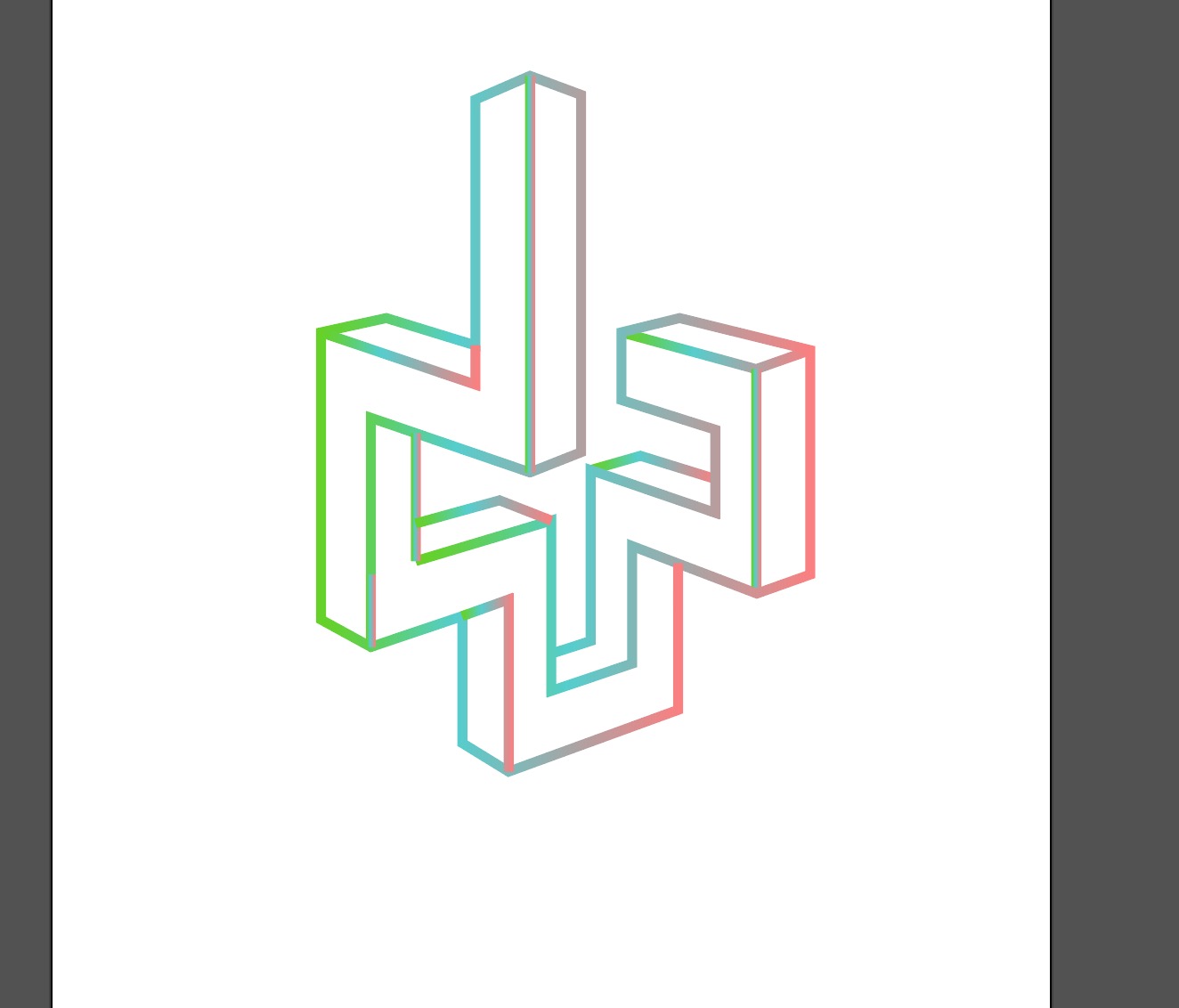
 1 Correct answer
1 Correct answer
You can actually use your shape as a mask.
Make the lines black. Create your gradient as a separate shape and use the Transparency Pallet to make the mask.


Explore related tutorials & articles
Copy link to clipboard
Copied
You can actually use your shape as a mask.
Make the lines black. Create your gradient as a separate shape and use the Transparency Pallet to make the mask.


Copy link to clipboard
Copied
That's great! Took me a few times to work out but it's exactly what I'm after - thank you!
Copy link to clipboard
Copied
You're welcome.
Find more inspiration, events, and resources on the new Adobe Community
Explore Now