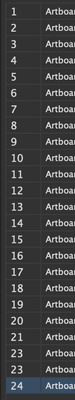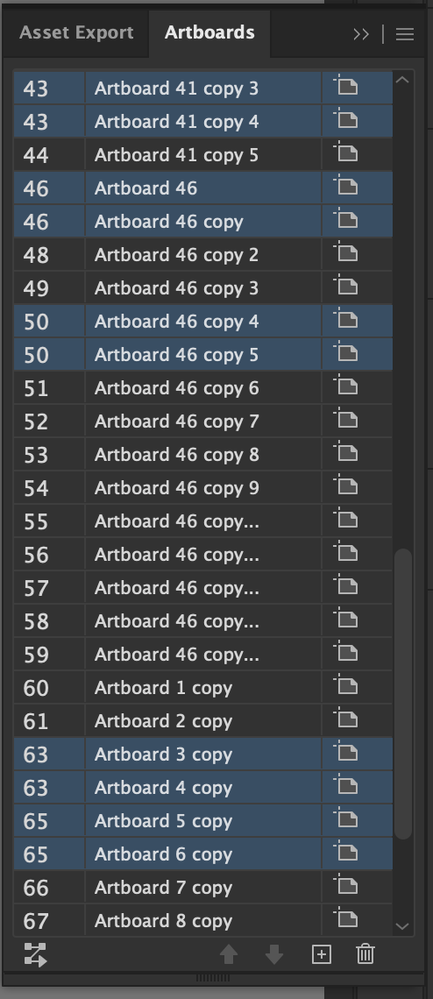- Home
- Illustrator
- Discussions
- Re: Two different artboards with same number
- Re: Two different artboards with same number
Copy link to clipboard
Copied
Whenever I create a new file with many many artboards, Illustrator makes two that it labels as 60, not just in name but also in the internal labeling that determines the order and exporting files. Going up to 200, it doesn't seem to have any other duplicates, but I am attaching a screenshot of all of the numbering for reference. One thing this does create a bottleneck in my workflow is that because there is no artboard 59, whatever is on the 59th artboard ends up exporting as 60 and then immediately gets overwritten by the real 60 when exporting from artboards.
 2 Correct answers
2 Correct answers
Hi there,
So sorry to hear about this trouble. Please save your file and try resetting Illustrator preferences by following these steps:
For MAC
- Close all Adobe applications.
- Go to locations
- ~/Library/Caches
- ~/Library/Application Support/Adobe
- ~/Library/Preferences
- Rename Adobe Illustrator, com.adobe.illustrator and Adobe Illustrator 24 Settings folders to Adobe Illustrator.old, com.adobe.illustrator.old and Adobe Illustrator 24 Settings.old
- Launch Illustrator from the Creative Cl
If the steps suggested by Srishti do not help, please add your vote to this Uservoice: https://illustrator.uservoice.com/forums/601447-illustrator-desktop-bugs/suggestions/39220252-artboards-with-the-same-number-missing-number That way you will be notified if there's an update or fix.
Explore related tutorials & articles
Copy link to clipboard
Copied
Hi there,
So sorry to hear about this trouble. Please save your file and try resetting Illustrator preferences by following these steps:
For MAC
- Close all Adobe applications.
- Go to locations
- ~/Library/Caches
- ~/Library/Application Support/Adobe
- ~/Library/Preferences
- Rename Adobe Illustrator, com.adobe.illustrator and Adobe Illustrator 24 Settings folders to Adobe Illustrator.old, com.adobe.illustrator.old and Adobe Illustrator 24 Settings.old
- Launch Illustrator from the Creative Cloud.
For Windows
- Close all Adobe applications.
- Go to Location C:\Users\user\AppData\Roaming\Adobe
- Rename Adobe Illustrator and Adobe Illustrator 24 Settings folders to Adobe Illustrator.old and Adobe Illustrator 24 Settings.old
- Launch Illustrator from the Creative Cloud.
Please note that resetting preferences will remove all the custom settings and Illustrator will launch with default settings. This way all your old settings will be saved in .old folders and Illustrator will recreate new folders with default settings.
Let us know if this helps or if you have any further issue.
Regards,
Srishti
Copy link to clipboard
Copied
I have the same issue, but since my version is 26.2.1, I cannot use these same instructions. Is there an updated way to correct this problem? You can see that artboard 23 is duplicated, so I'm unable to export artboard 22 properly.
Copy link to clipboard
Copied
Did you find an answer to this?
Copy link to clipboard
Copied
No, and it still happens very frequently. As does the issue that Goddard0101 mentions below. Very unfortunate.
Copy link to clipboard
Copied
This issue has gone on too long now, since 2020! Still no fix, it seems to be even worse. I'm on the latest version of Adobe Illustrator as of Jan 2023, we pay too much
for these programs to suffer such nuances.
Copy link to clipboard
Copied
Using the Alt/Option + Dragging duplicates layers, select the Artboard tool (Shift+O) and click and drag a new one in your pasteboard. This creates a new artboard, without duplciating it. Hope that helps!
Copy link to clipboard
Copied
This does not help with this particular problem, unfortunately.
Copy link to clipboard
Copied
Still a problem for me. My Illustrator version is 29.5.1.
Copy link to clipboard
Copied
Copy link to clipboard
Copied
If the steps suggested by Srishti do not help, please add your vote to this Uservoice: https://illustrator.uservoice.com/forums/601447-illustrator-desktop-bugs/suggestions/39220252-artboa... That way you will be notified if there's an update or fix.
Copy link to clipboard
Copied
Just wanted to chime in reporting this same issue. While i did not try the preferences reset, I've found that updating my Illustrator from v26 to latest v28.5 solved the artboards-duplicate-numbering bug.
Find more inspiration, events, and resources on the new Adobe Community
Explore Now