Copy link to clipboard
Copied
Hello,
I am a beginner but have little experience with illustrator. I have used the type tool and haven't had any issues. Today, when I try to create a box with the type tool, it creates a box filled with green color and the letters are not showing. I tried to change colors, and it is not working.
When I create the text outside of the art board, it works fine, but on the art board, or even when I move the text from outside the art board where it is working, it disappears the second I get it on the art board. What could be causing this?
Thanks a lot for your time !
 1 Correct answer
1 Correct answer
Your text is behind the lavender background. Move it to the front.
Peter
Explore related tutorials & articles
Copy link to clipboard
Copied
can you post a screenshot?
have your object selected and the layers and appearance panels visible.
Copy link to clipboard
Copied

Copy link to clipboard
Copied
Your "characters" level appearance assignment looks good. But you may have your transparency set to 0% at the "type" level.
With the item selected, try clicking here on the word "Type"
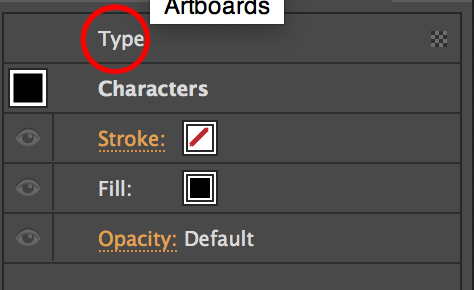
then look here for a 0%
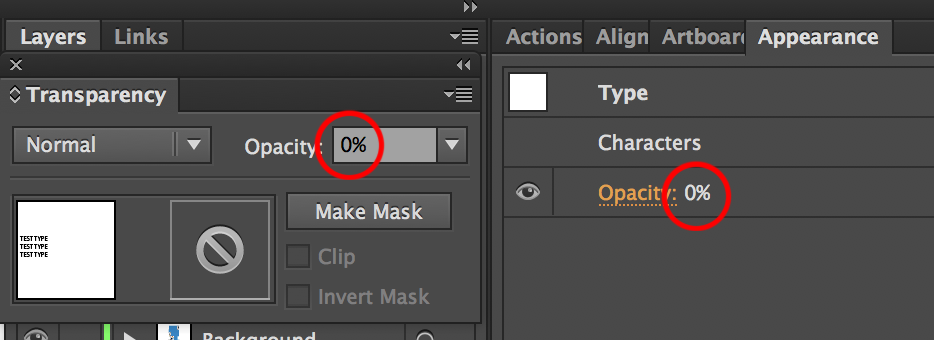
This is advanced stuff, so if as a beginner you are struggling to follow, delete the type and try recreating again. Or post a copy of just the type box using dropbox, google drive or similar ftp link.
Should you need any help with legality of claims on food packaging, that happens to be an area of my specialization. Usage of the heart icon implies "heart healthy" and needs to meet a strict lengthy list of nutritional requirements which only oatmeal and a few others items meet the FDA/USDA requirements.
Copy link to clipboard
Copied
Yes a screenshot would help us get to the bottom of this quickly.
Going to take a stab in the dark and recommend you do a Command E (Mac) Ctrl E (Win) to toggle GPU preview.
I have not seen this exact instance in a GPU problem but there are so many similar ones going with that.
Copy link to clipboard
Copied

So the three green bars is the type tool box I created..
Copy link to clipboard
Copied
Your text is behind the lavender background. Move it to the front.
Peter
Copy link to clipboard
Copied
check the layers Hierarchy and the opacity level!
Chana
Get ready! An upgraded Adobe Community experience is coming in January.
Learn more