Unable to change shapes
Copy link to clipboard
Copied
When using the pen tool, I am unable to change shapes after I create them. For example, I'm trying to create a half circle. I would think this would be a relatively simple process but the logic eludes me. I can move the circle shape and resize it but I cannot alter the shape. I saw a few tutorials that suggest I can alter shapes but I'm not sure if these are relevant or applicable to shapes created by the pen tool. Instead, I'm creating special shapes using the brush tool, which is a bit tedious.
I'm still learning Illustrator but is there a way to changes shapes created by the pen tool? If not, is there another plug-in tool I can use? Or should I just not use the pen to create special shapes (like half circles) and use the brush instead?
Explore related tutorials & articles
Copy link to clipboard
Copied
You can change a shape made with the pen tool using the Convert to Shape option under the Effect menu.
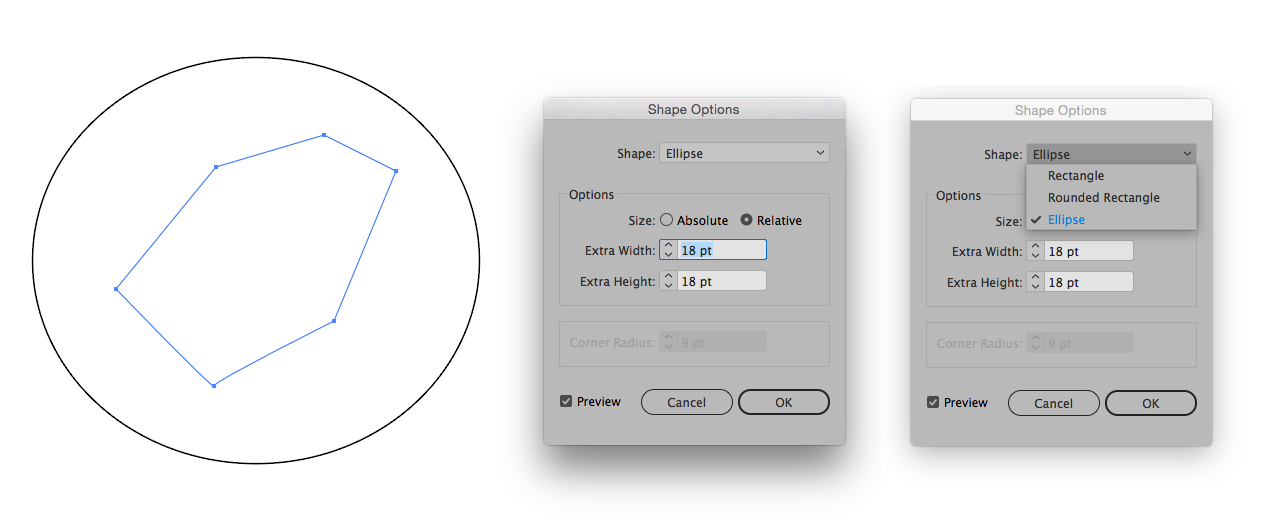
In the screen shot above the blue shape is the shape I drew with the pen tool. The black outer ring is the shape that it will be turned into. The two pictures of the Shape Options dialog show the default settings on the left which adds 18 puts of extra width and height. This amount can be reduced or enlarged either proportionally or disproportionally to create a custom shape. The picture on the right shows the three different types of shapes that the original can be turned into. If you want to edit the finished shapes you can Expand their Appearance under the Object Menu.
Copy link to clipboard
Copied
Thanks, this is a helpful tool that I will use in the future but I am unable to create a half circle using this. However, I did figure out a workaround. I grab an image of a half circle from the web, place it on my art board then had draw over it. It's a few steps but at least I can achieve this affect.
Copy link to clipboard
Copied
You are saying that you are "unable to change shapes" after you created them.
That's a statement, but at least to me it is a bit unclear what changes you are trying to do. Can you clarify?
Copy link to clipboard
Copied
I want to create a half circle from a whole circle, but I found a workaround. I hand trace over a half circle image sample from the internet using the brush tool. It's a but clunky but it's the only way I know how to achieve this simple shape.
Copy link to clipboard
Copied
You could just draw a circle with the Elipse tool (hold the Shift key while dragging), take the Direct Selection tool, select one of the four anchor points and then hit the Delete key on your keyboard. There is your half circle …
Copy link to clipboard
Copied
Lots of ways to create half-circles, including the pen tool (though for a new user, that might be the hardest). How about:
Draw a circle with the Ellipse tool, then use the Selection tool drag the dongle to the opposite side (only works in recent versions).
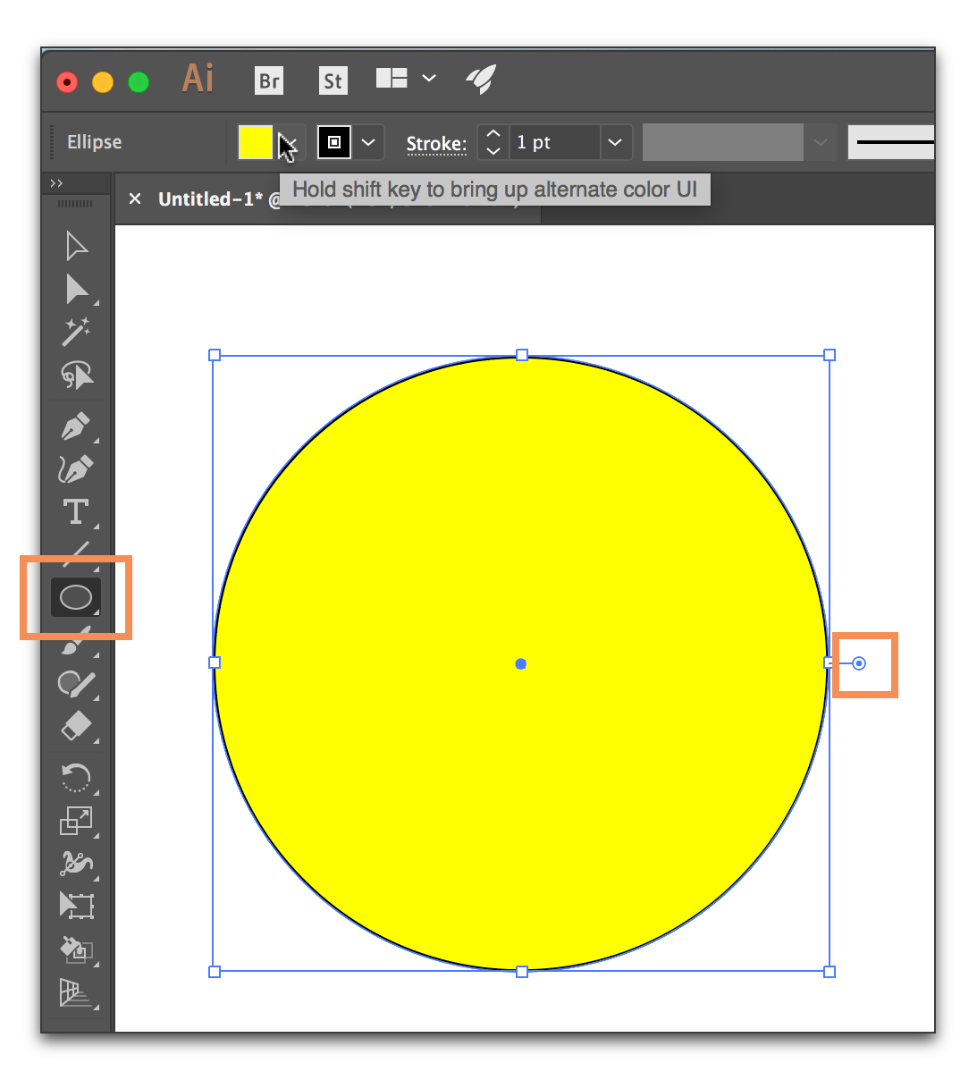
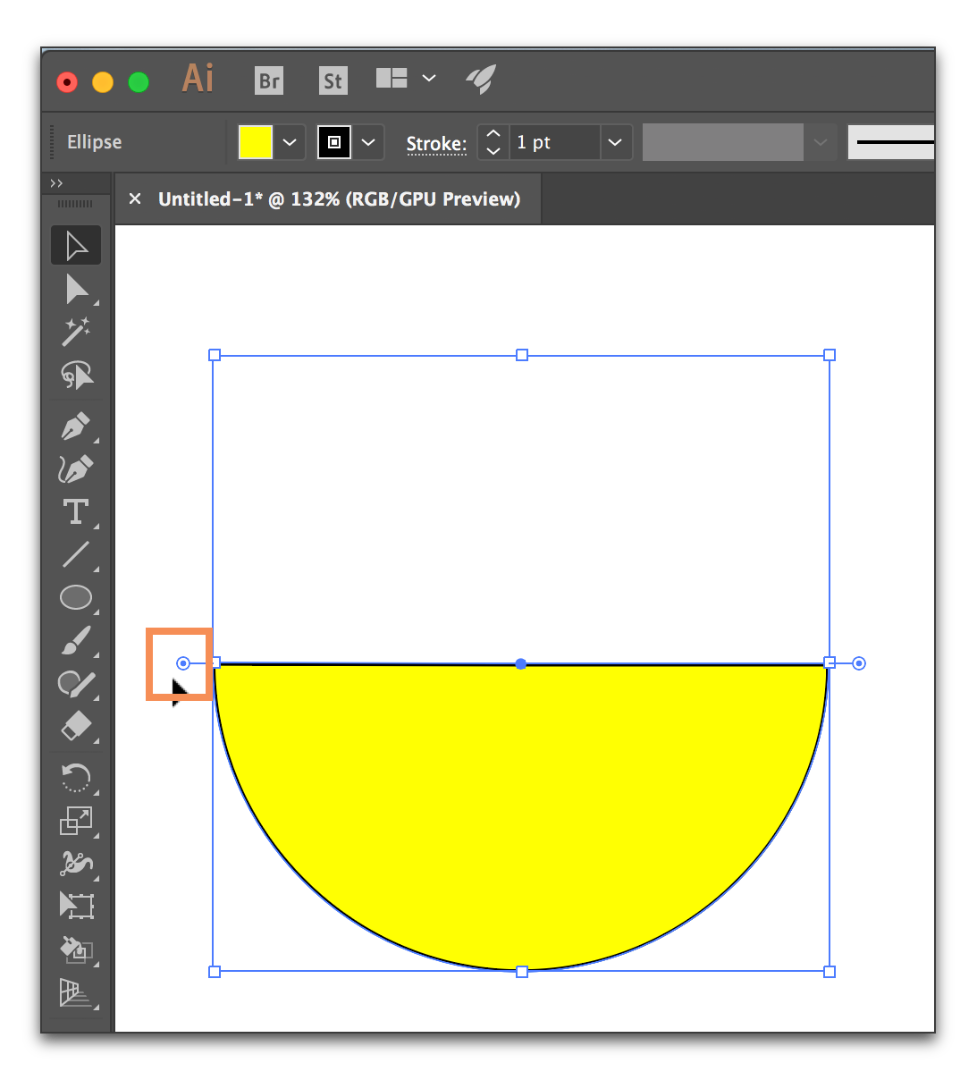
Draw an Ellipse and shift drag with Eraser tool to cut in half, and then delete one half.
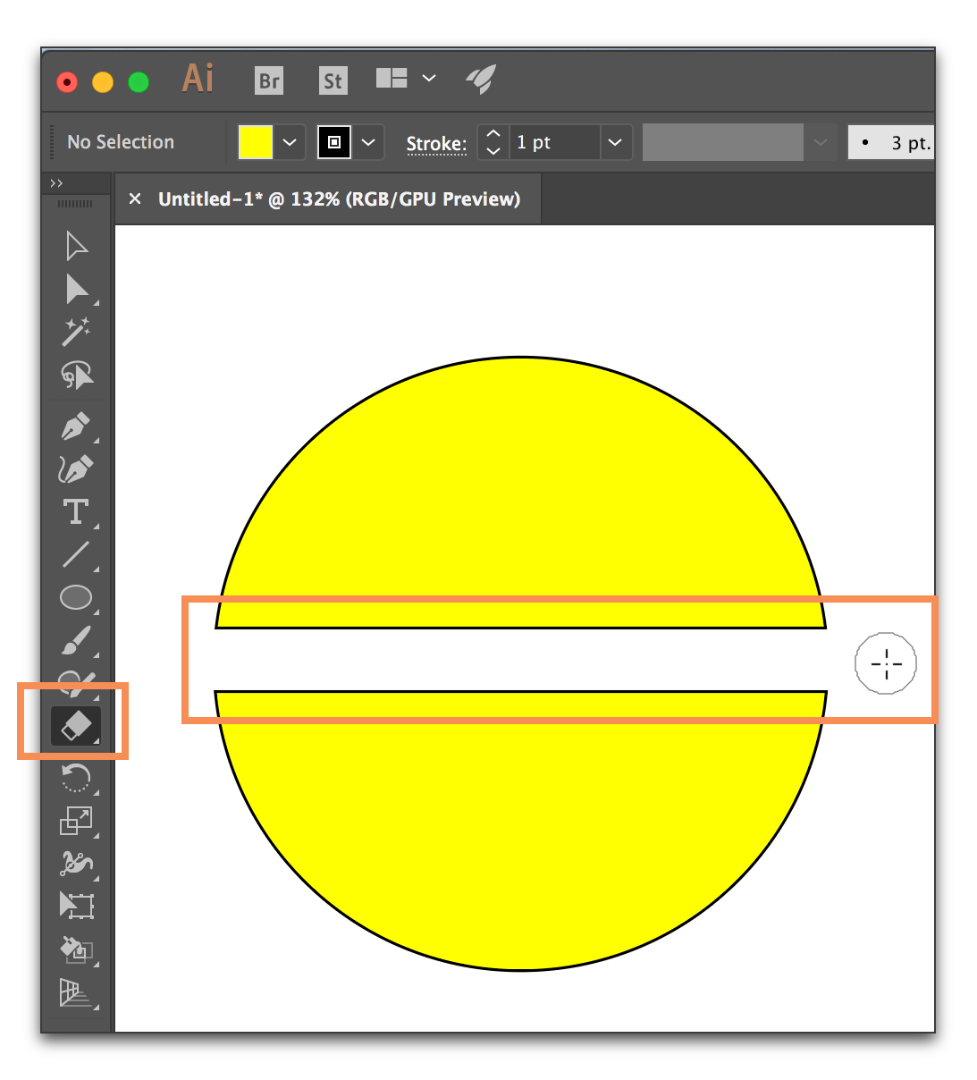
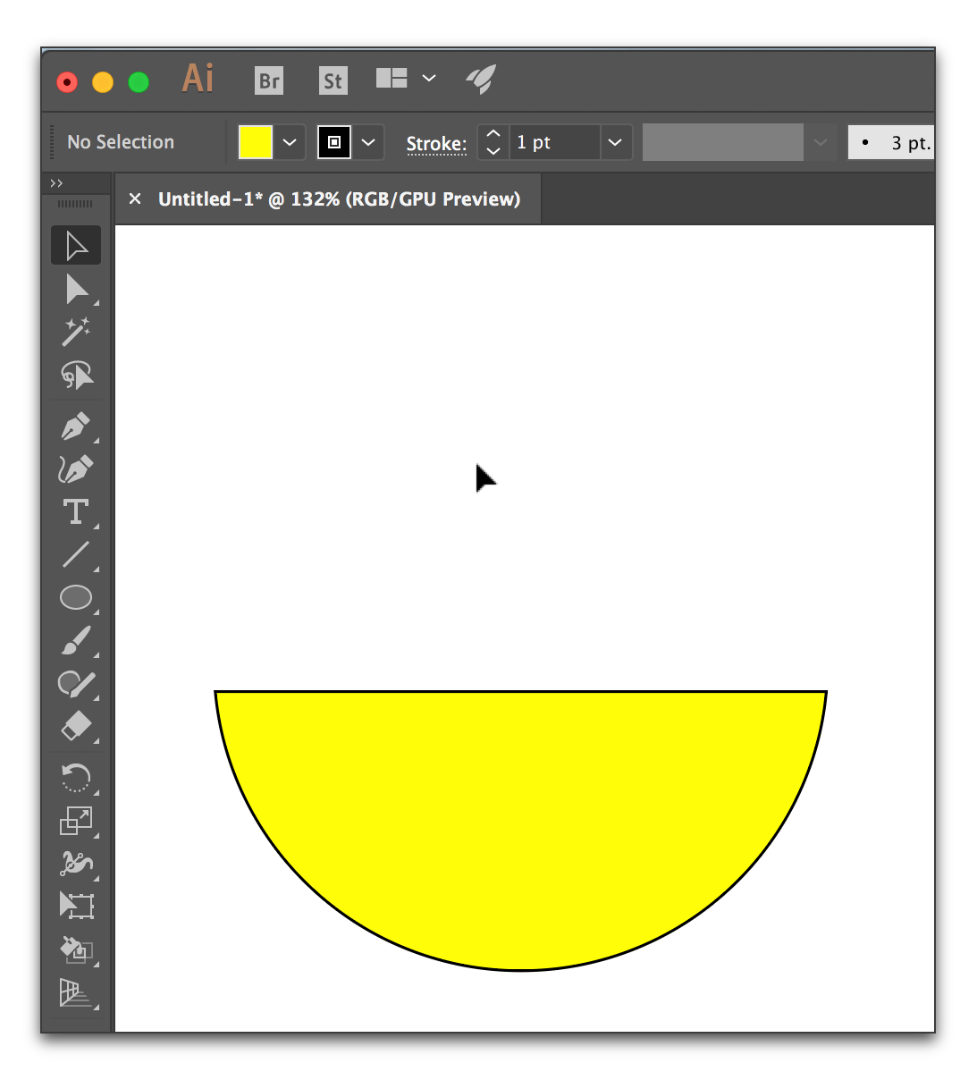
Or, draw a rectangle over the ellipse, select both and choose Pathfinder > Minus Front.
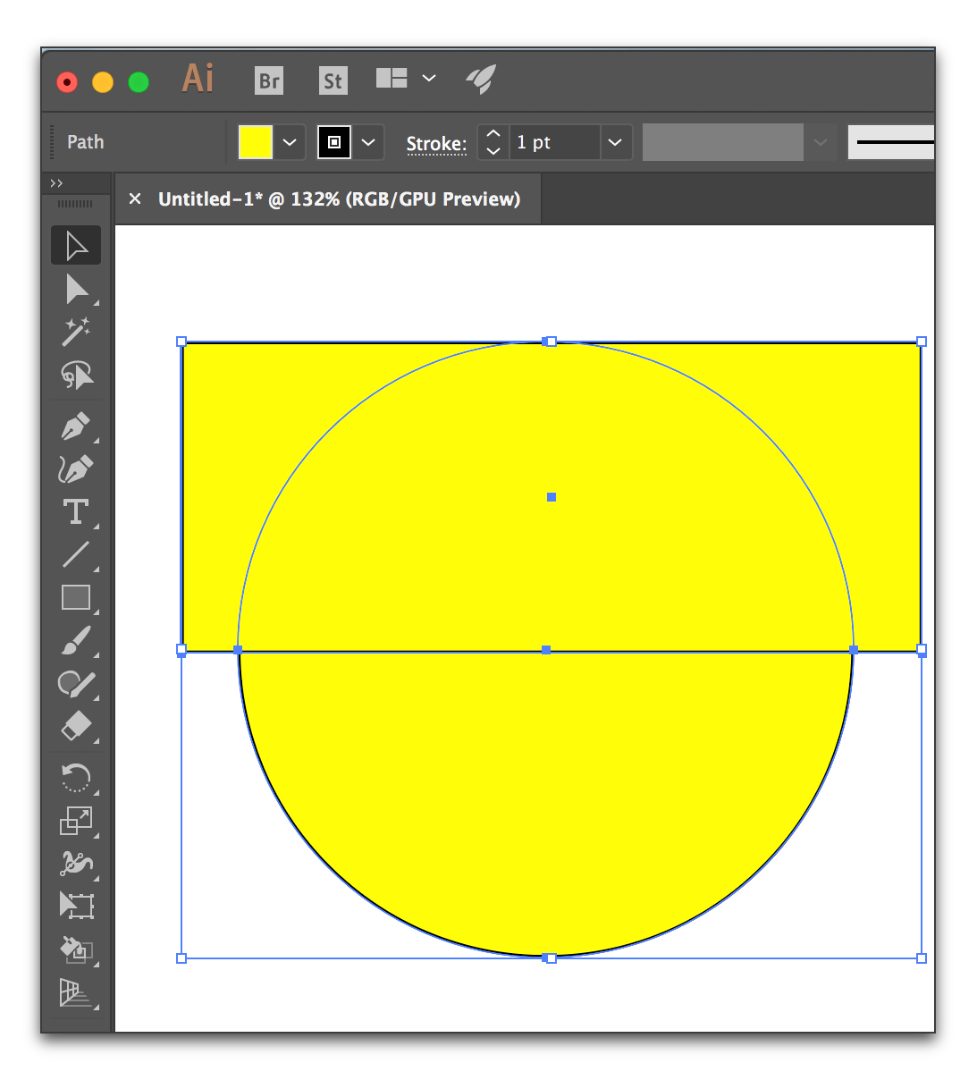
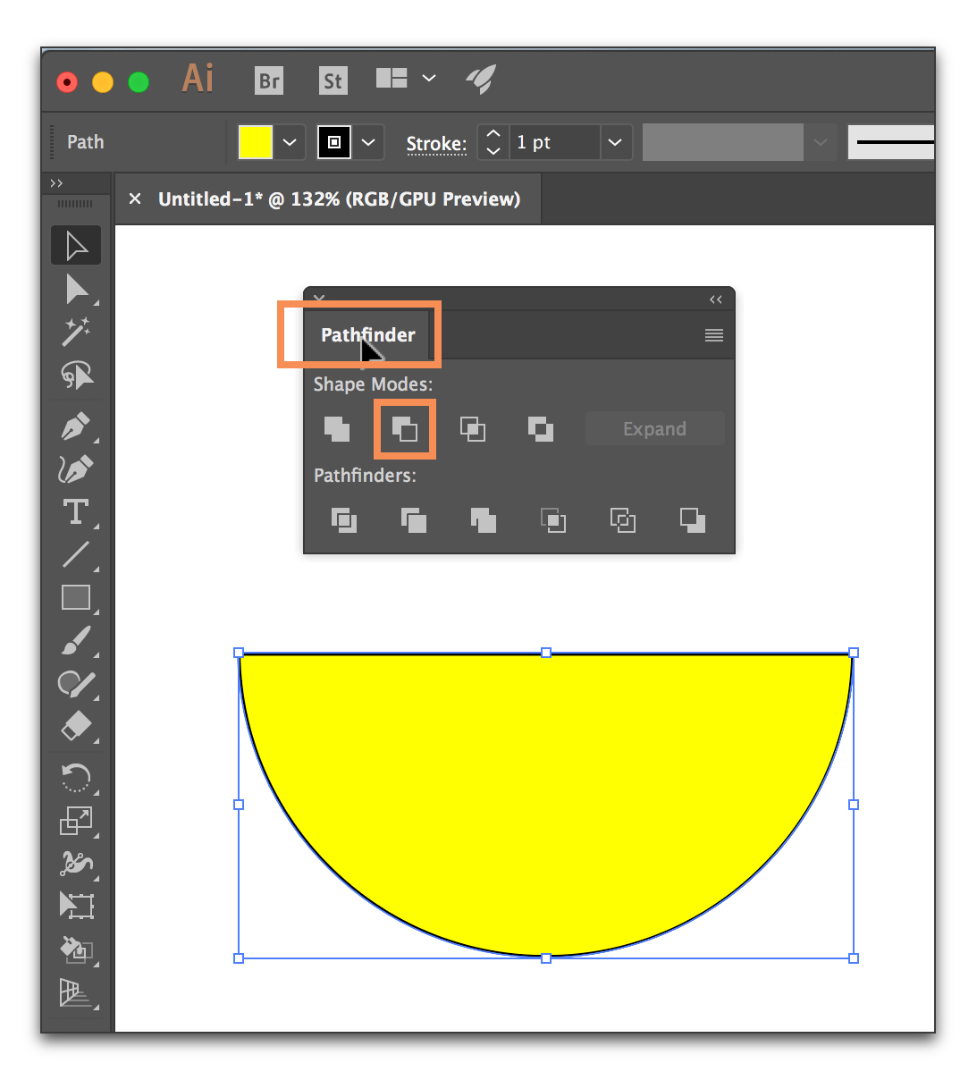
Or, select one point with the Direct Selection tool and delete it, then tap Ctrl or Cmd J (for Join) to close the open path.
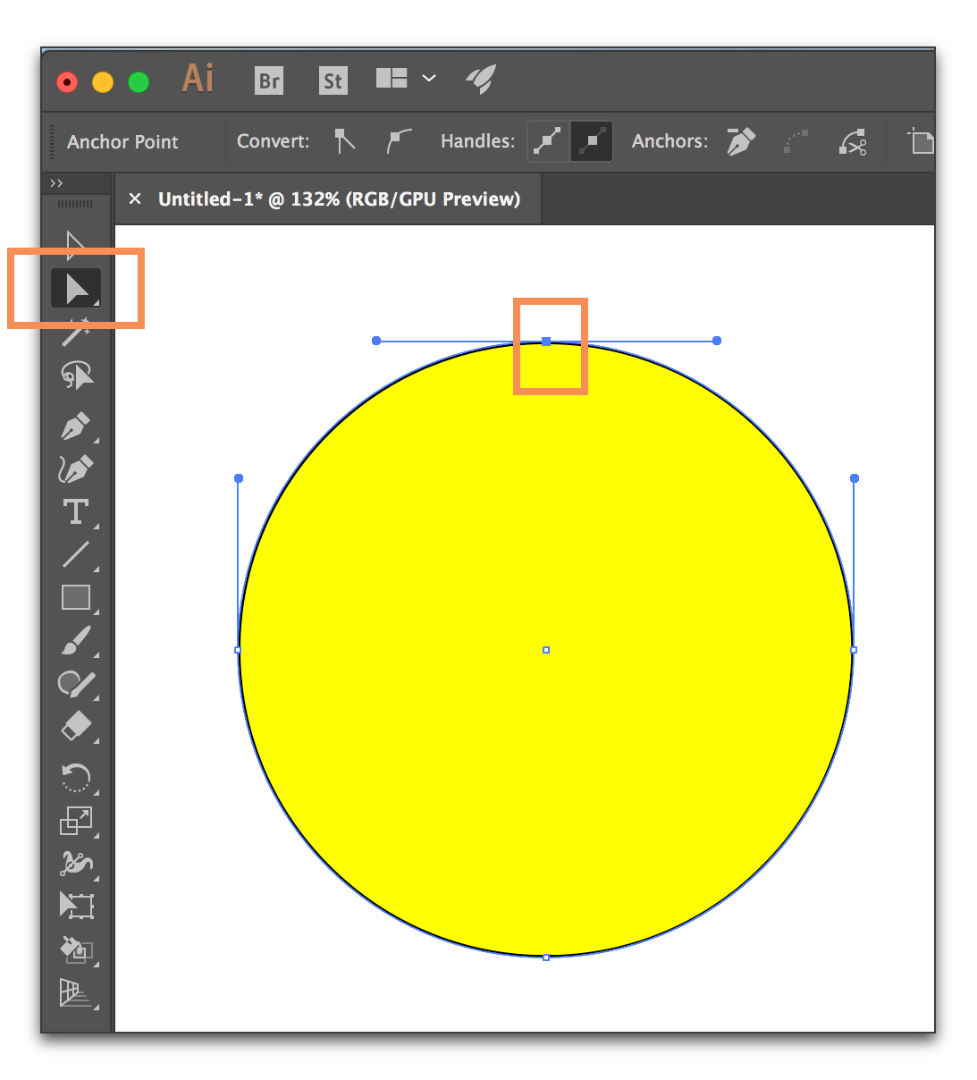
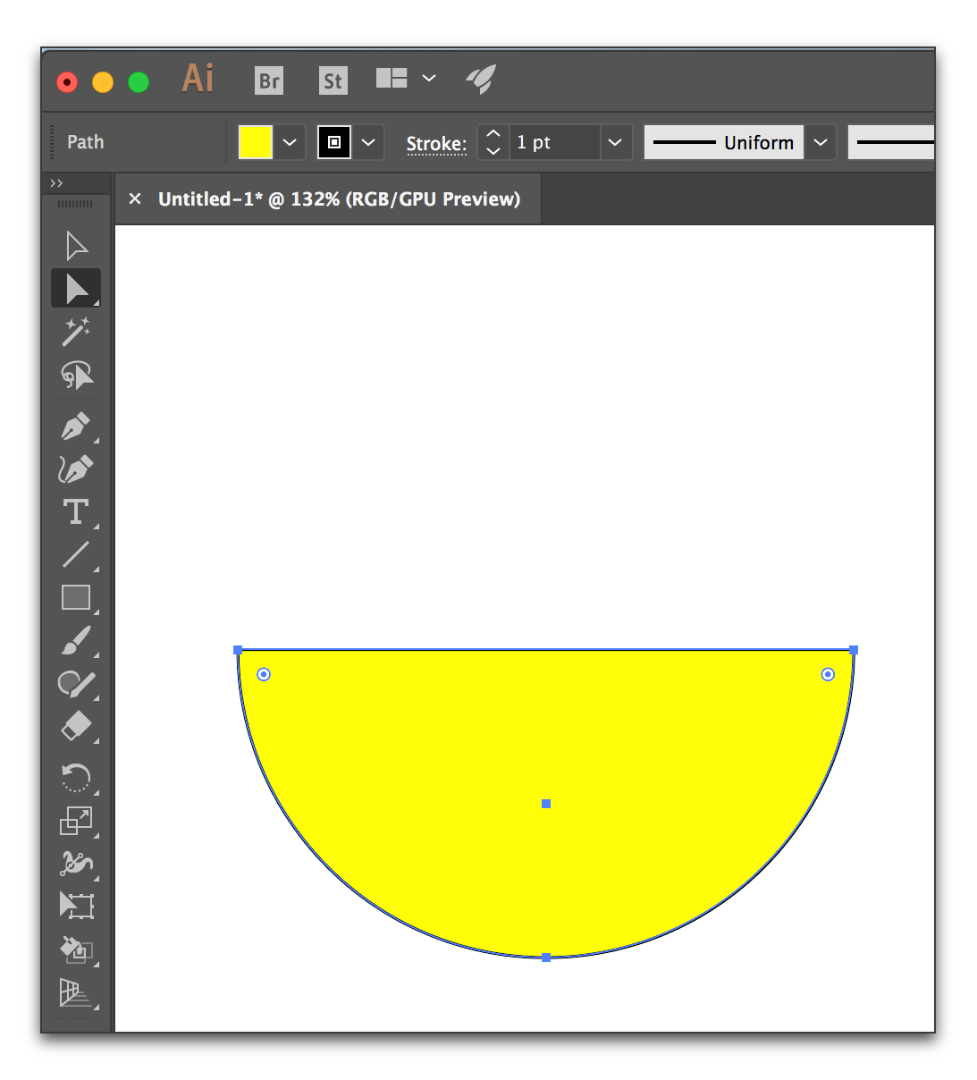
Copy link to clipboard
Copied
Many Thanks! All of these methods worked for me. I wish I could have found them in the tutorials but I got it now. And yes, the Pen tool is a difficult tool for novices to use.
Copy link to clipboard
Copied
I teach all of these in an Intro to AI class, along with the Pen tool, as will most certified instructors. When you have some downtime, you might consider looking into a class. But in the meantime, happy half-circle day! ![]()
~Barb
Find more inspiration, events, and resources on the new Adobe Community
Explore Now

