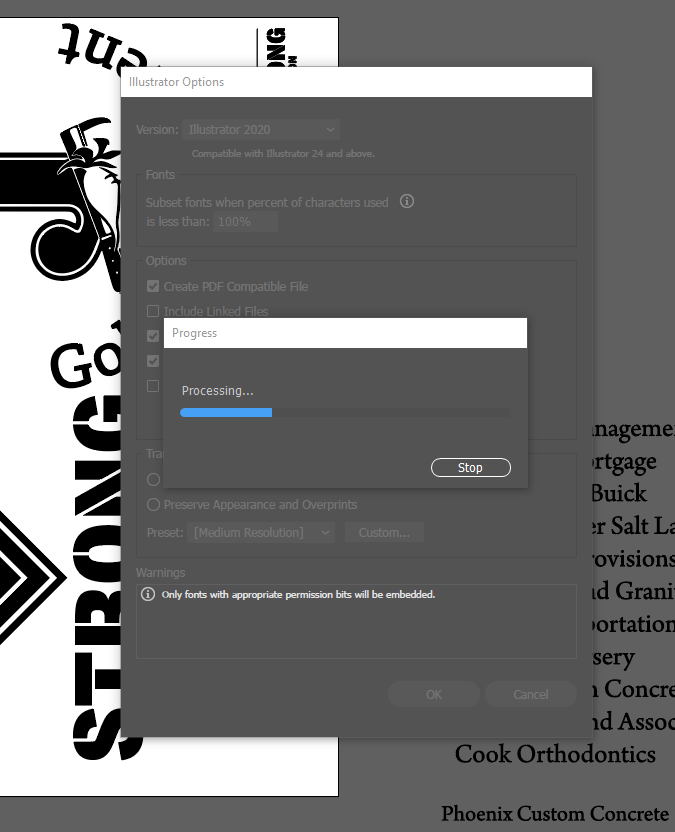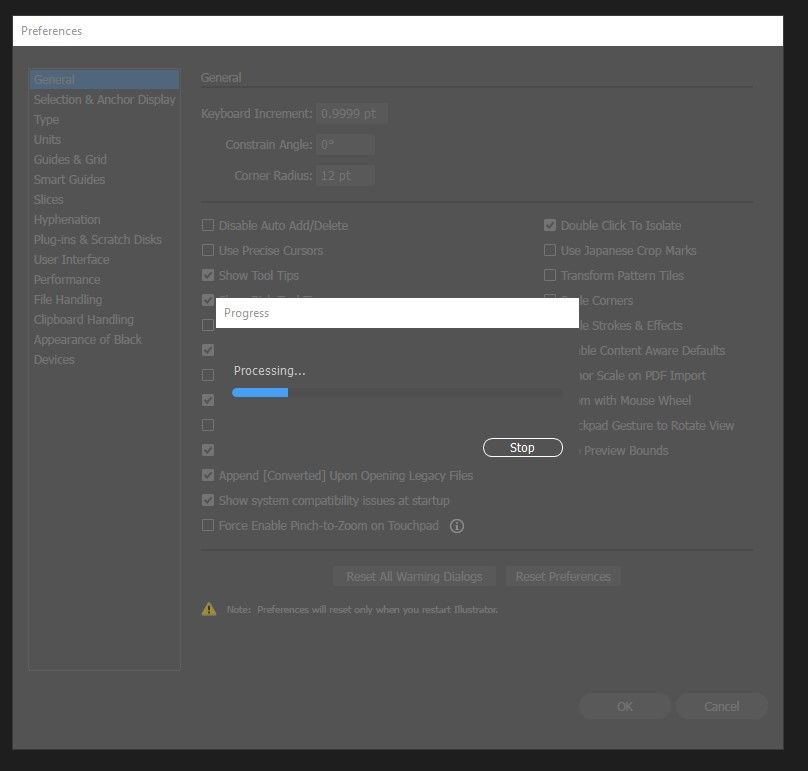- Home
- Illustrator
- Discussions
- [Illustrator v26.4.1] - Bug when exporting to .tif...
- [Illustrator v26.4.1] - Bug when exporting to .tif...
Copy link to clipboard
Copied
hi, from one moment to another I wanted to export my designs but it stays "processing" and never ends. I already tried reinstalling the program without any solution... additionally it no longer lets me cancel, I must close the program from the Task Manager. What can i do?
 2 Correct answers
2 Correct answers
We are sorry for the trouble. Many users have reported this.
Deleting the .runConfig & .runConfigRobin files from the following location should improve or fix the issue entirely.
Windows:
C:\Users\\AppData\Roaming\Adobe\Adobe Illustrator 26 Settings\en_US\x64
On Windows, "AppData" is a hidden folder. Steps to see hidden files & folders on windows are here (https://bit.ly/3BXFhqb).
Mac:
/Users//Library/Preferences/Adobe Illustrator 26 Settings/en_US
On Mac, user libr
...Good Morning, I deleted the.runconfig and .runconfigRobin and it did not seem to solve the issue. So I installed the previous version and it seems to have fixed the issues.
Thank you Met1 and Anubhav
Explore related tutorials & articles
Copy link to clipboard
Copied
Does Illustrator have full disk access?
Did you already try and rebuild he preferences? https://helpx.adobe.com/illustrator/using/setting-preferences.html
This will erase all your settings
Copy link to clipboard
Copied
We are sorry for the trouble. Many users have reported this.
Deleting the .runConfig & .runConfigRobin files from the following location should improve or fix the issue entirely.
Windows:
C:\Users\\AppData\Roaming\Adobe\Adobe Illustrator 26 Settings\en_US\x64
On Windows, "AppData" is a hidden folder. Steps to see hidden files & folders on windows are here (https://bit.ly/3BXFhqb).
Mac:
/Users//Library/Preferences/Adobe Illustrator 26 Settings/en_US
On Mac, user library and .runConfig files are hidden. Press "cmd + shift + ." (period/ dot) keys together to see the hidden files & folders.
If this doesn't help, you may roll back and install the older v26.3.1, and I would request you to upvote this UserVoice (https://illustrator.uservoice.com/forums/601447-illustrator-desktop-bugs/suggestions/45531835-progre...) and add your comment there.
Let us know how it goes after deleting the files. I will be looking forward to your response.
Thanks & Regards,
Anshul Saini
# Marking it correct to highlight
Copy link to clipboard
Copied
Illustrator 2022 keeps showing this window (processing) and getting stuck can't do anything, I have to shut down illustrator, and them appears again, sometimes it shuts down by itself in the middle of my work and I lose everything.
and then I open the program and ask if I want to recover my last job, click yes and I get my lost works
but second, later show this window again and it repeats what I say at the beginning .
I have installed the program and reinstalled and still the same situation.
please help need to work.
Copy link to clipboard
Copied
Did you already reset the preferences?
https://helpx.adobe.com/illustrator/using/setting-preferences.html
This will erase your settings.
Copy link to clipboard
Copied
I am trying to figure out why Illustrator freezes when I open the Prefences dialog box or try to export something as a JPEG. The progress bar comes up but nothing ever happens. I have re-installed Illustrator but that didn't make any difference. Thanks,
Copy link to clipboard
Copied
Try and reset the preferences. Unfortunately this often needs to be done after an update.
https://helpx.adobe.com/illustrator/using/setting-preferences.html
This will erase your settings.
You can rename the preferences folder as that can be undone.
Copy link to clipboard
Copied
Thank you very much for the suggestion. Unfortunately it does not help. If I am quick enough I can click on reset preferences an ok before the progress bar pops up but it does not help. Thanks though.
Copy link to clipboard
Copied
I am also experiencing this error. I have made the most recent update and when I try to save an ai file it immediately goes to "progress" and gets stuck. Sometimes it gets stuck 1/3 of the way, sometimes 1/2 and sometimes it appears it's 99% immediately but gets stuck. Thanks in advance for your help!
Copy link to clipboard
Copied
hello
i am having trouble saving an AI document, i have used illustrator for years and today only come across this issue. I go through the normal process of saving but before i can click on the save button it comes up with a processing message automatically and crashes after a few minutes. i have tried to save to various locations to check its not my pc but all are the same, wondered if it was a new problem ? all updates are up to date and never had any previous issues.
any help much appreciated. thank you
Copy link to clipboard
Copied
Hello @david25580282d7i5,
We are sorry for the trouble. There are multiple reports regarding crashes. Users see a process bar, and Illustrator freezes or crashes then. Do you see similar behavior at your end? If yes, would you mind sharing a few details like:
- The exact version of Windows (Build Number) and Illustrator (Version)
- Is this happening with both old & new files?
- Is this happening after opening a file or performing a particular action/using a specific tool?
- What exactly happens? Illustrator freezes and starts non-responding, or it simply crashes?
- Please share the Illustrator app dump file from the Task Manager. The steps are here (https://helpx.adobe.com/acrobat/kb/collect-logs-crash-freeze.html)
Also, try resetting Illustrator's preferences by following the steps shared in this article (https://helpx.adobe.com/illustrator/kb/troubleshoot-preference-issues.html) and sharing your observations.
Disclaimer: Please note that resetting preferences will remove all custom settings, and Illustrator will launch with the defaults. You may take a backup of these settings from the location mentioned in the article.
If that doesn't help, you may roll back and install the older v26.3.1.
Looking forward to your response.
Thanks,
Anubhav
Copy link to clipboard
Copied
I am having trouble with Illustrator v26.4.1. I installed Ilustrator latest release (v26.4.1) on my new brand new computer (windows and drivers up-to-date). When I try to export my .ai file to a .tiff file, Illustrator freeze and I have to kill illustrator.exe with the task manager. In the event report, I have a report indicated that Illustrator ceased to interact with Windows (english is not the language of my computer, so I am not sure this is the exact words). I have also error when I launch illustrator outside of creative cloud (problem with module C:\Windows\SYSTEM32\ntdll.dll).
I installed Illustrator v25.0, and I didn`t have any problem so far, either openining the programm or exporting my .ai files to .tiff.
Copy link to clipboard
Copied
EDIT : Seems like this bug (I also have the progression bar appearing but not progressing) was introduced recently, and a lot of people have reported it lately.
Copy link to clipboard
Copied
We are sorry for the trouble. This has been reported on multiple posts by many users. We have logged a bug with the product team and will like to investigate the issue further. Would you mind sharing a few details like:
- The exact version of Windows (build no.)
- Is this happening with both old & new files?
- Would you mind sharing a sample eps file with us?
- Please share the Illustrator app dump file from the Task Manager. The steps are here (https://helpx.adobe.com/acrobat/kb/collect-logs-crash-freeze.html#:~:text=Collecting%20logs%20whe....)
Also, someone recently contacted the support team and resetting Illustrator preferences resolved the issue for him. If that doesn't help, you may roll back and install the older v26.3.1.
Looking forward to your responses.
Thanks & Regards,
Anshul Saini
Hello All,
Starting today (10AUG22), my Illustrator is being super laggy and when I try to export some designs adobe will load to like 82% and then say (Not Responding) and then im forced to exit out.
How do I fix this?
Thank you all
Copy link to clipboard
Copied
Did you just update?
If so you could try this:-
If that doesn't work step back to previous version 'til they get it sorted.
Copy link to clipboard
Copied
Hello,
Sorry to hear about this experience. I hope the suggestions shared by Met1 helped resolve the problem. If not, kindly try running Illustrator under a different administrator account and share your observations.
Looking forward to your response.
Thanks,
Anubhav
Copy link to clipboard
Copied
Good Morning, I deleted the.runconfig and .runconfigRobin and it did not seem to solve the issue. So I installed the previous version and it seems to have fixed the issues.
Thank you Met1 and Anubhav
Copy link to clipboard
Copied
Hello Roso,
Glad to hear the problem was solved. Feel free to reach out if you need further assistance in the future. We'd be happy to help.
Regards.
Copy link to clipboard
Copied
I can't export anything in Illustrator right now. This is really frustrating...
Copy link to clipboard
Copied
Which version and which system?
Exactly what are you trying to export exactly where using exactly which function?
What is happening? Error? Crash? File empty?
Copy link to clipboard
Copied
Hi @jamaciaj4604733,
We are sorry for the trouble. Many users have reported this. I assume you are getting a progress bar, and then Ai crashes or freezes. If yes, you may try deleting the .runConfig & .runConfigRobin files from the following location should improve or fix the issue entirely.
Windows:
C:\Users\\AppData\Roaming\Adobe\Adobe Illustrator 26 Settings\en_US\x64
On Windows, "AppData" is a hidden folder. Steps to see hidden files & folders on windows are here (https://bit.ly/3BXFhqb).
Mac:
/Users//Library/Preferences/Adobe Illustrator 26 Settings/en_US
On Mac, user library and .runConfig files are hidden. Press "cmd + shift + ." (period/ dot) keys together to see the hidden files & folders.
If this doesn't help, you may roll back and install the older v26.3.1, and I would request you to upvote this UserVoice (https://illustrator.uservoice.com/forums/601447-illustrator-desktop-bugs/suggestions/45531835-progre...) and add your comment there.
Let us know how it goes after deleting the files. I will be looking forward to your response.
Thanks & Regards,
Anshul Saini