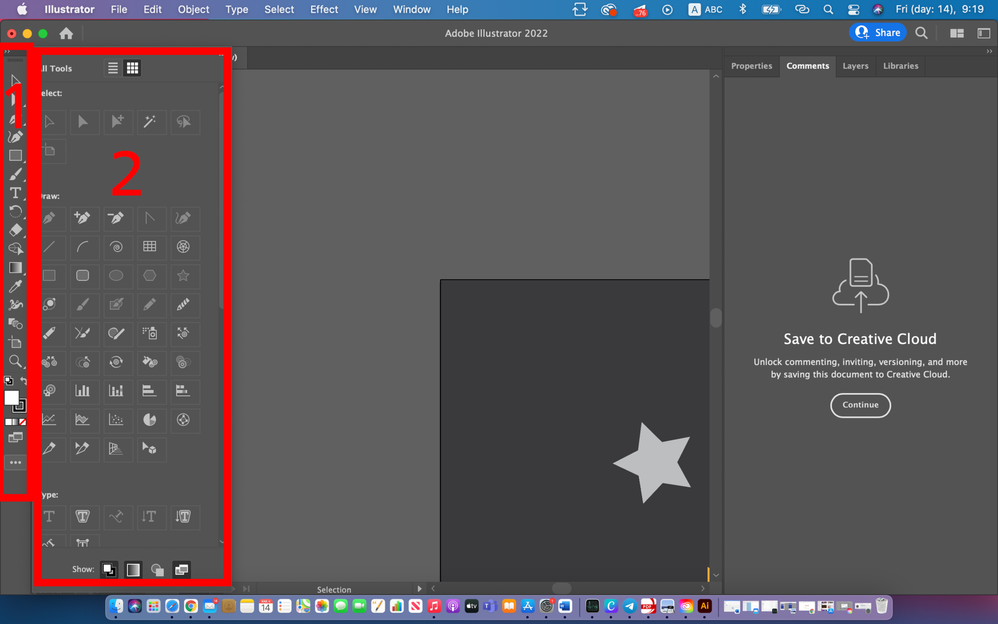Copy link to clipboard
Copied
Hi there,
So basically for some reason, I am not able to use any tool in illustartor.
I think I pressed the wrong key combination. I attached a screen shot.
I would appreciate your help.
Thanks!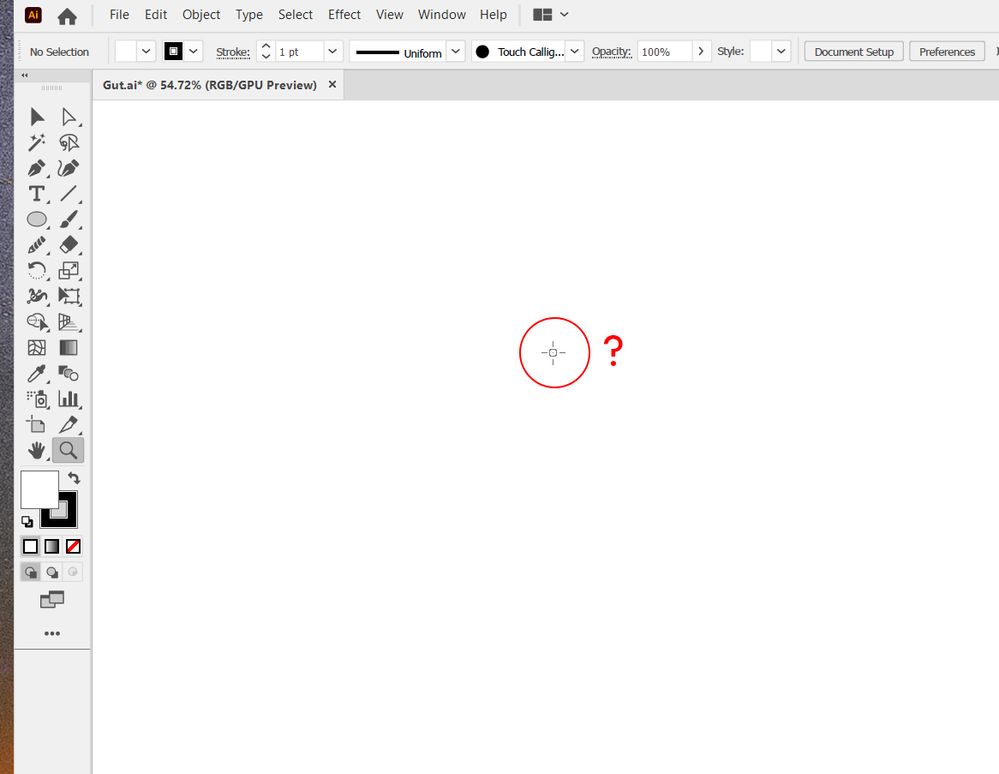
 1 Correct answer
1 Correct answer
Well, which version of Illustrator are you using? What operating system?
Have you already quit and then restarted Illustrator? Have you tried to restart your entire machine (that is, your computer)?
Explore related tutorials & articles
Copy link to clipboard
Copied
Not sure about that, but what happens if you press the Caps Lock key on your keyboard?
You have probably just activated "precise cursors".
Copy link to clipboard
Copied
I have tried that but nothing.
I don't think it's the precise cursor.
Every tool gives me that same cursor.
Thanks though
Copy link to clipboard
Copied
But when you choose the brush tool, can you then draw?
Copy link to clipboard
Copied
Nope I am not able to draw.
Or if I choose the zoom tool I am not able to zoom, and so on.
Copy link to clipboard
Copied
Well, which version of Illustrator are you using? What operating system?
Have you already quit and then restarted Illustrator? Have you tried to restart your entire machine (that is, your computer)?
Copy link to clipboard
Copied
Hi Kenny,
Sorry to hear about your issues. In addition to what Kurt asked, have you tried resetting preferences?
If not, please try doing that. Follow instructions on help article
https://helpx.adobe.com/illustrator/using/setting-preferences.html#setting_illustrator_preferences
**Please note that resetting preferences will remove all the custom settings and Illustrator will launch with default settings. You can also take a backup of the folders in case you want to. Location is mentioned in the article.
Let us know if it helps. Looking forward to your response.
Regards,
Ashutosh
Copy link to clipboard
Copied
Copy link to clipboard
Copied
1 is the toolbar. Click on the tools here to select them. The pen tool & curvature tool are 3rd & 4th from top respectively. Click and hold on the rectangle tool to see the line tool and others.
2 is the toolbar customisation menu. Click and drag tools from here to the toolbar, or vice versa. If a tool is greyed out here, it is already in the toolbar.
Please read this:
Copy link to clipboard
Copied
Hi everyone,
Restarting my machine did the job. I could have think about that.
Thanks yall!