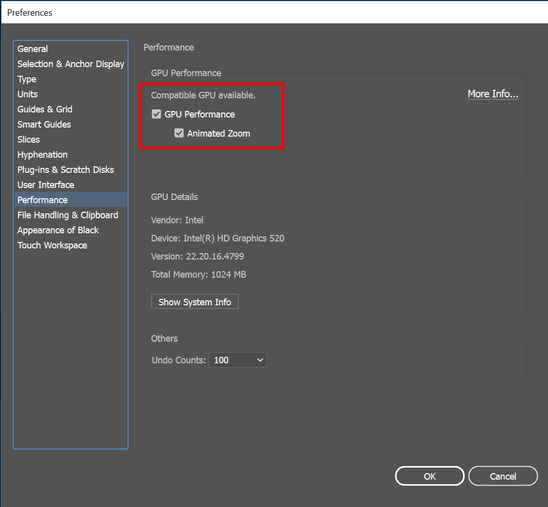- Home
- Illustrator
- Discussions
- Unable to zoom past 1600% when GPU performance is ...
- Unable to zoom past 1600% when GPU performance is ...
Copy link to clipboard
Copied
Well, I updated illustrator today and have major viewing issues.
Black Boxes appear when selecting outlined text with the direct selection tool, when moving a shape, and in the upper left corner when viewing artboard. Everything disappears when zooming in more than 2400% in Preview mode and has a pixelated outline.
MacOS Catalina version 10.15.6
Adobe Illustrator v25.3.1
{Renamed by MOD}
 2 Correct answers
2 Correct answers
Hi all,
Sorry about the inconvenience this issue has caused. We're currently investigating this. In the meantime, please turn on the GPU Performance from Illustrator preferences for better performance.
Regards,
Srishti
Everyone that is having this issue, please go to https://illustrator.uservoice.com/forums/601447-illustrator-desktop-bugs/suggestions/43685736-black-boxes-appear-and-zooming-issue-in-v25-3-1 and up vote this post to get them to fix this problem.
Explore related tutorials & articles
Copy link to clipboard
Copied
This doesn't work for me. My UI Scaling has been in the #1 position for over a year and I've had this issue. Considering stopping using Illustrator because I can't work in it.
Copy link to clipboard
Copied
Hey thanks for that, apple RGB didn't work but Colourmatch RGB worked fine. Fingewrs crossed if affects nothing else!
Copy link to clipboard
Copied
I switched back to the iMac profile - and it's still working - for now.
I'll check it out tomorrow when I have done a reboot.
Copy link to clipboard
Copied
Ah the problem came back after restarting Illustrator.
Switching colour profile fixes the issue.
Copy link to clipboard
Copied
mmmmm that was short lived, went back in to illustrator zoomed right in ... blank screen! Set display to RGB (1998) and back came the artwork at zoomed in size. Shut the file (not quit), opened and zoomed and nothing again!! Went to display, set to iMac and there it was again ... gona again now. It only seems to work wilst working on the file that the display was set up on!!! Very frustrating.
Copy link to clipboard
Copied
It's working for me more or less the same way.
Frustrating indeed - maybe it will offer the team somewhere to investigate!
Copy link to clipboard
Copied
That works perfectly, much appreciated. It's been a long time coming and many 'attempts' at fixing it but this seems to work fine. Fingers crossed. Thanks.
Copy link to clipboard
Copied
Didn't work for me. I was already on the #1 UI setting and tried all other ranges and nothing worked.
Get ready! An upgraded Adobe Community experience is coming in January.
Learn more