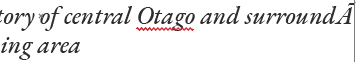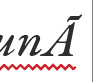- Home
- Illustrator
- Discussions
- Re: undeletable capital A with tilde(?) above it a...
- Re: undeletable capital A with tilde(?) above it a...
Copy link to clipboard
Copied
Hi, sometimes when I am typing in illustrator when a word has to be split between lines an 'A' with a curved line that looks like a tilde '~' above it appears, deleting some letters in the word. When selected, pressing delete will simply skip the character, and when either side is selected (i.e. before it or past it _a_) deleting or backspacing will simply skip the character. It seems to only appear when a word is split between two lines. I wonder how this could be changed and why this document seems to have defaulted to this setting rather than moving the word to the lower line?
selected before pressing delete
after pressing delete the character is simply skipped
 1 Correct answer
1 Correct answer
Hi, same person different account.
I tried to replicate the error in a different document and I could not so It does appear to be about that specific document, I found that only the medium and medium italic versions of the font created the issue in my specific document however using the same font in a different document did not cause an issue. I may have to move over the text however copying it to another document carries the error, and I have a lot of text in this document.
Thanks for the advis
...Explore related tutorials & articles
Copy link to clipboard
Copied
The A apears regardless of wether or not its italics or not - font is EB Garamond
Copy link to clipboard
Copied
Sorry to hear about the trouble you are facing. I was unable to replicate the issue. Is this happening in this specific document? If yes, I would suggest you move the content from this document to new and paste it without the formatting.
Let us know if that helps!
Kindly update the discussion if you still need assistance with it. We'd be happy to help.
Thanks & Regards,
Anshul Saini
Copy link to clipboard
Copied
I will try that : )
thanks for the comment
Copy link to clipboard
Copied
Hi, same person different account.
I tried to replicate the error in a different document and I could not so It does appear to be about that specific document, I found that only the medium and medium italic versions of the font created the issue in my specific document however using the same font in a different document did not cause an issue. I may have to move over the text however copying it to another document carries the error, and I have a lot of text in this document.
Thanks for the advise,
Copy link to clipboard
Copied
Thanks for confirming that @Matthew24448936y7on @defaultxu2nos3espii. I would suggest you paste your text to Notepad or any basic text app that doesn't copy the text format. Then copy & paste the text to Illustrator. That might help you.
I hope it works!
Regards,
Anshul Saini
Find more inspiration, events, and resources on the new Adobe Community
Explore Now