- Home
- Illustrator
- Discussions
- Re: unicode Nepali not working correctly
- Re: unicode Nepali not working correctly
Copy link to clipboard
Copied
I copied and paste from Try Google Input Tools online – Google Input Tools. It's rendering like this in illustrator
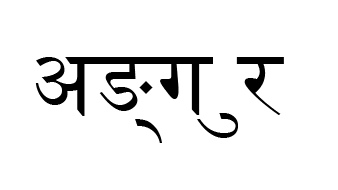
It should be

How can I fix it?
 1 Correct answer
1 Correct answer
Hi Yuren,
Could you please try the steps (in Illustrator CC) as mentioned in the help document: Formatting Asian characters in Illustrator and let us know if this helps?
Regards
Twarita
Explore related tutorials & articles
Copy link to clipboard
Copied
Hi Yuren,
Could you please try the steps (in Illustrator CC) as mentioned in the help document: Formatting Asian characters in Illustrator and let us know if this helps?
Regards
Twarita
Copy link to clipboard
Copied
I was also facing the same problem for Devnagari Unicode Text. I resolved this issue by:
Preferences > Type > Check Show Indic Options
And just restart the Illustrator.
Find more inspiration, events, and resources on the new Adobe Community
Explore Now