Copy link to clipboard
Copied
I open a file and I can select some entities they are highlighted in blue, but when I try to identify like fill in or lines apparently they have no fill in nor line condition.
Can anyone clarify this?
 1 Correct answer
1 Correct answer
It looks like the object you have selected has NO Fill nor Stroke. The "blue highlighting" is the edge of the selected object. When an object is selected it will get "highlighted" with a color, which is the color coding of the Layer that contains the object.
If you would like to add a color to either the Fill or Stroke, as JET suggested above, open your Appearance panel (Window menu > Appearance) and click on the Swatches popup in in either the Stroke or Fill listing. You can also accomplish thi
...Explore related tutorials & articles
Copy link to clipboard
Copied
Which version is this?
What exactly are you doing with which tool and/or panel exactly? Please describe step by step.
Screenshots help.
Copy link to clipboard
Copied
Could you please post a screenshot with the pertinent Panels (expanded Layers, Links, Appearance, …) visible?
Copy link to clipboard
Copied
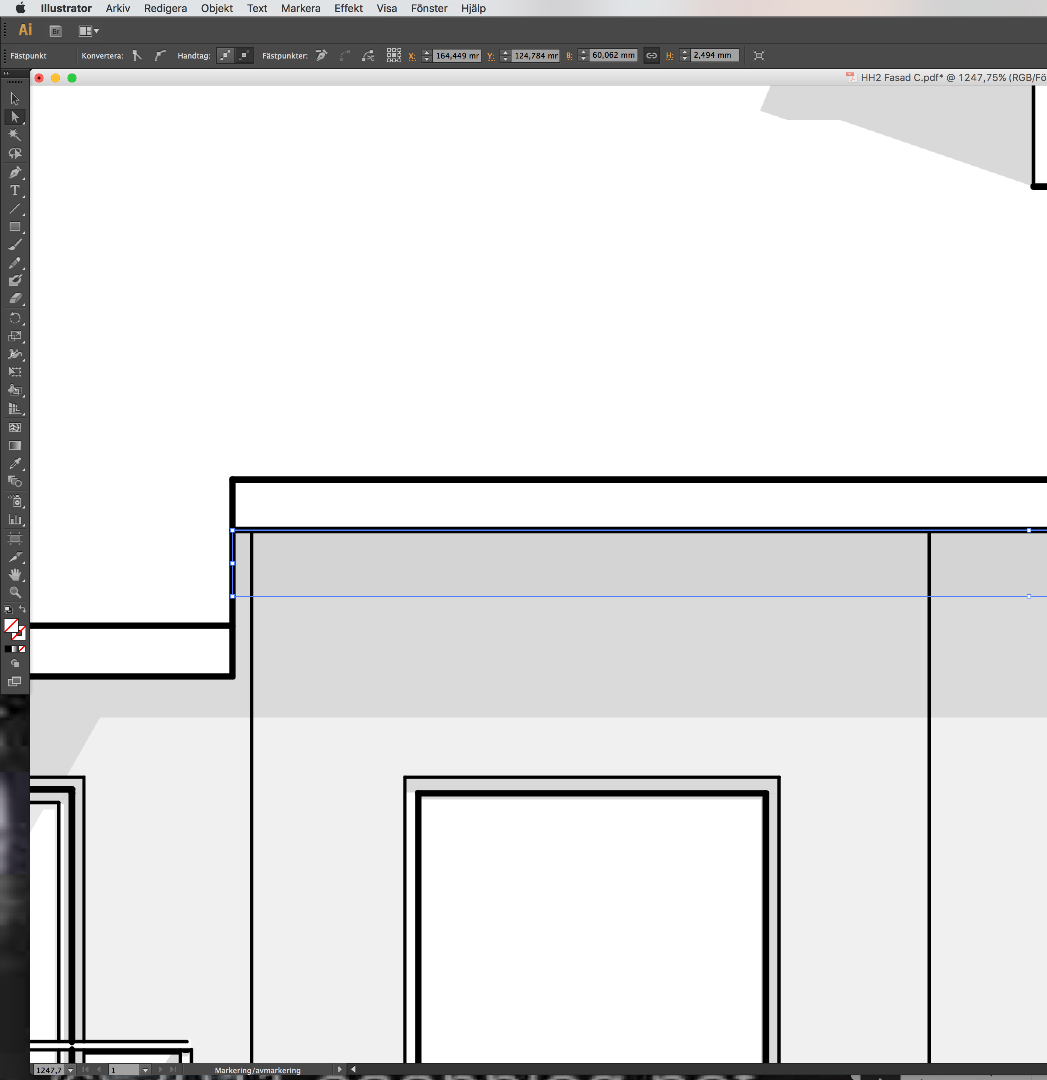
Copy link to clipboard
Copied
Where are the relevant Panels?
Copy link to clipboard
Copied
It looks like the object you have selected has NO Fill nor Stroke. The "blue highlighting" is the edge of the selected object. When an object is selected it will get "highlighted" with a color, which is the color coding of the Layer that contains the object.
If you would like to add a color to either the Fill or Stroke, as JET suggested above, open your Appearance panel (Window menu > Appearance) and click on the Swatches popup in in either the Stroke or Fill listing. You can also accomplish this in the Properties panel (Window > Properties.)
Copy link to clipboard
Copied
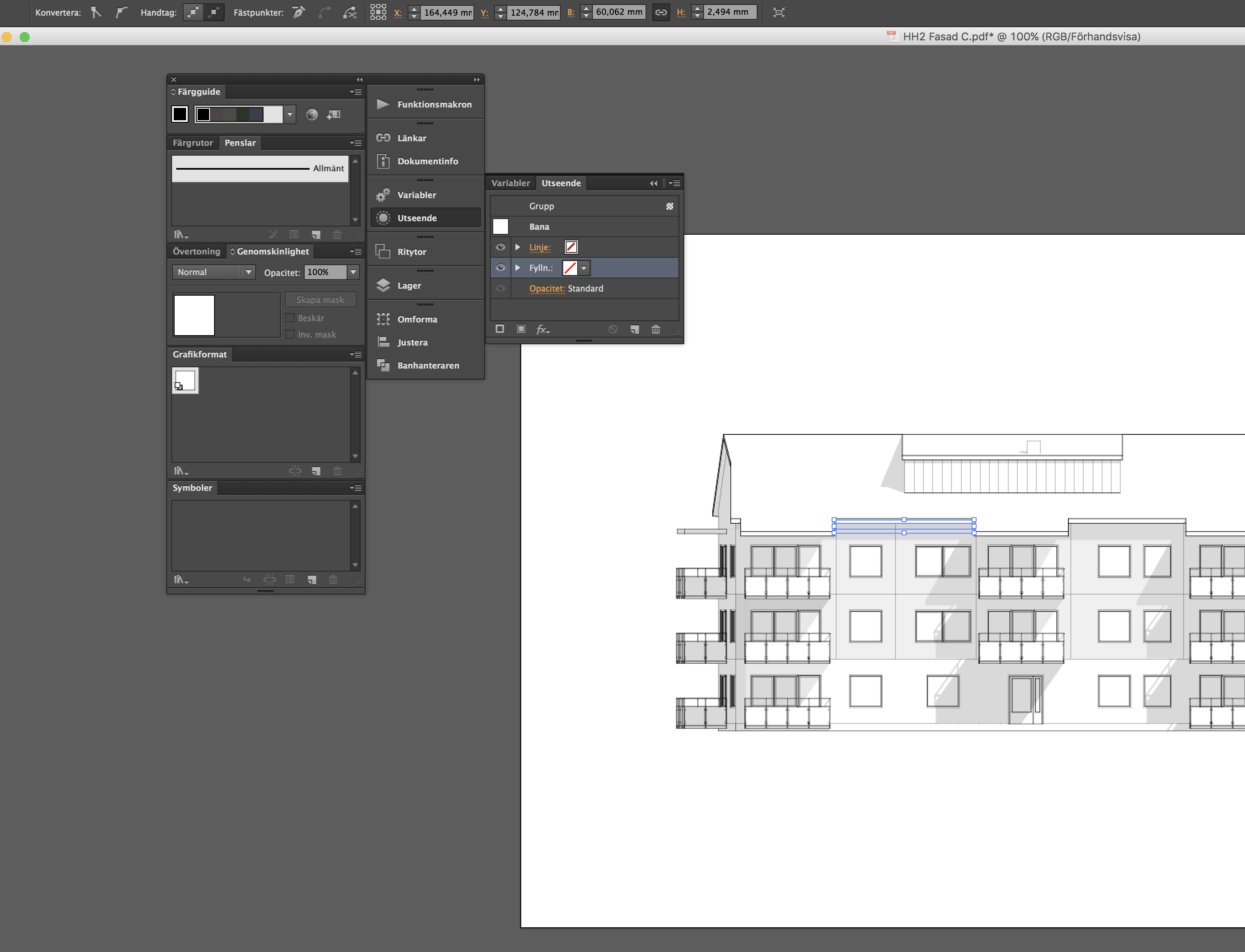
Copy link to clipboard
Copied
Sorry but I am beginner, which panels do I need to post?
Copy link to clipboard
Copied
Layers (expanded so one can see the selected object in the Panel), Appearance, Document Info (set to »Selection Only« and »Objects«), Links, …
Copy link to clipboard
Copied
xoser,
In Illustrator, it's good practice to always keep the Appearance panel open and visible as you work. It tells what kind of object you have selected (Path, Compound Path, etc.)
JET
Find more inspiration, events, and resources on the new Adobe Community
Explore Now

