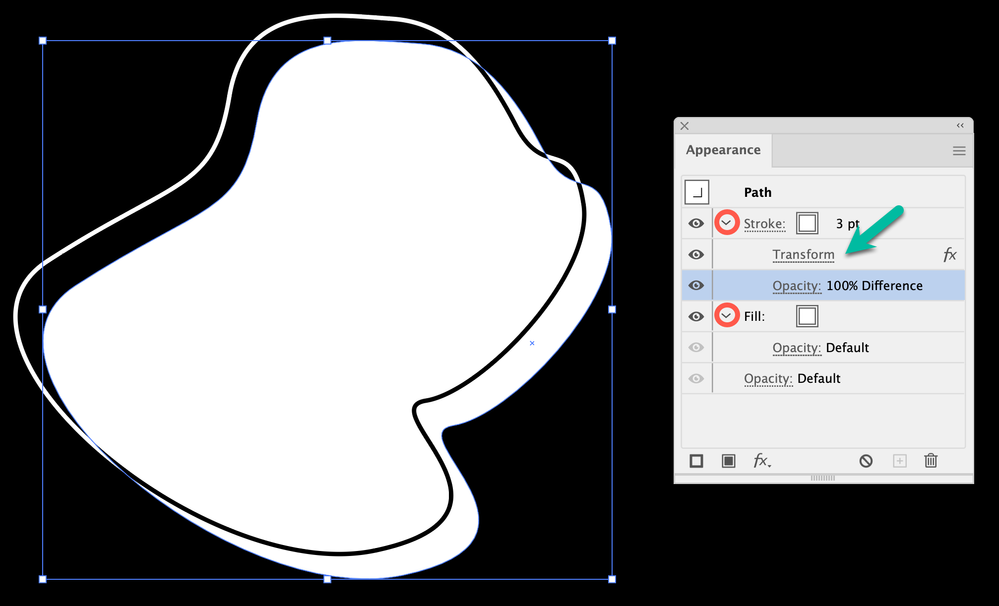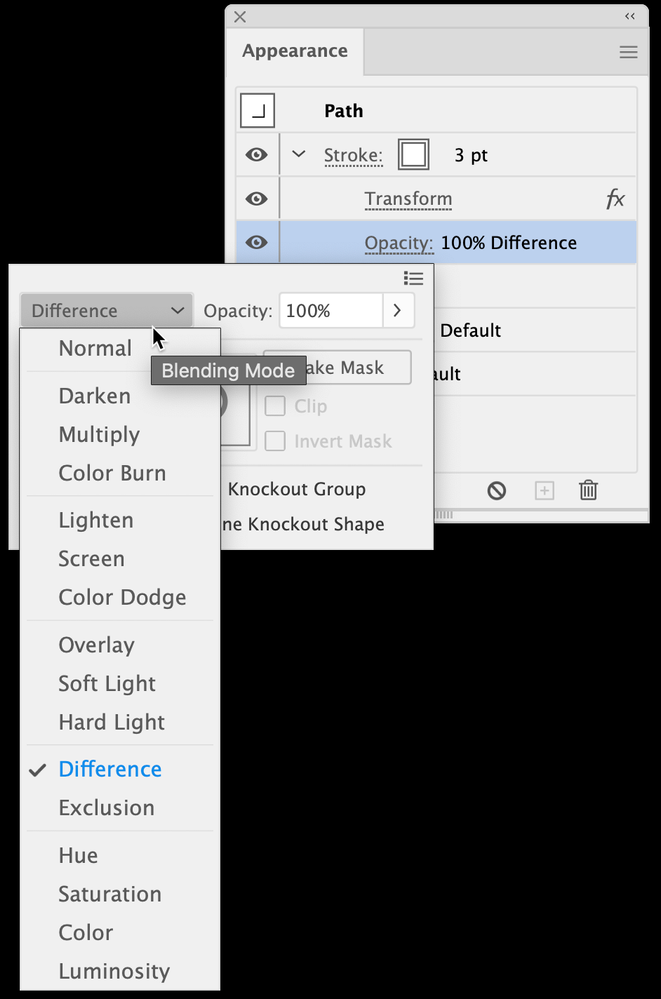Copy link to clipboard
Copied
Hi there! Today in my training on illustrator I made an effect unintentionally and I have no idea that how I made this. Can anyone help me please? Bellow is a photo showing the effect
 1 Correct answer
1 Correct answer
With the white-filled background path selected, open the Appearance panel (Window menu > Appearance). Click the disclosure arrows (circled) on the left to show any effects which have been applied. In my example, you can see that a Transform effect has been applied to the stroke, as well as the blending mode Difference.
To remove the Transform effect, click once on the effect in the Appearance panel, then click the Delete icon at lower right. To alter the appearance, double-click the effect to a
...Explore related tutorials & articles
Copy link to clipboard
Copied
With the white-filled background path selected, open the Appearance panel (Window menu > Appearance). Click the disclosure arrows (circled) on the left to show any effects which have been applied. In my example, you can see that a Transform effect has been applied to the stroke, as well as the blending mode Difference.
To remove the Transform effect, click once on the effect in the Appearance panel, then click the Delete icon at lower right. To alter the appearance, double-click the effect to access options.
Click Opacity under the Transform effect to show/change Blending mode options.
Peter
Copy link to clipboard
Copied
Hello @Nicoli Ricieri,
Thanks for reaching out. I hope the suggestions shared by tromboniator helped with the problem you were having with Illustrator.
Feel free to reach out if you have more questions or need assistance. We'd be happy to help.
Thanks,
Anubhav
Find more inspiration, events, and resources on the new Adobe Community
Explore Now