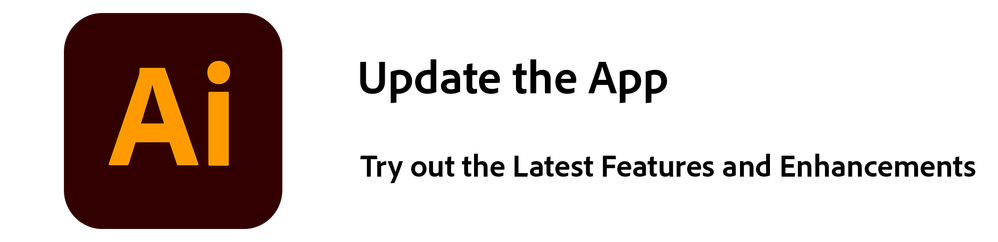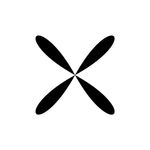- Home
- Illustrator
- Discussions
- Unknown error [UKCO] after updating Illustrator to...
- Unknown error [UKCO] after updating Illustrator to...
Copy link to clipboard
Copied
This error screen popped up initially during the launch of Illustrator. I clicked it, it went away and as Illustrator opened I thought maybe it was a one-time thing.
But it pops up with every command change: change tool change colour etc.. You literally can't do anything without it appearing.
Is anyone else getting this error?
 1 Correct answer
1 Correct answer
Hello everyone,
Thanks for your patience. Our team has made some improvements in the latest version of Illustrator v27.8.1, which should help alleviate the trouble you're having with Illustrator. Would you mind trying to update to the latest Illustrator version and sharing your observations?
Looking forward to hearing from you.
Thanks,
Anubhav
Explore related tutorials & articles
Copy link to clipboard
Copied
Same here
Copy link to clipboard
Copied
Same here, since today after a restart. Quite annoying.
Copy link to clipboard
Copied
Same thing here. Once on loading and then pops up continuously. All apps up to date and fresh restart etc... PC
Copy link to clipboard
Copied
Same here on PC - fully updated apps. Fresh restarts etc.
Copy link to clipboard
Copied
Yes I am also having this problem. I have tried uninstalling and reinstalling Illustrator but the problem won't to away. Has anyone figured out how to make it go away?
Copy link to clipboard
Copied
Hi everyone ! I have called the Adobe center and the problem is solved for me. According to the agent, my account had mutilple problem. I am putting them all here, it might be one of these for you guys aswell :
- I have two email address which I use (one with a subscription, and the other without) which created a conflict into the Adobe system
- I had to clean up the internal Mac Keychain Access because I had really old certificated (3 years old) which created some conflict in the Adobe System
- The agent made me uninstall the Creative Cloud app and the Illustrator app aswell, and install them back
I have lost all my preferences but now everything works with the latest version.
I advice you to contact the support and check with someone because those issues might be related to my account only.
Good luck for everyone.
Julie
Copy link to clipboard
Copied
Thanks Julie ! Merci pour ces précisions qui vont aider chacun d'entre nous. Pour ma part, j'ai installé une ancienne version qui a résolu le problème mais ce n'était qu'une solution temporaire. Merci beaucoup pour ton post !
Copy link to clipboard
Copied
Same here. Reverted to an older version
Copy link to clipboard
Copied
Just chipping in to say — WTF Adobe!!
First of all we have the new Bridge being unable to open new windows, now an unuseable update to Illustrator.
I also get a [UKCO] error every time I do anything on the new illustrator. I have tried disabling Livesurface plugin (no joy) — only other plugins I have are the Astute Graphoics ones, I dont think its that either...
Wasting our time with these 'updates' — more like hobbling the workday.
Copy link to clipboard
Copied
Same problem here - Macbook Pro 16" OS 10.15.7 - latest version of Illustrator. UKCO message popped up for the first time this morning. I initially suspected an Illustrator file I was sent and tried to edit - where it popped up continually as reported above. Did an unistall/reinstall just of Illustrator same latest version, and all seems cured. Didn't do anything else. Perhaps Adobe fixed it between instals??
Copy link to clipboard
Copied
I'm getting the same. Any news from Adobe?
Copy link to clipboard
Copied
I have had the same issue.
Reverted to previous version but in the process I lost all my Illstrator settings.. basically like going back to square 1.
I have lost most of the day as a result.
Is it possible to recover your settings - when I recovered them from an older verison of the folder (v26) it still didn't bring them across).
Any help would be greatly appreciated.
Cheers.
Copy link to clipboard
Copied
Can you try the suggestion in here: https://illustrator.uservoice.com/forums/601447-illustrator-desktop-bugs/suggestions/47043832-illust...
Copy link to clipboard
Copied
I can confirm Monika's edit works! https://illustrator.uservoice.com/forums/601447-illustrator-desktop-bugs/suggestions/47043832-illust...
thanks!
Copy link to clipboard
Copied
Same error here. Made AI unusable and I had to downgrade to the previous version and reconstruct my setup. Doesn't Adobe thoroughly test the updates before releasing them?
Copy link to clipboard
Copied
Hi Everyone,
We understand the frustration you're facing with the "UKCO" error in Illustrator 27.8. The product team is aware of this issue and has already worked on a fix. The solution will be included in the upcoming release. To stay updated and receive the fix, I recommend upvoting this UserVoice (https://illustrator.uservoice.com/forums/601447-illustrator-desktop-bugs/suggestions/47043832-illust...)
In the meantime, you can try a workaround by removing the "Vectorizing Presets" from the preferences folder. Please note that any custom presets created in the previous releases for image trace might not appear after deleting this file.
Preferences folder location:
Windows - " %AppData%\Adobe\Adobe Illustrator 27 Settings "
Copy & paste this location into the My PC address bar.
Mac - " ~/Library/Preferences/Adobe Illustrator 27 Settings "
Note: Location starting with this "~" sign indicates the User Library, which is hidden. So, you need to copy & paste the exact path in spotlight search or from Finder Menu > Go > Go to Folder > Paste the location in the dialog box like this:
If you have any other questions or need further assistance, feel free to ask. We appreciate your patience!
Best regards,
Anshul Saini
Copy link to clipboard
Copied
I had to roll back to the last version because of this bug. But I've lost all the preference settings. Is there a way to retrieve those settings or they are forever lost?
Copy link to clipboard
Copied
They are probably gone.
Unless you have something like Time Machine running where you can try and get them out of the backup.
Copy link to clipboard
Copied
That's what I thought too. This is really frustrating. A bug like this causes so much trouble.
Copy link to clipboard
Copied
Error message: "The operation cannot complete because of an unknown error [UKCO]"
Software version: Illustrator v 27.8
Hardware: Mac Studio M1 MAX
OS: macOS Ventura 13.5 (22G74)
I can't open Illustrator since the v 27.8 update (in Australia) - I get the "The operation cannot complete because of an unknown error [UKCO]" message on trying to open it from doc or even when opening from the creative cloud window > "Updated recently" section.
Restart was no help.
Copy link to clipboard
Copied
in the future, to find the best place to post your message, use the list here, https://community.adobe.com/
p.s. i don't think the adobe website, and forums in particular, are easy to navigate, so don't spend a lot of time searching that forum list. do your best and we'll move the post if it helps you get responses.
<"moved from using the community">
Copy link to clipboard
Copied
Have you tried these suggestions?
Copy link to clipboard
Copied
Thanks everyone, sorry I clicked submit a bug report and it took me here, didn't realise it wasn't under the illustrator one. I found a topic over here that suggested a fix (had to make another login strangely, the Illustrator user voice is apparently different to InDesign one!) - I can report moving Vectorizing Presets to a new folder within ~/Library/Preferences/Adobe Illustrator 27 Settings/ fixed this error for me.
Copy link to clipboard
Copied
Hi, since the last update I have a message saying (the operation cannot complete because of an unknowned error (UKCO). I can't work anymore, please fixe it . I want to go back to the old version how do I do that?
Copy link to clipboard
Copied
Hi, since the last update I have a message saying (the operation cannot complete because of an unknowned error (UKCO). I can't work anymore, please fixe it . I want to go back to the old version how do I do that?
By @GuylaineC
https://helpx.adobe.com/download-install/using/install-previous-version.html
Find more inspiration, events, and resources on the new Adobe Community
Explore Now